Event Monitoring
During service running, you can delete, reboot, or stop ECSs and BMSs, and delete NICs or security group rules for the ECSs and BMSs at any time as required. You can use the event monitoring function to monitor the running status of ECSs and BMSs at any time.
Procedure
- Log in to the management console.
- In the upper left corner, select a region and a project.
- Choose Service List > Cloud Eye.
- In the navigation pane on the left, choose Event Monitoring. Select an event and click Create Alarm Rule in the Operation column.
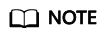
This section uses Delete ECS as an example. You can also create alarm rules for other events, such as Reboot ECS, Stop ECS, and Delete NIC based on service requirements.
When the ECSs or BMSs are abnormal, Cloud Eye notifies you of the resource exception in real time through the SMN service.
Feedback
Was this page helpful?
Provide feedbackThank you very much for your feedback. We will continue working to improve the documentation.See the reply and handling status in My Cloud VOC.
For any further questions, feel free to contact us through the chatbot.
Chatbot





