Installing the GPU Monitoring Plug-in
After the GPU monitoring plug-in is installed on a GPU-accelerated Linux ECS, Cloud Eye provides active and fine-grained GPU monitoring, including collecting GPU metrics and reporting GPU system events. For details about GPU metrics, see GPU Metrics.
This section describes how you can use the Cloud Eye Agent installation script to install the new GPU monitoring plug-in on a GPU-accelerated ECS.
Constraints
- Only ECSs that use certain Linux public images support GPU monitoring. For details, see What OSs Does the Agent Support?
- Supported GPU-accelerated ECS specifications: G6v, G6, P2s, P2v, P2vs, G5, Pi2, Pi1 and P1.
- GPU-accelerated ECSs managed by Cloud Container Engine (CCE) are not supported.
Prerequisites
- The GPU driver has been installed on the ECS.
If no GPU driver is installed on your ECS, install the GPU driver by referring to GPU Driver.
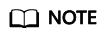
- Use the default path to install the GPU driver.
- After the GPU driver is installed, restart the GPU-accelerated ECS. Otherwise, GPU metrics may fail to be collected and GPU events may fail to be reported.
- After the GPU driver is installed, you can view the collected GPU metric data on the Cloud Eye console within 10 minutes.
- lspci is installed on the ECS. Otherwise, GPU metric data cannot be collected and GPU events cannot be reported.
For details about how to install lspci, see Installing lspci.
- Ensure that you have the read and write permissions on the installation directory of the ECS and that the Telescope process will not be stopped by other software after the installation.
Procedure (Single-Node Installation)
For details about the installation commands, see Procedure. Replace the version number following -t in the commands with that of the plug-in that collects GPU metrics.
Procedure (Batch Installation on Multiple Nodes)
For details about the installation commands, see Procedure. Replace the version number following -t in the commands with that of the plug-in that collects GPU metrics.
Installing lspci
- Log in to the ECS.
- Update the image source to obtain the installation dependency.
wget http://mirrors.myhuaweicloud.com/repo/mirrors_source.sh && bash mirrors_source.sh
For more information, see How Can I Use an Automated Tool to Configure a HUAWEI CLOUD Image Source (x86_64 and Arm)?
- Run the following command to install lspci:
- Run the following command to check the installation result:
Figure 1 Installation result
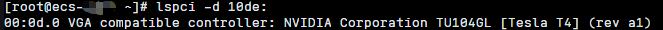
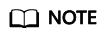
If the command is not displayed after Ispci is installed, restart the ECS.
Feedback
Was this page helpful?
Provide feedbackThank you very much for your feedback. We will continue working to improve the documentation.See the reply and handling status in My Cloud VOC.
For any further questions, feel free to contact us through the chatbot.
Chatbot





