Events Supported by Event Monitoring
|
Event Source |
Event Name |
Event ID |
Event Severity |
Description |
Solution |
Impact |
|---|---|---|---|---|---|---|
|
ECS |
Recovery started |
startAutoRecovery |
Major |
ECSs on a faulty host would be automatically migrated to another properly-running host. During the migration, the ECSs was restarted. |
Wait for the event to end and check whether services are affected. |
Services may be interrupted. |
|
Recovery succeeded |
endAutoRecovery |
Major |
The ECS was recovered after the automatic migration. |
This event indicates that the ECS has been recovered and been working properly. |
None |
|
|
Auto recovery timeout (being processed on the backend) |
faultAutoRecovery |
Major |
Migrating the ECS to a normal host timed out. |
Migrate services to other ECSs. |
Services are interrupted. |
|
|
GPU link fault |
GPULinkFault |
Critical |
The GPU of the host running the ECS was faulty or was recovering from a fault. |
Deploy service applications in HA mode. After the GPU fault is rectified, check whether services are restored. |
Services are interrupted. |
|
|
FPGA link fault |
FPGALinkFault |
Critical |
The FPGA of the host running the ECS was faulty or was recovering from a fault. |
Deploy service applications in HA mode. After the FPGA fault is rectified, check whether services are restored. |
Services are interrupted. |
|
|
ECS deleted |
deleteServer |
Major |
The ECS was deleted
|
Check whether the deletion was performed intentionally by a user. |
Services are interrupted. |
|
|
ECS restarted |
rebootServer |
Minor |
The ECS was restarted
|
Check whether the restart was performed intentionally by a user.
|
Services are interrupted. |
|
|
ECS stopped |
stopServer |
Minor |
The ECS was stopped
NOTE:
The ECS is stopped only after CTS is enabled. For details, see Cloud Trace Service User Guide. |
|
Services are interrupted. |
|
|
NIC deleted |
deleteNic |
Major |
The ECS NIC was deleted
|
|
Services may be interrupted. |
|
|
ECS resized |
resizeServer |
Minor |
The ECS was resized
|
|
Services are interrupted. |
|
|
GuestOS restarted |
RestartGuestOS |
Minor |
The guest OS was restarted. |
Contact O&M personnel. |
Services may be interrupted. |
|
|
ECS failure due to abnormal host processes |
VMFaultsByHostProcessExceptions |
Critical |
The processes of the host accommodating the ECS were abnormal. |
Contact O&M personnel. |
The ECS is faulty. |
|
|
Startup failure |
faultPowerOn |
Major |
The ECS failed to start. |
Start the ECS again. If the problem persists, contact O&M personnel. |
The ECS cannot start. |
|
|
Host breakdown risk |
hostMayCrash |
Major |
The host where the ECS resides may break down, and the risk cannot be prevented through live migration due to some reasons. |
Migrate services running on the ECS first and delete or stop the ECS. Start the ECS only after the O&M personnel eliminate the risk. |
The host may break down, causing service interruption. |
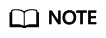
Once a physical host running ECSs breaks down, the ECSs are automatically migrated to a functional physical host. During the migration, the ECSs will be restarted.
|
Event Source |
Event Name |
Event ID |
Event Severity |
|---|---|---|---|
|
EIP |
EIP released |
deleteEip |
Minor |
|
Event Source |
Event Name |
Event ID |
Event Severity |
|---|---|---|---|
|
VPC |
VPC deleted |
deleteVpc |
Major |
|
VPC modified |
modifyVpc |
Minor |
|
|
Subnet deleted |
deleteSubnet |
Minor |
|
|
Subnet modified |
modifySubnet |
Minor |
|
|
Bandwidth modified |
modifyBandwidth |
Minor |
|
|
VPN deleted |
deleteVpn |
Major |
|
|
VPN modified |
modifyVpn |
Minor |
|
Event Source |
Event Name |
Event ID |
Event Severity |
Description |
Solution |
Impact |
|---|---|---|---|---|---|---|
|
EVS |
Disk updated |
updateVolume |
Minor |
Update the name and description of an EVS disk. |
No further action is required. |
None |
|
Disk expanded |
extendVolume |
Minor |
Expand an EVS disk. |
No further action is required. |
None |
|
|
Disk deleted |
deleteVolume |
Major |
Delete an EVS disk. |
No further action is required. |
Deleted disks cannot be recovered. |
|
|
QoS upper limit reached |
reachQoS |
Major |
The I/O latency increases as the QoS upper limits of the disk are frequently reached and flow control triggered. |
Change the disk type to one with a higher specification. |
The current disk may fail to meet service requirements. |
|
|
Faulty storage pool |
storagePoolFault |
Critical |
The faulty storage pool alarm is generated because some data in the pool cannot be accessed. |
Contact the EVS personnel to handle this issue. For the resources and services that rely on EVS, determine whether a switchover is required. |
Normal read/write operations to disks may be affected. If data cannot be read or written, perform a switchover. |
|
Event Source |
Event Name |
Event ID |
Event Severity |
|---|---|---|---|
|
IAM |
Login |
login |
Minor |
|
Logout |
logout |
Minor |
|
|
Password changed |
changePassword |
Major |
|
|
User created |
createUser |
Minor |
|
|
User deleted |
deleteUser |
Major |
|
|
User updated |
updateUser |
Minor |
|
|
User group created |
createUserGroup |
Minor |
|
|
User group deleted |
deleteUserGroup |
Major |
|
|
User group updated |
updateUserGroup |
Minor |
|
|
Identity provider created |
createIdentityProvider |
Minor |
|
|
Identity provider deleted |
deleteIdentityProvider |
Major |
|
|
Identity provider updated |
updateIdentityProvider |
Minor |
|
|
Metadata updated |
updateMetadata |
Minor |
|
|
Security policy updated |
updateSecurityPolicies |
Major |
|
|
Credential added |
addCredential |
Major |
|
|
Credential deleted |
deleteCredential |
Major |
|
|
Project created |
createProject |
Minor |
|
|
Project updated |
updateProject |
Minor |
|
|
Project suspended |
suspendProject |
Major |
|
Event Source |
Event Name |
Event ID |
Event Severity |
|---|---|---|---|
|
KMS |
Key disabled |
disableKey |
Major |
|
Key deletion scheduled |
scheduleKeyDeletion |
Minor |
|
|
Grant retired |
retireGrant |
Major |
|
|
Grant revoked |
revokeGrant |
Major |
|
Event Source |
Event Name |
Event ID |
Event Severity |
|---|---|---|---|
|
OBS |
Bucket deleted |
deleteBucket |
Major |
|
Bucket policy deleted |
deleteBucketPolicy |
Major |
|
|
Bucket ACL configured |
setBucketAcl |
Minor |
|
|
Bucket policy configured |
setBucketPolicy |
Minor |
Feedback
Was this page helpful?
Provide feedbackThank you very much for your feedback. We will continue working to improve the documentation.See the reply and handling status in My Cloud VOC.
For any further questions, feel free to contact us through the chatbot.
Chatbot





