Events Supported by Event Monitoring
|
Event Source |
Event Name |
Event ID |
Event Severity |
Description |
Solution |
Impact |
|---|---|---|---|---|---|---|
|
ECS |
ECS restarted |
rebootServer |
Minor |
The ECS was restarted
|
Check whether the restart was performed intentionally by a user.
|
Services are interrupted. |
|
Restart triggered due to hardware fault |
startAutoRecovery |
Major |
ECSs on a faulty host would be automatically migrated to another properly-running host. During the migration, the ECSs was restarted. |
Wait for the event to end and check whether services are affected. |
Services may be interrupted. |
|
|
Restart completed due to hardware failure |
endAutoRecovery |
Major |
The ECS was restored to be normal after the automatic migration. |
This event indicates that the ECS has recovered and been working properly. |
None |
|
|
Auto recovery timeout (being processed on the backend) |
faultAutoRecovery |
Major |
Migrating the ECS to a normal host timed out. |
Migrate services to other ECSs. |
Services are interrupted. |
|
|
Startup failure |
faultPowerOn |
Major |
The ECS failed to start. |
Start the ECS again. If the problem persists, contact O&M personnel. |
The ECS cannot start. |
|
|
GPU link fault |
GPULinkFault |
Critical |
The GPU of the host running the ECS was faulty or was recovering from a fault. |
Deploy service applications in HA mode. After the GPU fault is rectified, check whether services are restored. |
Services are interrupted. |
|
|
FPGA link fault |
FPGALinkFault |
Critical |
The FPGA of the host running the ECS was faulty or was recovering from a fault. |
Deploy service applications in HA mode. After the FPGA fault is rectified, check whether services are restored. |
Services are interrupted. |
|
|
Improper ECS running |
vmIsRunningImproperly |
Major |
The ECS was faulty or the ECS NIC was abnormal. |
Deploy service applications in HA mode. After the fault is rectified, check whether services recover. |
Services are interrupted. |
|
|
Improper ECS running recovered |
vmIsRunningImproperlyRecovery |
Major |
The ECS was restored to the normal status. |
Wait for the ECS status to become normal and check whether services are affected. |
None |
|
|
VM faults caused by host process exceptions |
VMFaultsByHostProcessExceptions |
Critical |
The processes of the host accommodating the ECS were abnormal. |
Contact O&M personnel. |
The ECS is faulty. |
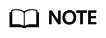
Once a physical host running ECSs breaks down, the ECSs are automatically migrated to a functional physical host. During the migration, the ECSs will be restarted.
|
Event Source |
Event Name |
Event ID |
Event Severity |
Description |
Solution |
Impact |
|---|---|---|---|---|---|---|
|
CBR |
Failed to create the backup. |
backupFailed |
Critical |
The backup failed to be created. |
Manually create a backup or contact customer service. |
Data loss may occur. |
|
Failed to restore the resource using a backup. |
restorationFailed |
Critical |
The resource failed to be restored using a backup. |
Restore the resource using another backup or contact customer service. |
Data loss may occur. |
|
|
Failed to delete the backup. |
backupDeleteFailed |
Critical |
The backup failed to be deleted. |
Try again later or contact customer service. |
Charging may be abnormal. |
|
|
Failed to delete the vault. |
vaultDeleteFailed |
Critical |
The vault failed to be deleted. |
Try again later or contact technical support. |
Charging may be abnormal. |
|
|
Replication failure |
replicationFailed |
Critical |
The backup failed to be replicated. |
Try again later or contact technical support. |
Data loss may occur. |
|
|
The backup is created successfully. |
backupSucceeded |
Major |
The backup was created. |
None |
None |
|
|
Resource restoration using a backup succeeded. |
restorationSucceeded |
Major |
The resource was restored using a backup. |
Check whether the data is successfully restored. |
None |
|
|
The backup is deleted successfully. |
backupDeletionSucceeded |
Major |
The backup was deleted. |
None |
None |
|
|
The vault is deleted successfully. |
vaultDeletionSucceeded |
Major |
The vault was deleted. |
None |
None |
|
|
Replication success |
replicationSucceeded |
Major |
The backup was replicated successfully. |
None |
None |
|
|
Client offline |
agentOffline |
Critical |
The backup client was offline. |
Ensure that the Agent status is normal and the backup client can be connected to . |
Backup tasks may fail. |
|
|
Client online |
agentOnline |
Major |
The backup client was online. |
None |
None |
Feedback
Was this page helpful?
Provide feedbackThank you very much for your feedback. We will continue working to improve the documentation.See the reply and handling status in My Cloud VOC.
For any further questions, feel free to contact us through the chatbot.
Chatbot





