Modifying, Deleting, Enabling, or Disabling a Dump Task
If the service changes or the previously configured data dump settings do not meet your requirements, you can modify, disable, enable, or delete the dump tasks as needed.
Modifying a Dump Task
- Log in to the Cloud Eye console.
- In the navigation pane, choose Data Dump.
- Locate the target dump task and click Modify in the Operation column.
- Modify the task settings.
- Click Modify.
Disabling a Dump Task
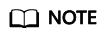
Once you disable a dump task, collected monitoring data will not be dumped but existing data is still saved.
- Log in to the Cloud Eye console.
- In the navigation pane, choose Data Dump.
- On the Data Dump page, perform the following operations to disable a data dump task.
- Locate the dump task and click Disable in the Operation column. In the displayed Disable Dump Task dialog box, click OK.
- Select one or more dump tasks to be disabled and click Disable above the list. In the displayed dialog box, click OK.
Enabling a Dump Task
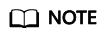
After you enable the dump task, collected monitoring data will be dumped.
- Log in to the Cloud Eye console.
- In the navigation pane, choose Data Dump.
- On the Data Dump page, perform the following operations to enable a data dump task:
- Locate a disabled dump task and click Enable in the Operation column. In the displayed Enable Dump Task dialog box, click OK.
- Select the dump task to be enabled and click Enable above the list. In the displayed dialog box, click OK.
Deleting a Dump Task
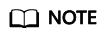
After you delete a dump task, collected monitoring data will not be dumped but existing data is still saved.
- Log in to the Cloud Eye console.
- In the navigation pane, choose Data Dump.
- On the Data Dump page, locate the target dump task and click Delete in the Operation column.
- In the Delete Dump Task dialog box, click OK.
Feedback
Was this page helpful?
Provide feedbackThank you very much for your feedback. We will continue working to improve the documentation.See the reply and handling status in My Cloud VOC.
For any further questions, feel free to contact us through the chatbot.
Chatbot





