Masking an Alarm Rule
Cloud Eye can not only mask alarm notifications based on masking rules you configure, but also mask an alarm rule. This section describes how to mask an alarm rule.
Procedure
- Log in to the Cloud Eye console.
- In the navigation pane, choose Alarm Management > Alarm Rules.
- On the Alarm Rules page, locate the alarm rule to be masked and choose More > Mask Alarm in the Operation column.
- On the displayed page, set Alarm Masking Duration and click OK.
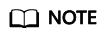
The differences between masking an alarm rule and disabling an alarm rule are as follows:
- After an alarm rule is disabled, Cloud Eye does not check whether its metrics reach the threshold or trigger an alarm.
- After an alarm rule is masked, alarm records are still generated but you cannot receive alarm notifications.
- Check the masking status of the alarm rule.
On the Alarm Rules page, the masking status of the alarm rule changes to Applied.
Helpful Links
For more information, see Creating a Masking Rule.
Feedback
Was this page helpful?
Provide feedbackThank you very much for your feedback. We will continue working to improve the documentation.See the reply and handling status in My Cloud VOC.
For any further questions, feel free to contact us through the chatbot.
Chatbot





