Events Supported by Event Monitoring
|
Event Source |
Event Name |
Event ID |
Event Severity |
Description |
Solution |
Impact |
|---|---|---|---|---|---|---|
|
ECS |
Auto recovery timeout (being processed on the backend) |
faultAutoRecovery |
Major |
Migrating the ECS to a normal host timed out. |
Migrate services to other ECSs. |
Services are interrupted. |
|
Restart triggered due to system faults |
startAutoRecovery |
Major |
ECSs on a faulty host would be automatically migrated to another properly-running host. During the migration, the ECSs was restarted. |
Wait for the event to end and check whether services are affected. |
Services may be interrupted. |
|
|
Restart completed due to system faults |
endAutoRecovery |
Major |
The ECS was recovered after the automatic migration. |
This event indicates that the ECS has recovered and been working properly. |
None |
|
|
GPU link fault |
GPULinkFault |
Critical |
The GPU of the host running the ECS was faulty or was recovering from a fault. |
Deploy service applications in HA mode. After the GPU fault is rectified, check whether services are restored. |
Services are interrupted. |
|
|
FPGA link fault |
FPGALinkFault |
Critical |
The FPGA of the host running the ECS was faulty or was recovering from a fault. |
Deploy service applications in HA mode. After the FPGA fault is rectified, check whether services are restored. |
Services are interrupted. |
|
|
ECS deleted |
deleteServer |
Major |
The ECS was deleted
|
Check whether the deletion was performed intentionally by a user. |
Services are interrupted. |
|
|
ECS restarted |
rebootServer |
Minor |
The ECS was restarted
|
Check whether the restart was performed intentionally by a user.
|
Services are interrupted. |
|
|
ECS stopped |
stopServer |
Minor |
The ECS was stopped
NOTE:
The ECS is stopped only after CTS is enabled. For details, see Cloud Trace Service User Guide. |
|
Services are interrupted. |
|
|
NIC deleted |
deleteNic |
Major |
The ECS NIC was deleted
|
|
Services may be interrupted. |
|
|
ECS resized |
resizeServer |
Minor |
The ECS was resized
|
|
Services are interrupted. |
|
|
GuestOS restarted |
RestartGuestOS |
Minor |
The guest OS was restarted. |
Contact O&M personnel. |
Services may be interrupted. |
|
|
ECS failure due to abnormal host processes |
VMFaultsByHostProcessExceptions |
Critical |
The processes of the host accommodating the ECS were abnormal. |
Contact O&M personnel. |
The ECS is faulty. |
|
|
Startup failure |
faultPowerOn |
Major |
The ECS failed to start. |
Start the ECS again. If the problem persists, contact O&M personnel. |
The ECS cannot start. |
|
|
Host breakdown risk |
hostMayCrash |
Major |
The host where the ECS resides may break down, and the risk cannot be prevented through live migration due to some reasons. |
Migrate services running on the ECS first and delete or stop the ECS. Start the ECS only after the O&M personnel eliminate the risk. |
The host may break down, causing service interruption. |
|
|
Live migration started |
liveMigrationStarted |
Major |
The host where the ECS is located may be faulty. Live migrate the ECS in advance to prevent service interruptions caused by host breakdown. |
Wait for the event to end and check whether services are affected. |
Services may be interrupted for less than 1s. |
|
|
Live migration completed |
liveMigrationCompleted |
Major |
The live migration is complete, and the ECS is running properly. |
Check whether services are running properly. |
None |
|
|
Live migration failure |
liveMigrationFailed |
Major |
An error occurred during the live migration of an ECS. |
Check whether services are running properly. |
There is a low probability that services are interrupted. |
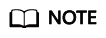
Once a physical host running ECSs breaks down, the ECSs are automatically migrated to a functional physical host. During the migration, the ECSs will be restarted.
|
Event Source |
Event Name |
Event ID |
Event Severity |
Description |
Solution |
Impact |
|---|---|---|---|---|---|---|
|
BMS |
BMS restarted |
osReboot |
Major |
The BMS was restarted
|
|
Services are interrupted. |
|
BMS unexpected restart |
serverReboot |
Major |
The BMS restarted unexpectedly, which may be caused by
|
|
Services are interrupted. |
|
|
BMS stopped |
osShutdown |
Major |
The BMS was stopped
|
|
Services are interrupted. |
|
|
BMS unexpected shutdown |
serverShutdown |
Major |
The BMS was stopped unexpectedly due to
|
|
Services are interrupted. |
|
|
Network disconnection |
linkDown |
Major |
The BMS network was disconnected. Possible causes are as follows:
|
|
Services are interrupted. |
|
|
PCIe error |
pcieError |
Major |
The PCIe device or main board on the BMS was faulty due to
|
|
The network or disk read/write services are affected. |
|
|
Disk fault |
diskError |
Major |
The hard disk backplane or the hard disk on the BMS was faulty due to
|
|
Data read/write services are affected, or the BMS cannot be started. |
|
|
EVS error |
storageError |
Major |
The BMS failed to connect to EVS disks due to
|
|
Data read/write services are affected, or the BMS cannot be started. |
|
Event Source |
Event Name |
Event ID |
Event Severity |
Description |
Solution |
Impact |
|---|---|---|---|---|---|---|
|
EIP |
EIP bandwidth exceeded |
EIPBandwidthOverflow |
Major |
The used bandwidth exceeded the purchased one, which may slow down the network or cause packet loss. The value of this event is the maximum value in a monitoring period, and the value of the EIP inbound and outbound bandwidth is the value at a specific time point in the period. The metrics are described as follows: egressDropBandwidth: dropped outbound packets (bytes) egressAcceptBandwidth: accepted outbound packets (bytes) egressMaxBandwidthPerSec: peak outbound bandwidth (byte/s) ingressAcceptBandwidth: accepted inbound packets (bytes) ingressMaxBandwidthPerSec: peak inbound bandwidth (byte/s) ingressDropBandwidth: dropped inbound packets (bytes) |
Check whether the EIP bandwidth keeps increasing and whether services are normal. Increase bandwidth if necessary. |
The network becomes slow or packets are lost. |
|
EIP released |
deleteEip |
Minor |
The EIP was released. |
Check whether the EIP was release by mistake. |
The server that has the EIP bound cannot access the Internet. |
|
|
EIP blocked |
blockEIP |
Critical |
The used bandwidth of an EIP exceeded 5 Gbit/s, the EIP were blocked and packets were discarded. Such an event may be caused by DDoS attacks. |
Replace the EIP to prevent services from being affected. Locate and deal with the fault. |
Services are impacted. |
|
|
EIP unblocked |
unblockEIP |
Critical |
The EIP was unblocked. |
Use the previous EIP again. |
None |
|
|
EIP traffic scrubbing started |
ddosCleanEIP |
Major |
Traffic scrubbing on the EIP was started to prevent DDoS attacks. |
Check whether the EIP was attacked. |
Services may be interrupted. |
|
|
EIP traffic scrubbing ended |
ddosEndCleanEip |
Major |
Traffic scrubbing on the EIP to prevent DDoS attacks was ended. |
Check whether the EIP was attacked. |
Services may be interrupted. |
|
|
QoS bandwidth exceeded |
EIPBandwidthRuleOverflow |
Major |
The used QoS bandwidth exceeded the allocated one, which may slow down the network or cause packet loss. The value of this event is the maximum value in a monitoring period, and the value of the EIP inbound and outbound bandwidth is the value at a specific time point in the period. egressDropBandwidth: dropped outbound packets (bytes) egressAcceptBandwidth: accepted outbound packets (bytes) egressMaxBandwidthPerSec: peak outbound bandwidth (byte/s) ingressAcceptBandwidth: accepted inbound packets (bytes) ingressMaxBandwidthPerSec: peak inbound bandwidth (byte/s) ingressDropBandwidth: dropped inbound packets (bytes) |
Check whether the EIP bandwidth keeps increasing and whether services are normal. Increase bandwidth if necessary. |
The network becomes slow or packets are lost. |
|
Event Source |
Event Name |
Event ID |
Event Severity |
|---|---|---|---|
|
EIP |
EIP released |
deleteEip |
Minor |
|
Event Source |
Event Name |
Event ID |
Event Severity |
Description |
Solution |
Impact |
|---|---|---|---|---|---|---|
|
AAD |
DDoS Attack Events |
ddosAttackEvents |
Major |
A DDoS attack occurs in the AAD protected lines. |
Judge the impact on services based on the attack traffic and attack type. If the attack traffic exceeds your purchased elastic bandwidth, change to another line or increase your bandwidth. |
Services may be interrupted. |
|
Domain name scheduling event |
domainNameDispatchEvents |
Major |
The high-defense CNAME corresponding to the domain name is scheduled, and the domain name is resolved to another high-defense IP address. |
Pay attention to the workloads involving the domain name. |
Services are not affected. |
|
|
Blackhole event |
blackHoleEvents |
Major |
The attack traffic exceeds the purchased AAD protection threshold. |
A blackhole is canceled after 30 minutes by default. The actual blackhole duration is related to the blackhole triggering times and peak attack traffic on the current day. The maximum duration is 24 hours. If you need to permit access before a blackhole becomes ineffective, contact technical support. |
Services may be interrupted. |
|
|
Cancel Blackhole |
cancelBlackHole |
Informational |
The customer's AAD instance recovers from the black hole state. |
This is only a prompt and no action is required. |
Customer services recover. |
|
|
IP address scheduling triggered |
ipDispatchEvents |
Major |
IP route changed |
Check the workloads of the IP address. |
Services are not affected. |
|
Event Source |
Event Name |
Event ID |
Event Severity |
Description |
Solution |
Impact |
|---|---|---|---|---|---|---|
|
CBR |
Failed to create the backup. |
backupFailed |
Critical |
The backup failed to be created. |
Manually create a backup or contact customer service. |
Data loss may occur. |
|
Failed to restore the resource using a backup. |
restorationFailed |
Critical |
The resource failed to be restored using a backup. |
Restore the resource using another backup or contact customer service. |
Data loss may occur. |
|
|
Failed to delete the backup. |
backupDeleteFailed |
Critical |
The backup failed to be deleted. |
Try again later or contact customer service. |
Charging may be abnormal. |
|
|
Failed to delete the vault. |
vaultDeleteFailed |
Critical |
The vault failed to be deleted. |
Try again later or contact technical support. |
Charging may be abnormal. |
|
|
Replication failure |
replicationFailed |
Critical |
The backup failed to be replicated. |
Try again later or contact technical support. |
Data loss may occur. |
|
|
The backup is created successfully. |
backupSucceeded |
Major |
The backup was created. |
None |
None |
|
|
Resource restoration using a backup succeeded. |
restorationSucceeded |
Major |
The resource was restored using a backup. |
Check whether the data is successfully restored. |
None |
|
|
The backup is deleted successfully. |
backupDeletionSucceeded |
Major |
The backup was deleted. |
None |
None |
|
|
The vault is deleted successfully. |
vaultDeletionSucceeded |
Major |
The vault was deleted. |
None |
None |
|
|
Replication success |
replicationSucceeded |
Major |
The backup was replicated successfully. |
None |
None |
|
|
Client offline |
agentOffline |
Critical |
The backup client was offline. |
Ensure that the Agent status is normal and the backup client can be connected to cloud service platform. |
Backup tasks may fail. |
|
|
Client online |
agentOnline |
Major |
The backup client was online. |
None |
None |
|
Event Source |
Event Name |
Event ID |
Event Severity |
Description |
Solution |
Impact |
|---|---|---|---|---|---|---|
|
RDS |
DB instance creation failure |
createInstanceFailed |
Major |
Generally, the cause is that the number of disks is insufficient due to quota limits, or underlying resources are exhausted. |
Check the disk quota. Release resources and create DB instances again. |
DB instances cannot be created. |
|
Full backup failure |
fullBackupFailed |
Major |
A single full backup failure does not affect the files that have been successfully backed up, but prolong the incremental backup time during the point-in-time restore (PITR). |
Create a manual backup again. |
The full backup fails |
|
|
Read replica promotion failure |
activeStandBySwitchFailed |
Major |
The standby DB instance does not take over workloads from the primary DB instance due to network or server failures. The original primary DB instance continues to provide services within a short time. |
Check whether the connection between your application and the database is re-established. |
None |
|
|
Primary/standby switchover failureReplication status abnormal |
abnormalReplicationStatus |
Major |
The possible causes are as follows: The replication delay between the primary instance and the standby instance or a read replica is too long, which usually occurs when a large amount of data is being written to databases or a large transaction is being processed. During peak hours, data may be blocked. The network between the primary instance and the standby instance or a read replica is disconnected. |
Submit a service ticket. |
Your applications are not affected because this event does not interrupt data reads and writes. |
|
|
Replication status recovered |
replicationStatusRecovered |
Major |
The replication delay between the primary and standby instances is within the normal range, or the network connection between them has restored. |
No action is required. |
None |
|
|
DB instance faulty |
faultyDBInstance |
Major |
A single or primary DB instance was faulty due to a catastrophic failure, for example, server failure. |
Check whether an automated backup policy has been configured for the DB instance and submit a service ticket. |
The database service may be unavailable. |
|
|
DB instance recovered |
DBInstanceRecovered |
Major |
RDS rebuilds the standby DB instance with its high availability. After the instance is rebuilt, this event will be reported. |
No action is required. |
None |
|
|
Failure of changing single DB instance to primary/standby |
singleToHaFailed |
Major |
A fault occurs when RDS is creating the standby DB instance or configuring replication between the primary and standby DB instances. The fault may occur because resources are insufficient in the data center where the standby DB instance is located. |
Submit a service ticket. |
Your applications are not affected because this event does not interrupt data reads and writes. |
|
|
Database process restarted |
DatabaseProcessRestarted |
Major |
The database process is stopped due to insufficient memory or high load. |
Log in to the Cloud Eye console. Check whether the memory usage increases sharply, the CPU usage is too high for a long time, or the storage space is insufficient. You can increase the CPU and memory specifications or optimize the service logic. |
When the process exits abnormally, services are interrupted. The RDS service automatically starts the process and attempts to restore services. |
|
|
Instance storage full |
instanceDiskFull |
Major |
Generally, the cause is that the data space usage is too high. |
Scale up the storage. |
If the storage space of a DB instance is full, the DB instance becomes a read replica and data cannot be written to the database. |
|
|
Instance storage full recovered |
instanceDiskFullRecovered |
Major |
The instance disk is recovered. |
No action is required. |
The instance is restored and supports both read and write operations. |
|
|
Kafka connection failed |
kafkaConnectionFailed |
Major |
The network is unstable or the Kafka server does not work properly. |
Check your network connection and Kafka server status. |
Audit logs cannot be sent to the Kafka server. |
|
Event Source |
Event Name |
Event ID |
Event Severity |
Description |
|---|---|---|---|---|
|
RDS |
Reset administrator password |
resetPassword |
Major |
The password of the database administrator is reset. |
|
Operate DB instance |
instanceAction |
Major |
The storage space is scaled or the instance class is changed. |
|
|
Delete DB instance |
deleteInstance |
Minor |
The DB instance is deleted. |
|
|
Modify backup policy |
setBackupPolicy |
Minor |
The backup policy is modified. |
|
|
Modify parameter group |
updateParameterGroup |
Minor |
The parameter group is modified. |
|
|
Delete parameter group |
deleteParameterGroup |
Minor |
The parameter group is deleted. |
|
|
Reset parameter group |
resetParameterGroup |
Minor |
The parameter group is reset. |
|
|
Change database port |
changeInstancePort |
Major |
The database port is changed. |
|
|
Primary/standby switchover or failover |
PrimaryStandbySwitched |
Major |
A switchover or failover is performed. |
|
Event Source |
Event Name |
Event ID |
Event Severity |
Description |
Solution |
Impact |
|---|---|---|---|---|---|---|
|
DDS |
DB instance creation failure |
DDSCreateInstanceFailed |
Major |
A DDS instance fails to be created due to insufficient disks, quotas, and underlying resources. |
Check the number and quota of disks. Release resources and create DDS instances again. |
DDS instances cannot be created. |
|
Replication failed |
DDSAbnormalReplicationStatus |
Major |
The possible causes are as follows: The replication delay between the primary instance and the standby instance or a read replica is too long, which usually occurs when a large amount of data is being written to databases or a large transaction is being processed. During peak hours, data may be blocked. The network between the primary instance and the standby instance or a read replica is disconnected. |
Submit a service ticket. |
Your applications are not affected because this event does not interrupt data read and write. |
|
|
Replication recovered |
DDSReplicationStatusRecovered |
Major |
The replication delay between the primary and standby instances is within the normal range, or the network connection between them has restored. |
No action is required. |
None |
|
|
DB instance failed |
DDSFaultyDBInstance |
Major |
This event is a key alarm event and is reported when an instance is faulty due to a disaster or a server failure. |
Submit a service ticket. |
The database service may be unavailable. |
|
|
DB instance recovered |
DDSDBInstanceRecovered |
Major |
If a disaster occurs, NoSQL provides an HA tool to automatically or manually rectify the fault. After the fault is rectified, this event is reported. |
No action is required. |
None |
|
|
Faulty node |
DDSFaultyDBNode |
Major |
This event is a key alarm event and is reported when a database node is faulty due to a disaster or a server failure. |
Check whether the database service is available and submit a service ticket. |
The database service may be unavailable. |
|
|
Node recovered |
DDSDBNodeRecovered |
Major |
If a disaster occurs, NoSQL provides an HA tool to automatically or manually rectify the fault. After the fault is rectified, this event is reported. |
No action is required. |
None |
|
|
Primary/standby switchover or failover |
DDSPrimaryStandbySwitched |
Major |
A primary/standby switchover is performed or a failover is triggered. |
No action is required. |
None |
|
|
Insufficient storage space |
DDSRiskyDataDiskUsage |
Major |
The storage space is insufficient. |
Scale up storage space. For details, see section "Scaling Up Storage Space" in the corresponding user guide. |
The instance is set to read-only and data cannot be written to the instance. |
|
|
Data disk expanded and being writable |
DDSDataDiskUsageRecovered |
Major |
The capacity of a data disk has been expanded and the data disk becomes writable. |
No further action is required. |
No adverse impact. |
|
|
Schedule for deleting a KMS key |
DDSplanDeleteKmsKey |
Major |
A request to schedule deletion of a KMS key was submitted. |
After the KMS key is scheduled to be deleted, either decrypt the data encrypted by KMS key in a timely manner or cancel the key deletion. |
After the KMS key is deleted, users cannot encrypt disks. |
|
Event Source |
Event Name |
Event ID |
Event Severity |
Description |
Solution |
Impact |
|---|---|---|---|---|---|---|
|
GaussDB NoSQL |
DB instance creation failed |
NoSQLCreateInstanceFailed |
Major |
The instance quota or underlying resources are insufficient. |
Release the instances that are no longer used and try to provision them again, or submit a service ticket to adjust the quota. |
DB instances cannot be created. |
|
Specifications modification failed |
NoSQLResizeInstanceFailed |
Major |
The underlying resources are insufficient. |
Submit a service ticket. The O&M personnel will coordinate resources in the background, and then you need to change the specifications again. |
Services are interrupted. |
|
|
Node adding failed |
NoSQLAddNodesFailed |
Major |
The underlying resources are insufficient. |
Submit a service ticket. The O&M personnel will coordinate resources in the background, and then you delete the node that failed to be added and add a new node. |
None |
|
|
Node deletion failed |
NoSQLDeleteNodesFailed |
Major |
The underlying resources fail to be released. |
Delete the node again. |
None |
|
|
Storage space scale-up failed |
NoSQLScaleUpStorageFailed |
Major |
The underlying resources are insufficient. |
Submit a service ticket. The O&M personnel will coordinate resources in the background and then you scale up the storage space again. |
Services may be interrupted. |
|
|
Password reset failed |
NoSQLResetPasswordFailed |
Major |
Resetting the password times out. |
Reset the password again. |
None |
|
|
Parameter group change failed |
NoSQLUpdateInstanceParamGroupFailed |
Major |
Changing a parameter group times out. |
Change the parameter group again. |
None |
|
|
Backup policy configuration failed |
NoSQLSetBackupPolicyFailed |
Major |
The database connection is abnormal. |
Configure the backup policy again. |
None |
|
|
Manual backup creation failed |
NoSQLCreateManualBackupFailed |
Major |
The backup files fail to be exported or uploaded. |
Submit a service ticket to the O&M personnel. |
Data cannot be backed up. |
|
|
Automated backup creation failed |
NoSQLCreateAutomatedBackupFailed |
Major |
The backup files fail to be exported or uploaded. |
Submit a service ticket to the O&M personnel. |
Data cannot be backed up. |
|
|
Faulty DB instance |
NoSQLFaultyDBInstance |
Major |
This event is a key alarm event and is reported when an instance is faulty due to a disaster or a server failure. |
Submit a service ticket. |
The database service may be unavailable. |
|
|
DB instance recovered |
NoSQLDBInstanceRecovered |
Major |
If a disaster occurs, NoSQL provides an HA tool to automatically or manually rectify the fault. After the fault is rectified, this event is reported. |
No action is required. |
None |
|
|
Faulty node |
NoSQLFaultyDBNode |
Major |
This event is a key alarm event and is reported when a database node is faulty due to a disaster or a server failure. |
Check whether the database service is available and submit a service ticket. |
The database service may be unavailable. |
|
|
Node recovered |
NoSQLDBNodeRecovered |
Major |
If a disaster occurs, NoSQL provides an HA tool to automatically or manually rectify the fault. After the fault is rectified, this event is reported. |
No action is required. |
None |
|
|
Primary/standby switchover or failover |
NoSQLPrimaryStandbySwitched |
Major |
This event is reported when a primary/standby switchover is performed or a failover is triggered. |
No action is required. |
None |
|
|
HotKey occurred |
HotKeyOccurs |
Major |
The primary key is improperly configured. As a result, hotspot data is distributed in one partition. The improper application design causes frequent read and write operations on a key. |
1. Choose a proper partition key. 2. Add service cache. The service application reads hotspot data from the cache first. |
The service request success rate is affected, and the cluster performance and stability also be affected. |
|
|
BigKey occurred |
BigKeyOccurs |
Major |
The primary key design is improper. The number of records or data in a single partition is too large, causing unbalanced node loads. |
1. Choose a proper partition key. 2. Add a new partition key for hashing data. |
As the data in the large partition increases, the cluster stability deteriorates. |
|
|
Insufficient storage space |
NoSQLRiskyDataDiskUsage |
Major |
The storage space is insufficient. |
Scale up storage space. For details, see section "Scaling Up Storage Space" in the corresponding user guide. |
The instance is set to read-only and data cannot be written to the instance. |
|
|
Data disk expanded and being writable |
NoSQLDataDiskUsageRecovered |
Major |
The capacity of a data disk has been expanded and the data disk becomes writable. |
No operation is required. |
None |
|
|
Index creation failed |
NoSQLCreateIndexFailed |
Major |
The service load exceeds what the instance specifications can take. In this case, creating indexes consumes more instance resources. As a result, the response is slow or even frame freezing occurs, and the creation times out. |
Select the matched instance specifications based on the service load. Create indexes during off-peak hours. Create indexes in the background. Select indexes as required. |
The index fails to be created or is incomplete. As a result, the index is invalid. Delete the index and create an index. |
|
|
Write speed decreased |
NoSQLStallingOccurs |
Major |
The write speed is fast, which is close to the maximum write capability allowed by the cluster scale and instance specifications. As a result, the flow control mechanism of the database is triggered, and requests may fail. |
1. Adjust the cluster scale or node specifications based on the maximum write rate of services. 2. Measures the maximum write rate of services. |
The success rate of service requests is affected. |
|
|
Data write stopped |
NoSQLStoppingOccurs |
Major |
The data write is too fast, reaching the maximum write capability allowed by the cluster scale and instance specifications. As a result, the flow control mechanism of the database is triggered, and requests may fail. |
1. Adjust the cluster scale or node specifications based on the maximum write rate of services. 2. Measures the maximum write rate of services. |
The success rate of service requests is affected. |
|
|
Database restart failed |
NoSQLRestartDBFailed |
Major |
The instance status is abnormal. |
Submit a service ticket to the O&M personnel. |
The DB instance status may be abnormal. |
|
|
Restoration to new DB instance failed |
NoSQLRestoreToNewInstanceFailed |
Major |
The underlying resources are insufficient. |
Submit a service order to ask the O&M personnel to coordinate resources in the background and add new nodes. |
Data cannot be restored to a new DB instance. |
|
|
Restoration to existing DB instance failed |
NoSQLRestoreToExistInstanceFailed |
Major |
The backup file fails to be downloaded or restored. |
Submit a service ticket to the O&M personnel. |
The current DB instance may be unavailable. |
|
|
Backup file deletion failed |
NoSQLDeleteBackupFailed |
Major |
The backup files fail to be deleted from OBS. |
Delete the backup files again. |
None |
|
|
Failed to enable Show Original Log |
NoSQLSwitchSlowlogPlainTextFailed |
Major |
The DB engine does not support this function. |
Refer to the GaussDB NoSQL User Guide to ensure that the DB engine supports Show Original Log. Submit a service ticket to the O&M personnel. |
None |
|
|
EIP binding failed |
NoSQLBindEipFailed |
Major |
The node status is abnormal, an EIP has been bound to the node, or the EIP to be bound is invalid. |
Check whether the node is normal and whether the EIP is valid. |
The DB instance cannot be accessed from the Internet. |
|
|
EIP unbinding failed |
NoSQLUnbindEipFailed |
Major |
The node status is abnormal or the EIP has been unbound from the node. |
Check whether the node and EIP status are normal. |
None |
|
|
Parameter modification failed |
NoSQLModifyParameterFailed |
Major |
The parameter value is invalid. |
Check whether the parameter value is within the valid range and submit a service ticket to the O&M personnel. |
None |
|
|
Parameter group application failed |
NoSQLApplyParameterGroupFailed |
Major |
The instance status is abnormal. As a result, the parameter group cannot be applied. |
Submit a service ticket to the O&M personnel. |
None |
|
|
Failed to enable or disable SSL |
NoSQLSwitchSSLFailed |
Major |
Enabling or disabling SSL times out. |
Try again or submit a service ticket. Do not change the connection mode. |
The connection mode cannot be changed. |
|
|
Row size too large |
LargeRowOccurs |
Major |
If there is too much data in a single row, queries may time out, causing faults like OOM error. |
1. Control the length of each column and row so that the sum of key and value lengths in each row does not exceed the preset threshold. 2. Check whether there are invalid writes or encoding resulting in large keys or values. |
If there are rows that are too large, the cluster performance will deteriorate as the data volume grows. |
|
|
Schedule for deleting a KMS key |
NoSQLplanDeleteKmsKey |
Major |
A request to schedule deletion of a KMS key was submitted. |
After the KMS key is scheduled to be deleted, either decrypt the data encrypted by KMS key in a timely manner or cancel the key deletion. |
After the KMS key is deleted, users cannot encrypt disks. |
|
|
Too many query tombstones |
TooManyQueryTombstones |
Major |
If there are too many query tombstones, queries may time out, affecting query performance. |
Select right query and deleting methods and avoid long range queries. |
Queries may time out, affecting query performance. |
|
|
Too large collection column |
TooLargeCollectionColumn |
Major |
If there are too many elements in a collection column, queries to the column will fail. |
|
Queries to the collection column will fail. |
|
Event Source |
Event Name |
Event ID |
Event Severity |
Description |
Solution |
Impact |
|---|---|---|---|---|---|---|
|
GaussDB(for MySQL) |
Incremental backup failure |
TaurusIncrementalBackupInstanceFailed |
Major |
The network between the instance and the management plane (or the OBS) is disconnected, or the backup environment created for the instance is abnormal. |
Submit a service ticket. |
Backup jobs fail. |
|
Read replica creation failure |
addReadonlyNodesFailed |
Major |
The quota is insufficient or underlying resources are exhausted. |
Check the read replica quota. Release resources and create read replicas again. |
Read replicas fail to be created. |
|
|
DB instance creation failure |
createInstanceFailed |
Major |
The instance quota or underlying resources are insufficient. |
Check the instance quota. Release resources and create instances again. |
DB instances fail to be created. |
|
|
Read replica promotion failure |
activeStandBySwitchFailed |
Major |
The read replica fails to be promoted to the primary node due to network or server failures. The original primary node takes over services quickly. |
Submit a service ticket. |
The read replica fails to be promoted to the primary node. |
|
|
Instance specifications change failure |
flavorAlterationFailed |
Major |
The quota is insufficient or underlying resources are exhausted. |
Submit a service ticket. |
Instance specifications fail to be changed. |
|
|
Faulty DB instance |
TaurusInstanceRunningStatusAbnormal |
Major |
The instance process is faulty or the communications between the instance and the DFV storage are abnormal. |
Submit a service ticket. |
Services may be affected. |
|
|
DB instance recovered |
TaurusInstanceRunningStatusRecovered |
Major |
The instance is recovered. |
Observe the service running status. |
None |
|
|
Faulty node |
TaurusNodeRunningStatusAbnormal |
Major |
The node process is faulty or the communications between the node and the DFV storage are abnormal. |
Observe the instance and service running statuses. |
A read replica may be promoted to the primary node. |
|
|
Node recovered |
TaurusNodeRunningStatusRecovered |
Major |
The node is recovered. |
Observe the service running status. |
None |
|
|
Read replica deletion failure |
TaurusDeleteReadOnlyNodeFailed |
Major |
The communications between the management plane and the read replica are abnormal or the VM fails to be deleted from IaaS. |
Submit a service ticket. |
Read replicas fail to be deleted. |
|
|
Password reset failure |
TaurusResetInstancePasswordFailed |
Major |
The communications between the management plane and the instance are abnormal or the instance is abnormal. |
Check the instance status and try again. If the fault persists, submit a service ticket. |
Passwords fail to be reset for instances. |
|
|
DB instance reboot failure |
TaurusRestartInstanceFailed |
Major |
The network between the management plane and the instance is abnormal or the instance is abnormal. |
Check the instance status and try again. If the fault persists, submit a service ticket. |
Instances fail to be rebooted. |
|
|
Restoration to new DB instance failure |
TaurusRestoreToNewInstanceFailed |
Major |
The instance quota is insufficient, underlying resources are exhausted, or the data restoration logic is incorrect. |
If the new instance fails to be created, check the instance quota, release resources, and try to restore to a new instance again. In other cases, submit a service ticket. |
Backup data fails to be restored to new instances. |
|
|
EIP binding failure |
TaurusBindEIPToInstanceFailed |
Major |
The binding task fails. |
Submit a service ticket. |
EIPs fail to be bound to instances. |
|
|
EIP unbinding failure |
TaurusUnbindEIPFromInstanceFailed |
Major |
The unbinding task fails. |
Submit a service ticket. |
EIPs fail to be unbound from instances. |
|
|
Parameter modification failure |
TaurusUpdateInstanceParameterFailed |
Major |
The network between the management plane and the instance is abnormal or the instance is abnormal. |
Check the instance status and try again. If the fault persists, submit a service ticket. |
Instance parameters fail to be modified. |
|
|
Parameter template application failure |
TaurusApplyParameterGroupToInstanceFailed |
Major |
The network between the management plane and instances is abnormal or the instances are abnormal. |
Check the instance status and try again. If the fault persists, submit a service ticket. |
Parameter templates fail to be applied to instances. |
|
|
Full backup failure |
TaurusBackupInstanceFailed |
Major |
The network between the instance and the management plane (or the OBS) is disconnected, or the backup environment created for the instance is abnormal. |
Submit a service ticket. |
Backup jobs fail. |
|
|
Primary/standby failover |
TaurusActiveStandbySwitched |
Major |
When the network, physical machine, or database of the primary node is faulty, the system promotes a read replica to primary based on the failover priority to ensure service continuity. |
|
During the failover, database connection is interrupted for a short period of time. After the failover is complete, you can reconnect to the database. |
|
|
Database read-only |
NodeReadonlyMode |
Major |
The database supports only query operations. |
Submit a service ticket. |
After the database becomes read-only, write operations cannot be processed. |
|
|
Database read/write |
NodeReadWriteMode |
Major |
The database supports both write and read operations. |
Submit a service ticket. |
None. |
|
|
Instance DR switchover |
DisasterSwitchOver |
Major |
If an instance is faulty and unavailable, a switchover is performed to ensure that the instance continues to provide services. |
Contact technical support. |
The database connection is intermittently interrupted. The HA service switches workloads from the primary node to a read replica and continues to provide services. |
|
|
Database process restarted |
TaurusDatabaseProcessRestarted |
Major |
The database process is stopped due to insufficient memory or high load. |
Log in to the Cloud Eye console. Check whether the memory usage increases sharply or the CPU usage is too high for a long time. You can increase the specifications or optimize the service logic. |
When the database process is suspended, workloads on the node are interrupted. In this case, the HA service automatically restarts the database process and attempts to recover the workloads. |
|
Event Source |
Event Name |
Event ID |
Event Severity |
Description |
Solution |
Impact |
|---|---|---|---|---|---|---|
|
GaussDB |
Process status alarm |
ProcessStatusAlarm |
Major |
Key processes exit, including CMS/CMA, ETCD, GTM, CN, and DN processes. |
Wait until the process is automatically recovered or a primary/standby failover is automatically performed. Check whether services are recovered. If no, contact SRE engineers. |
If processes on primary nodes are faulty, services are interrupted and then rolled back. If processes on standby nodes are faulty, services are not affected. |
|
Component status alarm |
ComponentStatusAlarm |
Major |
Key components do not respond, including CMA, ETCD, GTM, CN, and DN components. |
Wait until the process is automatically recovered or a primary/standby failover is automatically performed. Check whether services are recovered. If no, contact SRE engineers. |
If processes on primary nodes do not respond, neither do the services. If processes on standby nodes are faulty, services are not affected. |
|
|
Cluster status alarm |
ClusterStatusAlarm |
Major |
The cluster status is abnormal. For example, the cluster is read-only; majority of ETCDs are faulty; or the cluster resources are unevenly distributed. |
Contact SRE engineers. |
If the cluster status is read-only, only read services are processed. If the majority of ETCDs are fault, the cluster is unavailable. If resources are unevenly distributed, the instance performance and reliability deteriorate. |
|
|
Hardware resource alarm |
HardwareResourceAlarm |
Major |
A major hardware fault occurs in the instance, such as disk damage or GTM network fault. |
Contact SRE engineers. |
Some or all services are affected. |
|
|
Status transition alarm |
StateTransitionAlarm |
Major |
The following events occur in the instance: DN build failure, forcible DN promotion, primary/standby DN switchover/failover, or primary/standby GTM switchover/failover. |
Wait until the fault is automatically rectified and check whether services are recovered. If no, contact SRE engineers. |
Some services are interrupted. |
|
|
Other abnormal alarm |
OtherAbnormalAlarm |
Major |
Disk usage threshold alarm |
Focus on service changes and scale up storage space as needed. |
If the used storage space exceeds the threshold, storage space cannot be scaled up. |
|
|
Faulty DB instance |
TaurusInstanceRunningStatusAbnormal |
Major |
This event is a key alarm event and is reported when an instance is faulty due to a disaster or a server failure. |
Submit a service ticket. |
The database service may be unavailable. |
|
|
DB instance recovered |
TaurusInstanceRunningStatusRecovered |
Major |
GaussDB(openGauss) provides an HA tool for automated or manual rectification of faults. After the fault is rectified, this event is reported. |
No further action is required. |
None |
|
|
Faulty DB node |
TaurusNodeRunningStatusAbnormal |
Major |
This event is a key alarm event and is reported when a database node is faulty due to a disaster or a server failure. |
Check whether the database service is available and submit a service ticket. |
The database service may be unavailable. |
|
|
DB node recovered |
TaurusNodeRunningStatusRecovered |
Major |
GaussDB(openGauss) provides an HA tool for automated or manual rectification of faults. After the fault is rectified, this event is reported. |
No further action is required. |
None |
|
|
DB instance creation failure |
GaussDBV5CreateInstanceFailed |
Major |
Instances fail to be created because the quota is insufficient or underlying resources are exhausted. |
Release the instances that are no longer used and try to provision them again, or submit a service ticket to adjust the quota. |
DB instances cannot be created. |
|
|
Node adding failure |
GaussDBV5ExpandClusterFailed |
Major |
The underlying resources are insufficient. |
Submit a service ticket. The O&M personnel will coordinate resources in the background, and then you delete the node that failed to be added and add a new node. |
None |
|
|
Storage scale-up failure |
GaussDBV5EnlargeVolumeFailed |
Major |
The underlying resources are insufficient. |
Submit a service ticket. The O&M personnel will coordinate resources in the background and then you scale up the storage space again. |
Services may be interrupted. |
|
|
Reboot failure |
GaussDBV5RestartInstanceFailed |
Major |
The network is abnormal. |
Retry the reboot operation or submit a service ticket to the O&M personnel. |
The database service may be unavailable. |
|
|
Full backup failure |
GaussDBV5FullBackupFailed |
Major |
The backup files fail to be exported or uploaded. |
Submit a service ticket to the O&M personnel. |
Data cannot be backed up. |
|
|
Differential backup failure |
GaussDBV5DifferentialBackupFailed |
Major |
The backup files fail to be exported or uploaded. |
Submit a service ticket to the O&M personnel. |
Data cannot be backed up. |
|
|
Backup deletion failure |
GaussDBV5DeleteBackupFailed |
Major |
This function does not need to be implemented. |
N/A |
N/A |
|
|
EIP binding failure |
GaussDBV5BindEIPFailed |
Major |
The EIP is bound to another resource. |
Submit a service ticket to the O&M personnel. |
The instance cannot be accessed from the Internet. |
|
|
EIP unbinding failure |
GaussDBV5UnbindEIPFailed |
Major |
The network is faulty or EIP is abnormal. |
Unbind the IP address again or submit a service ticket to the O&M personnel. |
IP addresses may be residual. |
|
|
Parameter template application failure |
GaussDBV5ApplyParamFailed |
Major |
Modifying a parameter template times out. |
Modify the parameter template again. |
None |
|
|
Parameter modification failure |
GaussDBV5UpdateInstanceParamGroupFailed |
Major |
Modifying a parameter template times out. |
Modify the parameter template again. |
None |
|
|
Backup and restoration failure |
GaussDBV5RestoreFromBcakupFailed |
Major |
The underlying resources are insufficient or backup files fail to be downloaded. |
Submit a service ticket. |
The database service may be unavailable during the restoration failure. |
|
|
Failed to upgrade the hot patch |
GaussDBV5UpgradeHotfixFailed |
Major |
Generally, this fault is caused by an error reported during kernel upgrade. |
View the error information about the workflow and redo or skip the job. |
None |
|
Event Source |
Event Name |
Event ID |
Event Severity |
Description |
Solution |
Impact |
|---|---|---|---|---|---|---|
|
DDM |
Failed to create a DDM instance |
createDdmInstanceFailed |
Major |
The underlying resources are insufficient. |
Release resources and create the instance again. |
DDM instances cannot be created. |
|
Failed to change class of a DDM instance |
resizeFlavorFailed |
Major |
The underlying resources are insufficient. |
Submit a service ticket to the O&M personnel to coordinate resources and try again. |
Services on some nodes are interrupted. |
|
|
Failed to scale out a DDM instance |
enlargeNodeFailed |
Major |
The underlying resources are insufficient. |
Submit a service ticket to the O&M personnel to coordinate resources, delete the node that fails to be added, and add a node again. |
The instance fails to be scaled out. |
|
|
Failed to scale in a DDM instance |
reduceNodeFailed |
Major |
The underlying resources fail to be released. |
Submit a service ticket to the O&M personnel to release resources. |
The instance fails to be scaled in. |
|
|
Failed to restart a DDM instance |
restartInstanceFailed |
Major |
The DB instances associated are abnormal. |
Check whether DB instances associated are normal. If the instances are normal, submit a service ticket to the O&M personnel. |
Services on some nodes are interrupted. |
|
|
Failed to create a schema |
createLogicDbFailed |
Major |
The possible causes are as follows:
|
Check whether
|
Services cannot run properly. |
|
|
Failed to bind an EIP |
bindEipFailed |
Major |
The EIP is abnormal. |
Try again later. In case of emergency, contact O&M personnel to rectify the fault. |
The DDM instance cannot be accessed from the Internet. |
|
|
Failed to scale out a schema |
migrateLogicDbFailed |
Major |
The underlying resources fail to be processed. |
Submit a service ticket to the O&M personnel. |
The schema cannot be scaled out. |
|
|
Failed to re-scale out a schema |
retryMigrateLogicDbFailed |
Major |
The underlying resources fail to be processed. |
Submit a service ticket to the O&M personnel. |
The schema cannot be scaled out. |
|
Event Source |
Event Name |
Event ID |
Event Severity |
Description |
Solution |
Impact |
|---|---|---|---|---|---|---|
|
CPH |
Server shutdown |
cphServerOsShutdown |
Major |
The cloud phone server was stopped
|
Deploy service applications in HA mode. After the fault is rectified, check whether services recover. |
Services are interrupted. |
|
Server abnormal shutdown |
cphServerShutdown |
Major |
The cloud phone server was stopped unexpectedly. Possible causes are as follows:
|
Deploy service applications in HA mode. After the fault is rectified, check whether services recover. |
Services are interrupted. |
|
|
Server reboot |
cphServerOsReboot |
Major |
The cloud phone server was rebooted
|
Deploy service applications in HA mode. After the fault is rectified, check whether services recover. |
Services are interrupted. |
|
|
Server abnormal reboot |
cphServerReboot |
Major |
The cloud phone server was rebooted unexpectedly due to
|
Deploy service applications in HA mode. After the fault is rectified, check whether services recover. |
Services are interrupted. |
|
|
Network disconnection |
cphServerlinkDown |
Major |
The network where the cloud phone server was deployed was disconnected. Possible causes are as follows:
|
Deploy service applications in HA mode. After the fault is rectified, check whether services recover. |
Services are interrupted. |
|
|
PCIe error |
cphServerPcieError |
Major |
The PCIe device or main board on the cloud phone server was faulty. |
Deploy service applications in HA mode. After the fault is rectified, check whether services recover. |
The network or disk read/write is affected. |
|
|
Disk error |
cphServerDiskError |
Major |
The disk on the cloud phone server was faulty due to
|
Deploy service applications in HA mode. After the fault is rectified, check whether services recover. |
Data read/write services are affected, or the BMS cannot be started. |
|
|
Storage error |
cphServerStorageError |
Major |
The cloud phone server could not connect to EVS disks. Possible causes are as follows:
|
Deploy service applications in HA mode. After the fault is rectified, check whether services recover. |
Data read/write services are affected, or the BMS cannot be started. |
|
|
GPU offline |
cphServerGpuOffline |
Major |
GPU of the cloud phone server was loose and disconnected. |
Stop the cloud phone server and reboot it. |
Faults occur on cloud phones whose GPUs are disconnected. Cloud phones cannot run properly even if they are restarted or reconfigured. |
|
|
GPU timeout |
cphServerGpuTimeOut |
Major |
GPU of the cloud phone server timed out. |
Reboot the cloud phone server. |
Cloud phones whose GPUs timed out cannot run properly and are still faulty even if they are restarted or reconfigured. |
|
|
Disk space full |
cphServerDiskFull |
Major |
Disk space of the cloud phone server was used up. |
Clear the application data in the cloud phone to release space. |
Cloud phone is sub-healthy, prone to failure, and unable to start. |
|
|
Disk readonly |
cphServerDiskReadOnly |
Major |
The disk of the cloud phone server became read-only. |
Reboot the cloud phone server. |
Cloud phone is sub-healthy, prone to failure, and unable to start. |
|
|
Cloud phone metadata damaged |
cphPhoneMetaDataDamage |
Major |
Cloud phone metadata was damaged. |
Contact O&M personnel. |
The cloud phone cannot run properly even if it is restarted or reconfigured. |
|
|
GPU failed |
gpuAbnormal |
Critical |
The GPU was faulty. |
Submit a service ticket. |
Services are interrupted. |
|
|
GPU recovered |
gpuNormal |
Informational |
The GPU was running properly. |
No further action is required. |
N/A |
|
|
Kernel crash |
kernelCrash |
Critical |
The kernel log indicated crash. |
Submit a service ticket. |
Services are interrupted during the crash. |
|
|
Kernel OOM |
kernelOom |
Major |
The kernel log indicated out of memory. |
Submit a service ticket. |
Services are interrupted. |
|
|
Hardware malfunction |
hardwareError |
Critical |
The kernel log indicated Hardware Error. |
Submit a service ticket. |
Services are interrupted. |
|
|
PCIe error |
pcieAer |
Critical |
The kernel log indicated PCIe Bus Error. |
Submit a service ticket. |
Services are interrupted. |
|
|
SCSI error |
scsiError |
Critical |
The kernel log indicated SCSI Error. |
Submit a service ticket. |
Services are interrupted. |
|
|
Image storage became read-only |
partReadOnly |
Critical |
The image storage became read-only. |
Submit a service ticket. |
Services are interrupted. |
|
|
Image storage superblock damaged |
badSuperBlock |
Critical |
The superblock of the file system of the image storage was damaged. |
Submit a service ticket. |
Services are interrupted. |
|
|
Image storage /.sharedpath/master became read-only |
isuladMasterReadOnly |
Critical |
Mount point /.sharedpath/master of the image storage became read-only. |
Submit a service ticket. |
Services are interrupted. |
|
|
Cloud phone data disk became read-only |
cphDiskReadOnly |
Critical |
The cloud phone data disk became read-only. |
Submit a service ticket. |
Services are interrupted. |
|
|
Cloud phone data disk superblock damaged |
cphDiskBadSuperBlock |
Critical |
The superblock of the file system of the cloud phone data disk was damaged. |
Submit a service ticket. |
Services are interrupted. |
|
Event Source |
Event Name |
Event ID |
Event Severity |
Description |
Solution |
Impact |
|---|---|---|---|---|---|---|
|
L2CG |
IP addresses conflicted |
IPConflict |
Major |
A cloud server and an on-premises server that need to communicate use the same IP address. |
Check the ARP and switch information to locate the servers that have the same IP address and change the IP address. |
The communications between the on-premises and cloud servers may be abnormal. |
|
Event Source |
Event Name |
Event ID |
Event Severity |
|---|---|---|---|
|
Elastic IP and bandwidth |
VPC deleted |
deleteVpc |
Major |
|
VPC modified |
modifyVpc |
Minor |
|
|
Subnet deleted |
deleteSubnet |
Minor |
|
|
Subnet modified |
modifySubnet |
Minor |
|
|
Bandwidth modified |
modifyBandwidth |
Minor |
|
|
VPN deleted |
deleteVpn |
Major |
|
|
VPN modified |
modifyVpn |
Minor |
|
Event Source |
Event Name |
Event ID |
Event Severity |
Description |
Solution |
Impact |
|---|---|---|---|---|---|---|
|
EVS |
Update disk |
updateVolume |
Minor |
Update the name and description of an EVS disk. |
No further action is required. |
None |
|
Expand disk |
extendVolume |
Minor |
Expand an EVS disk. |
No further action is required. |
None |
|
|
Delete disk |
deleteVolume |
Major |
Delete an EVS disk. |
No further action is required. |
Deleted disks cannot be recovered. |
|
|
QoS upper limit reached |
reachQoS |
Major |
The I/O latency increases as the QoS upper limits of the disk are frequently reached and flow control triggered. |
Change the disk type to one with a higher specification. |
The current disk may fail to meet service requirements. |
|
Event Source |
Event Name |
Event ID |
Event Severity |
|---|---|---|---|
|
IAM |
Login |
login |
Minor |
|
Logout |
logout |
Minor |
|
|
Password changed |
changePassword |
Major |
|
|
User created |
createUser |
Minor |
|
|
User deleted |
deleteUser |
Major |
|
|
User updated |
updateUser |
Minor |
|
|
User group created |
createUserGroup |
Minor |
|
|
User group deleted |
deleteUserGroup |
Major |
|
|
User group updated |
updateUserGroup |
Minor |
|
|
Identity provider created |
createIdentityProvider |
Minor |
|
|
Identity provider deleted |
deleteIdentityProvider |
Major |
|
|
Identity provider updated |
updateIdentityProvider |
Minor |
|
|
Metadata updated |
updateMetadata |
Minor |
|
|
Security policy updated |
updateSecurityPolicies |
Major |
|
|
Credential added |
addCredential |
Major |
|
|
Credential deleted |
deleteCredential |
Major |
|
|
Project created |
createProject |
Minor |
|
|
Project updated |
updateProject |
Minor |
|
|
Project suspended |
suspendProject |
Major |
|
Event Source |
Event Name |
Event ID |
Event Severity |
|---|---|---|---|
|
DEW |
Key disabled |
disableKey |
Major |
|
Key deletion scheduled |
scheduleKeyDeletion |
Minor |
|
|
Grant retired |
retireGrant |
Major |
|
|
Grant revoked |
revokeGrant |
Major |
|
Event Source |
Event Name |
Event ID |
Event Severity |
|---|---|---|---|
|
OBS |
Bucket deleted |
deleteBucket |
Major |
|
Bucket policy deleted |
deleteBucketPolicy |
Major |
|
|
Bucket ACL configured |
setBucketAcl |
Minor |
|
|
Bucket policy configured |
setBucketPolicy |
Minor |
|
Event Source |
Event Name |
Event ID |
Event Severity |
Description |
Solution |
|---|---|---|---|---|---|
|
Cloud Eye |
Agent heartbeat interruption |
agentHeartbeatInterrupted |
Major |
The Agent sends a heartbeat message to Cloud Eye every minute. If Cloud Eye cannot receive a heartbeat for 3 minutes, Agent Status is displayed as Faulty. |
|
|
Event Source |
Event Name |
Event ID |
Event Severity |
Description |
Solution |
Impact |
|---|---|---|---|---|---|---|
|
Data Space |
New revision |
newRevision |
Minor |
An updated version was released. |
After receiving the notification, export the data of the updated version as required. |
None. |
|
Event Source |
Event Name |
Event ID |
Event Severity |
Description |
Solution |
Impact |
|---|---|---|---|---|---|---|
|
Enterprise Switch |
IP addresses conflicted |
IPConflict |
Major |
A cloud server and an on-premises server that need to communicate use the same IP address. |
Check the ARP and switch information to locate the servers that have the same IP address and change the IP address. |
The communications between the on-premises and cloud servers may be abnormal. |
|
Event Source |
Event Name |
Event ID |
Event Severity |
Description |
Solution |
Impact |
|---|---|---|---|---|---|---|
|
DCS |
Full sync retry during online migration |
migrationFullResync |
Minor |
If online migration fails, full synchronization will be triggered because incremental synchronization cannot be performed. |
Check whether full sync retries are triggered repeatedly. Check whether the source instance is connected and whether it is overloaded. If full sync retries are triggered repeatedly, contact O&M personnel. |
The migration task is disconnected from the source instance, triggering another full sync. As a result, the CPU usage of the source instance may increase sharply. |
|
Redis master/standby switchover |
masterStandbyFailover |
Minor |
The master node was abnormal, promoting a replica to master. |
Check the status of the original master node and rectify the fault. |
None |
|
|
Memcached master/standby switchover |
memcachedMasterStandbyFailover |
Minor |
The master node was abnormal, promoting the standby node to master. |
Check whether services can recover by themselves. If applications cannot recover, restart them. |
Persistent connections to the instance are interrupted. |
|
|
Redis server abnormal |
redisNodeStatusAbnormal |
Major |
The Redis server status was abnormal. |
Check whether services are affected. If yes, contact O&M personnel. |
If the master node is abnormal, an automatic failover is performed. If a standby node is abnormal and the client directly connects to the standby node for read/write splitting, no data can be read. |
|
|
Redis server recovered |
redisNodeStatusNormal |
Major |
The Redis server status recovered. |
Check whether services can recover. If the applications are not reconnected, restart them. |
Recover from an exception. |
|
|
Sync failure in data migration |
migrateSyncDataFail |
Major |
Online migration failed. |
Reconfigure the migration task and migrate data again. If the fault persists, contact O&M personnel. |
Data migration fails. |
|
|
Memcached instance abnormal |
memcachedInstanceStatusAbnormal |
Major |
The Memcached node status was abnormal. |
Check whether services are affected. If yes, contact O&M personnel. |
The Memcached instance is abnormal and may not be accessed. |
|
|
Memcached instance recovered |
memcachedInstanceStatusNormal |
Major |
The Memcached node status recovered. |
Check whether services can recover. If the applications are not reconnected, restart them. |
Recover from an exception. |
|
|
Instance backup failure |
instanceBackupFailure |
Major |
The DCS instance fails to be backed up due to an OBS access failure. |
Retry backup manually. |
Automated backup fails. |
|
|
Instance node abnormal restart |
instanceNodeAbnormalRestart |
Major |
DCS nodes restarted unexpectedly when they became faulty. |
Check whether services can recover. If the applications are not reconnected, restart them. |
Persistent connections to the instance are interrupted. |
|
|
Long-running Lua scripts stopped |
scriptsStopped |
Informational |
Lua scripts that had timed out automatically stopped running. |
Optimize Lua scrips to prevent execution timeout. |
If Lua scripts take a long time to execute, they will be forcibly stopped to avoid blocking the entire instance. |
|
|
Node restarted |
nodeRestarted |
Informational |
After write operations had been performed, the node automatically restarted to stop Lua scripts that had timed out. |
Check whether services can recover by themselves. If applications cannot recover, restart them. |
Persistent connections to the instance are interrupted. |
|
Event Source |
Event Name |
Event ID |
Event Severity |
Description |
Solution |
Impact |
|---|---|---|---|---|---|---|
|
ICA |
BGP peer disconnection |
BgpPeerDisconnection |
Major |
The BGP peer is disconnected. |
Log in to the gateway and locate the cause. |
Service traffic may be interrupted. |
|
BGP peer connection success |
BgpPeerConnectionSuccess |
Major |
The BGP peer is successfully connected. |
None |
None |
|
|
Abnormal GRE tunnel status |
AbnormalGreTunnelStatus |
Major |
The GRE tunnel status is abnormal. |
Log in to the gateway and locate the cause. |
Service traffic may be interrupted. |
|
|
Normal GRE tunnel status |
NormalGreTunnelStatus |
Major |
The GRE tunnel status is normal. |
None |
None |
|
|
WAN interface goes up |
EquipmentWanGoingOnline |
Major |
The WAN interface goes online. |
None |
None |
|
|
WAN interface goes down |
EquipmentWanGoingOffline |
Major |
The WAN interface goes offline. |
Check whether the event is caused by a manual operation or device fault. |
The device cannot be used. |
|
|
Intelligent enterprise gateway going online |
IntelligentEnterpriseGatewayGoingOnline |
Major |
The intelligent enterprise gateway goes online. |
None |
None |
|
|
Intelligent enterprise gateway going offline |
IntelligentEnterpriseGatewayGoingOffline |
Major |
The intelligent enterprise gateway goes offline. |
Check whether the event is caused by a manual operation or device fault. |
The device cannot be used. |
|
Event Source |
Event Name |
Event ID |
Event Severity |
Description |
Solution |
Impact |
|---|---|---|---|---|---|---|
|
MAS |
Abnormal database instance |
dbError |
Major |
Abnormal database instance is detected by MAS. |
Log in to the MAS console to view the cause and rectify the fault. |
Services are interrupted. |
|
Database instance recovered |
dbRecovery |
Major |
The database instance is recovered. |
None |
Services are interrupted. |
|
|
Abnormal Redis instance |
redisError |
Major |
Abnormal Redis instance is detected by MAS. |
Log in to the MAS console to view the cause and rectify the fault. |
Services are interrupted. |
|
|
Redis instance recovered |
redisRecovery |
Major |
The Redis instance is recovered. |
None |
Services are interrupted. |
|
|
Abnormal MongoDB database |
mongodbError |
Major |
Abnormal MongoDB database is detected by MAS. |
Log in to the MAS console to view the cause and rectify the fault. |
Services are interrupted. |
|
|
MongoDB database recovered |
mongodbRecovery |
Major |
The MongoDB database is recovered. |
None |
Services are interrupted. |
|
|
Abnormal Elasticsearch instance |
esError |
Major |
Abnormal Elasticsearch instance is detected by MAS. |
Log in to the MAS console to view the cause and rectify the fault. |
Services are interrupted. |
|
|
Elasticsearch instance recovered |
esRecovery |
Major |
The Elasticsearch instance is recovered. |
None |
Services are interrupted. |
|
|
Abnormal API |
apiError |
Major |
The abnormal API is detected by MAS. |
Log in to the MAS console to view the cause and rectify the fault. |
Services are interrupted. |
|
|
API recovered |
apiRecovery |
Major |
The API is recovered. |
None |
Services are interrupted. |
|
|
Area status changed |
netChange |
Major |
Area status changes are detected by MAS. |
Log in to the MAS console to view the cause and rectify the fault. |
Network of the multi-active areas may change. |
|
Event Source |
Event Name |
Event ID |
Event Severity |
Description |
Solution |
Impact |
|---|---|---|---|---|---|---|
|
RMS |
Configuration noncompliance notification |
configurationNoncomplianceNotification |
Major |
The assignment evaluation result is Non-compliant. |
Modify the noncompliant configuration items of the resource. |
None |
|
Configuration compliance notification |
configurationComplianceNotification |
Informational |
The assignment evaluation result changed to be Compliant. |
None |
None |
|
Event Source |
Event Name |
Event ID |
Event Severity |
Description |
|---|---|---|---|---|
|
CSG |
Abnormal CSG process status |
gatewayProcessStatusAbnormal |
Major |
This event is triggered when an exception occurs in the CSG process status. |
|
Abnormal CSG connection status |
gatewayToServiceConnectAbnormal |
Major |
This event is triggered when no CSG status report is returned for five consecutive periods. |
|
|
Abnormal connection status between CSG and OBS |
gatewayToObsConnectAbnormal |
Major |
This event is triggered when CSG cannot connect to OBS. |
|
|
Read-only file system |
gatewayFileSystemReadOnly |
Major |
This event is triggered when the partition file system on CSG becomes read-only. |
|
|
Read-only file share |
gatewayFileShareReadOnly |
Major |
This event is triggered when the file share becomes read-only due to insufficient cache disk storage space. |
|
Event Source |
Event Name |
Event ID |
Event Severity |
Description |
Solution |
Impact |
|---|---|---|---|---|---|---|
|
MRS |
DBServer Switchover |
dbServerSwitchover |
Minor |
The DBServer switchover occurs. |
Confirm with O&M personnel whether the active/standby switchover is caused by normal operations. |
Consecutive active/standby switchovers may affect Hive service availability. |
|
Flume Channel overflow |
flumeChannelOverflow |
Minor |
Flume Channel overflow |
Check whether the Flume channel configuration is proper and whether the service volume increases sharply. |
Flume tasks cannot write data to the backend. |
|
|
NameNode Switchover |
namenodeSwitchover |
Minor |
The NameNode switchover occurs. |
Confirm with O&M personnel whether the active/standby switchover is caused by normal operations. |
Consecutive active/standby switchovers may cause HDFS file read/write failures. |
|
|
ResourceManager Switchover |
resourceManagerSwitchover |
Minor |
ResourceManager Switchover |
Confirm with O&M personnel whether the active/standby switchover is caused by normal operations. |
Consecutive active/standby switchovers may cause exceptions or even failures of YARN tasks. |
|
|
JobHistoryServer Switchover |
jobHistoryServerSwitchover |
Minor |
The JobHistoryServer switchover occurs. |
Confirm with O&M personnel whether the active/standby switchover is caused by normal operations. |
Consecutive active/standby switchovers may cause failures to read MapReduce task logs. |
|
|
HMaster Failover |
hmasterFailover |
Minor |
The HMaster failover occurs. |
Confirm with O&M personnel whether the active/standby switchover is caused by normal operations. |
Consecutive active/standby switchovers may affect HBase service availability. |
|
|
Hue Failover |
hueFailover |
Minor |
The Hue failover occurs. |
Confirm with O&M personnel whether the active/standby switchover is caused by normal operations. |
The active/standby switchover may affect the display of the HUE page. |
|
|
Impala HaProxy Failover |
impalaHaProxyFailover |
Minor |
The Impala HaProxy switchover occurs. |
Confirm with O&M personnel whether the active/standby switchover is caused by normal operations. |
Consecutive active/standby switchovers may affect Impala service availability. |
|
|
Impala StateStoreCatalog Failover |
impalaStateStoreCatalogFailover |
Minor |
The Impala StateStoreCatalog failover occurs. |
Confirm with O&M personnel whether the active/standby switchover is caused by normal operations. |
Consecutive active/standby switchovers may affect Impala service availability. |
|
|
LdapServer Failover |
ldapServerFailover |
Minor |
The LdapServer failover occurs. |
Confirm with O&M personnel whether the active/standby switchover is caused by normal operations. |
Consecutive active/standby switchovers may affect LdapServer service availability. |
|
|
Loader Switchover |
loaderSwitchover |
Minor |
The Loader switchover occurs. |
Confirm with O&M personnel whether the active/standby switchover is caused by normal operations. |
The active/standby switchover may affect Loader service availability. |
|
|
Manager Switchover |
managerSwitchover |
Informational |
The Manager switchover occurs. |
Confirm with O&M personnel whether the active/standby switchover is caused by normal operations. |
The active/standby Manager switchover may cause the Manager page inaccessible and abnormal values of some monitoring items. |
|
|
Job Running Failed |
jobRunningFailed |
Warning |
A job fails to be executed. |
On the Jobs tab page, check whether the failed task is normal. |
The job fails to be executed. |
|
|
Job Killed |
jobkilled |
Informational |
The job is terminated. |
Check whether the task is manually terminated. |
The job execution process is terminated. |
|
|
Oozie Workflow Execution Failure |
oozieWorkflowExecutionFailure |
Minor |
Oozie workflows fail to execute. |
View Oozie logs to locate the failure cause. |
Oozie workflows fail to execute. |
|
|
Oozie Scheduled Job Execution Failure |
oozieScheduledJobExecutionFailure |
Minor |
Oozie scheduled tasks fail to execute. |
View Oozie logs to locate the failure cause. |
Oozie scheduled tasks fail to execute. |
|
|
ClickHouse Service Unavailable |
clickHouseServiceUnavailable |
Critical |
The ClickHouse service is unavailable. |
For details, see section "ALM-45425 ClickHouse Service Unavailable" in MapReduce Service User Guide. |
The ClickHouse service is abnormal. Cluster operations cannot be performed on the ClickHouse service on FusionInsight Manager, and the ClickHouse service function cannot be used. |
|
|
DBService Service Unavailable |
dbServiceServiceUnavailable |
Critical |
DBService is unavailable |
For details, see section "ALM-27001 DBService Service Unavailable" in MapReduce Service User Guide. |
The database service is unavailable and cannot provide data import and query functions for upper-layer services. As a result, service exceptions occur. |
|
|
DBService Heartbeat Interruption Between the Active and Standby Nodes |
dbServiceHeartbeatInterruptionBetweentheActiveAndStandbyNodes |
Major |
DBService Heartbeat Interruption Between the Active and Standby Nodes |
For details, see section "ALM-27003 Heartbeat Interruption Between the Active and Standby Nodes" in MapReduce Service User Guide. |
During the DBService heartbeat interruption, only one node can provide the service. If this node is faulty, no standby node is available for failover and the service is unavailable. |
|
|
Data Inconsistency Between Active and Standby DBServices |
dataInconsistencyBetweenActiveAndStandbyDBServices |
Critical |
Data Inconsistency Between Active and Standby DBServices |
For details, see section "ALM-27004 Data Inconsistency Between Active and Standby DBService" in MapReduce Service User Guide. |
When data is not synchronized between the active and standby DBServices, the data may be lost or abnormal if the active instance becomes abnormal. |
|
|
Database Enters the Read-Only Mode |
databaseEnterstheReadOnlyMode |
Critical |
The database enters the read-only mode. |
For details, see section "ALM-27007 Database Enters the Read-Only Mode" in MapReduce Service User Guide. |
The database enters the read-only mode, causing service data loss. |
|
|
Flume Service Unavailable |
flumeServiceUnavailable |
Critical |
Flume Service Unavailable |
For details, see section "ALM-24000 Flume Service Unavailable" in MapReduce Service User Guide. |
Flume is running abnormally and the data transmission service is interrupted. |
|
|
Flume Agent Exception |
flumeAgentException |
Major |
The Flume Agent is abnormal. |
For details, see section "ALM-24001 Flume Agent Exception" in MapReduce Service User Guide. |
The Flume agent instance for which the alarm is generated cannot provide services properly, and the data transmission tasks of the instance are temporarily interrupted. Real-time data is lost during real-time data transmission. |
|
|
Flume Client Disconnection Alarm |
flumeClientDisconnected |
Major |
Flume Client Disconnection Alarm |
For details, see section "ALM-24003 Flume Client Interrupted" in MapReduce Service User Guide. |
The Flume Client for which the alarm is generated cannot communicate with the Flume Server and the data of the Flume Client cannot be sent to the Flume Server. |
|
|
Exception Occurs When Flume Reads Data |
exceptionOccursWhenFlumeReadsData |
Major |
Exceptions occur when flume reads data. |
For details, see section "ALM-24004 Exception Occurs When Flume Reads Data" in MapReduce Service User Guide. |
If data is found in the data source and Flume Source continuously fails to read data, the data collection is stopped. |
|
|
Exception Occurs When Flume Transmits Data |
exceptionOccursWhenFlumeTransmitsData |
Major |
Exceptions occur when flume transmits data. |
For details, see section "ALM-24005 Exception Occurs When Flume Transmits Data" in MapReduce Service User Guide. |
If the disk usage of Flume Channel increases continuously, the time required for importing data to a specified destination prolongs. When the disk usage of Flume Channel reaches 100%, the Flume agent process pauses. |
|
|
Flume Certificate File Is Invalid |
flumeCertificateFileIsinvalid |
Major |
The Flume certificate file is invalid or damaged. |
For details, see section "ALM-24010 Flume Certificate File Is Invalid or Damaged" in MapReduce Service User Guide. |
The Flume certificate file is invalid or damaged, and the Flume client cannot access the Flume server. |
|
|
Flume Certificate File Is About to Expire |
flumeCertificateFileIsAboutToExpire |
Major |
The Flume certificate file is about to expire. |
For details, see section "ALM-24011 Flume Certificate File Is About to Expire" in MapReduce Service User Guide. |
The Flume certificate file is about to expire, which has no adverse impact on the system. |
|
|
Flume Certificate File Is Expired |
flumeCertificateFileIsExpired |
Major |
The Flume certificate file has expired. |
For details, see section "ALM-24012 Flume Certificate File Has Expired" in MapReduce Service User Guide. |
The Flume certificate file has expired and functions are restricted. The Flume client cannot access the Flume server. |
|
|
Flume MonitorServer Certificate File Is Invalid |
flumeMonitorServerCertificateFileIsInvalid |
Major |
The Flume MonitorServer certificate file is invalid. |
For details, see section "ALM-24013 Flume MonitorServer Certificate File Is Invalid or Damaged" in MapReduce Service User Guide. |
The MonitorServer certificate file is invalid or damaged, and the Flume client cannot access the Flume server. |
|
|
Flume MonitorServer Certificate File Is About to Expire |
flumeMonitorServerCertificate FileIsAboutToExpire |
Major |
The Flume MonitorServer certificate file is about to expire. |
For details, see section "ALM-24014 Flume MonitorServer Certificate Is About to Expire" in MapReduce Service User Guide. |
The MonitorServer certificate is about to expire, which has no adverse impact on the system. |
|
|
Flume MonitorServer Certificate File Is Expired |
flumeMonitorServerCertificateFileIsExpired |
Major |
The Flume MonitorServer certificate file has expired. |
For details, see section "ALM-24015 Flume MonitorServer Certificate File Has Expired" in MapReduce Service User Guide. |
The MonitorServer certificate file has expired and functions are restricted. The Flume client cannot access the Flume server. |
|
|
HDFS Service Unavailable |
hdfsServiceUnavailable |
Critical |
The HDFS service is unavailable. |
For details, see section "ALM-14000 HDFS Service Unavailable" in MapReduce Service User Guide. |
HDFS fails to provide services for HDFS service-based upper-layer components, such as HBase and MapReduce. As a result, users cannot read or write files. |
|
|
NameService Service Unavailable |
nameServiceServiceUnavailable |
Major |
The NameService service is abnormal. |
For details, see section "ALM-14010 NameService Service Is Abnormal" in MapReduce Service User Guide. |
HDFS fails to provide services for upper-layer components based on the NameService service, such as HBase and MapReduce. As a result, users cannot read or write files. |
|
|
DataNode Data Directory Is Not Configured Properly |
datanodeDataDirectoryIsNotConfiguredProperly |
Major |
The DataNode data directory is not configured properly. |
For details, see section "ALM-14011 DataNode Data Directory Is Not Configured Properly" in MapReduce Service User Guide. |
If the DataNode data directory is mounted on critical directories such as the root directory, the disk space of the root directory will be used up after running for a long time. This causes a system fault. If the DataNode data directory is not configured properly, HDFS performance will deteriorate. |
|
|
Journalnode Is Out of Synchronization |
journalnodeIsOutOfSynchronization |
Major |
The Journalnode data is not synchronized. |
For details, see section "ALM-14012 JournalNode Is Out of Synchronization" in MapReduce Service User Guide. |
When a JournalNode is working incorrectly, data on the node is not synchronized with that on other JournalNodes. If data on more than half of JournalNodes is not synchronized, the NameNode cannot work correctly, making the HDFS service unavailable. |
|
|
Failed to Update the NameNode FsImage File |
failedToUpdateTheNameNodeFsImageFile |
Major |
The NameNode FsImage file failed to be updated. |
For details, see section "ALM-14013 Failed to Update the NameNode FsImage File" in MapReduce Service User Guide. |
If the FsImage file in the data directory of the active NameNode is not updated, the HDFS metadata combination function is abnormal and requires rectification. If it is not rectified, the Editlog files increase continuously after HDFS runs for a period. In this case, HDFS restart is time-consuming because a large number of Editlog files need to be loaded. In addition, this alarm also indicates that the standby NameNode is abnormal and the NameNode high availability (HA) mechanism becomes invalid. When the active NameNode is faulty, the HDFS service becomes unavailable. |
|
|
DataNode Disk Fault |
datanodeDiskFault |
Major |
The DataNode disk is faulty. |
For details, see section "ALM-14027 DataNode Disk Fault" in MapReduce Service User Guide. |
If a DataNode disk fault alarm is reported, a faulty disk partition exists on the DataNode. As a result, files that have been written may be lost. |
|
|
Yarn Service Unavailable |
yarnServiceUnavailable |
Critical |
The Yarn service is unavailable. |
For details, see section "ALM-18000 Yarn Service Unavailable" in MapReduce Service User Guide. |
The cluster cannot provide the Yarn service. Users cannot run new applications. Submitted applications cannot be run. |
|
|
NodeManager Heartbeat Lost |
nodemanagerHeartbeatLost |
Major |
The NodeManager heartbeat is lost. |
For details, see section "ALM-18002 NodeManager Heartbeat Lost" in MapReduce Service User Guide. |
The lost NodeManager node cannot provide the Yarn service. The number of containers decreases, so the cluster performance deteriorates. |
|
|
NodeManager Unhealthy |
nodemanagerUnhealthy |
Major |
The NodeManager is unhealthy. |
For details, see section "ALM-18003 NodeManager Unhealthy" in MapReduce Service User Guide. |
The faulty NodeManager node cannot provide the Yarn service. The number of containers decreases, so the cluster performance deteriorates. |
|
|
Yarn Application Timeout |
yarnApplicationTimeout |
Minor |
Yarn task execution timed out. |
For details, see section "ALM-18020 Yarn Task Execution Timeout" in MapReduce Service User Guide. |
The alarm persists after task execution times out. However, the task can still be properly executed, so this alarm does not exert any impact on the system. |
|
|
MapReduce Service Unavailable |
mapreduceServiceUnavailable |
Critical |
The MapReduce service is unavailable. |
For details, see section "ALM-18021 MapReduce Service Unavailable" in MapReduce Service User Guide. |
The cluster cannot provide the MapReduce service. For example, MapReduce cannot be used to view task logs and the log archive function is unavailable. |
|
|
Insufficient Yarn Queue Resources |
insufficientYarnQueueResources |
Minor |
Yarn queue resources are insufficient. |
For details, see section "ALM-18022 Insufficient Yarn Queue Resources" in MapReduce Service User Guide. |
It takes long time to end an application. A new application cannot run for a long time after submission. |
|
|
HBase Service Unavailable |
hbaseServiceUnavailable |
Critical |
The HBase service is unavailable. |
For details, see section "ALM-19000 HBase Service Unavailable" in MapReduce Service User Guide. |
Operations cannot be performed, such as reading or writing data and creating tables. |
|
|
System Table Path or File of HBase Is Missing |
systemTablePathOrFileOfHBaseIsMissing |
Critical |
The table directories or files of the HBase System are lost. |
For details, see section "ALM-19012 HBase System Table Directory or File Lost" in MapReduce Service User Guide. |
The HBase service fails to restart or start. |
|
|
Hive Service Unavailable |
hiveServiceUnavailable |
Critical |
The Hive service is unavailable. |
For details, see section "ALM-16004 Hive Service Unavailable" in MapReduce Service User Guide. |
Hive cannot provide data loading, query, and extraction services. |
|
|
Hive Data Warehouse Is Deleted |
hiveDataWarehouseIsDeleted |
Critical |
The Hive data warehouse is deleted. |
For details, see section "ALM-16045 Hive Data Warehouse Is Deleted" in MapReduce Service User Guide. |
If the default Hive data warehouse is deleted, databases and tables fail to be created in the default data warehouse, affecting service usage. |
|
|
Hive Data Warehouse Permission Is Modified |
hiveDataWarehousePermissionIsModified |
Critical |
The Hive data warehouse permissions are modified. |
For details, see section "ALM-16046 Hive Data Warehouse Permission Is Modified" in MapReduce Service User Guide. |
If the permissions on the Hive default data warehouse are modified, the permissions for users or user groups to create databases or tables in the default data warehouse are affected. The permissions will be expanded or reduced. |
|
|
HiveServer has been deregistered from zookeeper |
hiveServerHasBeenDeregisteredFromZookeeper |
Major |
HiveServer has been deregistered from zookeeper. |
For details, see section "ALM-16047 HiveServer Has Been Deregistered from ZooKeeper" in MapReduce Service User Guide. |
If Hive configurations cannot be read from ZooKeeper, HiveServer will be unavailable. |
|
|
Tez or Spark Library Path Does Not Exist |
tezlibOrSparklibIsNotExist |
Major |
The tez or spark library path does not exist. |
For details, see section "ALM-16048 Tez or Spark Library Path Does Not Exist" in MapReduce Service User Guide. |
The Hive on Tez and Hive on Spark functions are affected. |
|
|
Hue Service Unavailable |
hueServiceUnavailable |
Critical |
The Hue service is unavailable. |
For details, see section "ALM-20002 Hue Service Unavailable" in MapReduce Service User Guide. |
The system cannot provide data loading, query, and extraction services. |
|
|
Impala Service Unavailable |
impalaServiceUnavailable |
Critical |
The Impala service is unavailable. |
For details, see section "ALM-29000 Impala Service Unavailable" in MapReduce Service User Guide. |
The Impala service is abnormal. Cluster operations cannot be performed on Impala on FusionInsight Manager, and Impala service functions cannot be used. |
|
|
Kafka Service Unavailable |
kafkaServiceUnavailable |
Critical |
The Kafka service is unavailable. |
For details, see section "ALM-38000 Kafka Service Unavailable" in MapReduce Service User Guide. |
The cluster cannot provide the Kafka service, and users cannot perform new Kafka tasks. |
|
|
Status of Kafka Default User Is Abnormal |
statusOfKafkaDefaultUserIsAbnormal |
Critical |
The status of Kafka default user is abnormal. |
For details, see section "ALM-38007 Status of Kafka Default User Is Abnormal" in MapReduce Service User Guide. |
If the Kafka default user status is abnormal, metadata synchronization between Brokers and interaction between Kafka and ZooKeeper will be affected, affecting service production, consumption, and topic creation and deletion. |
|
|
Abnormal Kafka Data Directory Status |
abnormalKafkaDataDirectoryStatus |
Major |
The status of Kafka data directory is abnormal. |
For details, see section "ALM-38008 Abnormal Kafka Data Directory Status" in MapReduce Service User Guide. |
If the Kafka data directory status is abnormal, the current replicas of all partitions in the data directory are brought offline, and the data directory status of multiple nodes is abnormal at the same time. As a result, some partitions may become unavailable. |
|
|
Topics with Single Replica |
topicsWithSingleReplica |
Warning |
A topic with a single replica exists. |
For details, see section "ALM-38010 Topics with Single Replica" in MapReduce Service User Guide. |
There is the single point of failure (SPOF) risk for topics with only one replica. When the node where the replica resides becomes abnormal, the partition does not have a leader, and services on the topic are affected. |
|
|
KrbServer Service Unavailable |
krbServerServiceUnavailable |
Critical |
The KrbServer service is unavailable. |
For details, see section "ALM-25500 KrbServer Service Unavailable" in MapReduce Service User Guide. |
When this alarm is generated, no operation can be performed for the KrbServer component in the cluster. The authentication of KrbServer in other components will be affected. The running status of components that depend on KrbServer in the cluster is faulty. |
|
|
Kudu Service Unavailable |
kuduServiceUnavailable |
Critical |
The Kudu service is unavailable. |
For details, see section "ALM-29100 Kudu Service Unavailable" in MapReduce Service User Guide. |
Users cannot use the Kudu service. |
|
|
LdapServer Service Unavailable |
ldapServerServiceUnavailable |
Critical |
The LdapServer service Is unavailable. |
For details, see section "ALM-25000 LdapServer Service Unavailable" in MapReduce Service User Guide. |
When this alarm is generated, no operation can be performed for the KrbServer users and LdapServer users in the cluster. For example, users, user groups, or roles cannot be added, deleted, or modified, and user passwords cannot be changed on the FusionInsight Manager portal. The authentication for existing users in the cluster is not affected. |
|
|
Abnormal LdapServer Data Synchronization |
abnormalLdapServerDataSynchronization |
Critical |
The LdapServer data synchronization is abnormal. |
For details, see section "ALM-25004 Abnormal LdapServer Data Synchronization" in MapReduce Service User Guide. |
LdapServer data inconsistency occurs because LdapServer data on Manager or in the cluster is damaged. The LdapServer process with damaged data cannot provide services externally, and the authentication functions of Manager and the cluster are affected. |
|
|
Nscd Service Is Abnormal |
nscdServiceIsAbnormal |
Major |
The Nscd service is abnormal. |
For details, see section "ALM-25005 nscd Service Exception" in MapReduce Service User Guide. |
If the Nscd service is abnormal, the node may fail to synchronize data from an LDAP server. In this case, running the id command may fail to obtain data from an LDAP server, affecting upper-layer services. |
|
|
Sssd Service Is Abnormal |
sssdServiceIsAbnormal |
Major |
The Sssd service is abnormal. |
For details, see section "ALM-25006 Sssd Service Exception" in MapReduce Service User Guide. |
If the Sssd service is abnormal, the node may fail to synchronize data from LdapServer. In this case, running the id command may fail to obtain LDAP data, affecting upper-layer services. |
|
|
Loader Service Unavailable |
loaderServiceUnavailable |
Critical |
The Loader service is unavailable. |
For details, see section "ALM-23001 Loader Service Unavailable" in MapReduce Service User Guide. |
When the Loader service is unavailable, the data loading, import, and conversion functions are unavailable. |
|
|
Oozie Service Unavailable |
oozieServiceUnavailable |
Critical |
The Oozie service is unavailable. |
For details, see section "ALM-17003 Oozie Service Unavailable" in MapReduce Service User Guide. |
The Oozie service cannot be used to submit jobs. |
|
|
Ranger Service Unavailable |
rangerServiceUnavailable |
Critical |
The Ranger service is unavailable. |
For details, see section "ALM-45275 Ranger Service Unavailable" in MapReduce Service User Guide. |
When the Ranger service is unavailable, the Ranger cannot work properly and the native UI of the Ranger cannot be accessed. |
|
|
Abnormal RangerAdmin status |
abnormalRangerAdminStatus |
Major |
The RangerAdmin status is abnormal. |
For details, see section "ALM-45276 Abnormal RangerAdmin Status" in MapReduce Service User Guide. |
If the status of a single RangerAdmin is abnormal, the access to the Ranger native UI is not affected. If the status of two RangerAdmins is abnormal, the Ranger native UI cannot be accessed and operations such as creating, modifying, and deleting policies cannot be performed. |
|
|
Spark2x Service Unavailable |
spark2xServiceUnavailable |
Critical |
The Spark2x service is unavailable. |
For details, see section "ALM-43001 Spark2x Service Unavailable" in MapReduce Service User Guide. |
The Spark tasks submitted by users fail to be executed. |
|
|
Storm Service Unavailable |
stormServiceUnavailable |
Critical |
The Storm service is unavailable. |
For details, see section "ALM-26051 Storm Service Unavailable" in MapReduce Service User Guide. |
The cluster cannot provide the Storm service externally, and users cannot execute new Storm tasks. |
|
|
ZooKeeper Service Unavailable |
zooKeeperServiceUnavailable |
Critical |
The ZooKeeper service is unavailable. |
For details, see section "ALM-13000 ZooKeeper Service Unavailable" in MapReduce Service User Guide. |
ZooKeeper fails to provide coordination services for upper-layer components and the components depending on ZooKeeper may not run properly. |
|
|
Failed to Set the Quota of Top Directories of ZooKeeper Component |
failedToSetTheQuotaOfTopDirectoriesOfZooKeeperComponent |
Minor |
The quota of top directories of ZooKeeper components failed to be configured. |
For details, see section "ALM-13005 Failed to Set the Quota of Top Directories of ZooKeeper Components" in MapReduce Service User Guide. |
Components can write a large amount of data to the top-level directory of ZooKeeper. As a result, the ZooKeeper service is unavailable. |
Feedback
Was this page helpful?
Provide feedbackThank you very much for your feedback. We will continue working to improve the documentation.See the reply and handling status in My Cloud VOC.
For any further questions, feel free to contact us through the chatbot.
Chatbot





