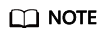Migrating Data from Redis to GeminiDB Redis API Using Redis-Shake
You can use DRS or Redis-Shake to migrate data from Redis to GeminiDB Redis API. Redis-Shake is taken as an example in this section.
How Data Is Migrated
This section describes how to use Redis-Shake to migrate data from open-source Redis to GeminiDB Redis API. Full and incremental migrations are both supported. The source can be a single-node, primary/standby, or cluster instance, or an RDB file.
- Full migration: Redis-Shake works as a slave node for the source, obtains data of an RDB file generated by the source, and then parses the data and sends it to the destination by running commands. You can also use an RDB file as the source to import snapshot data generated at a specific time point.
- Incremental migration: After full migration is complete, Redis-Shake continues sending incremental data to the destination by running commands until you stop Redis-Shake.
Usage Notes
- If data synchronization between master and slave Redis nodes is disconnected, stop Redis-Shake, clear all data in the destination, and retry a migration. To ensure a smooth synchronization, migrate data during off-peak hours and set a large value for parameter client-output-buffer-limit to increase the ring buffer size for incremental synchronization.
- Redis-Shake does not write data into the source, but may have a temporary impact on the source performance.
- If the migration involves multiple databases, ensure that source databases are correctly mapped to destination databases to prevent unexpected data overwriting.
- Streaming data cannot be migrated.
- Ensure that network communication among Redis-Shake, the source instance, and the destination instance is normal.
- To migrate data from open-source Redis to GeminiDB Redis API, choose Service Tickets > Create Service Ticket in the upper right corner of the console and contact the customer service.
Feedback
Was this page helpful?
Provide feedbackThank you very much for your feedback. We will continue working to improve the documentation.See the reply and handling status in My Cloud VOC.
For any further questions, feel free to contact us through the chatbot.
Chatbot