Billing Termination
Yearly/Monthly Resources
When you purchase a yearly/monthly resource, such as a yearly/monthly GeminiDB Influx instance, you make a one-time up-front payment. By default, the billing automatically stops when the purchased subscription expires.
- You can unsubscribe from a yearly/monthly resource before it expires. Depending on whether coupons or discounts were used, Huawei Cloud may issue you a refund. For details about unsubscription rules, see Unsubscriptions.
- If you have enabled auto-renewal but no longer wish to automatically renew the subscription, disable it before the auto-renewal date (7 days before the expiration date by default) to avoid unexpected expenditures.
Pay-per-Use Resources
If pay-per-use resources, such as pay-per-use GeminiDB Influx instances, are no longer required, delete them in a timely manner.
Searching for Resources from Bills and Stopping Billing
To ensure that all related resources are deleted, you can search the billing records by resource ID, and then delete the resources you identify in this way.
[Method 1: Use the resource ID in the bill to search for the resource.]
- On the top menu bar, choose Billing > Bills. The Bills page is displayed.
- In the navigation pane, choose Billing > Expenditure Details. Click the icon shown in the following figure to copy the resource ID.
Figure 1 Copying the resource ID
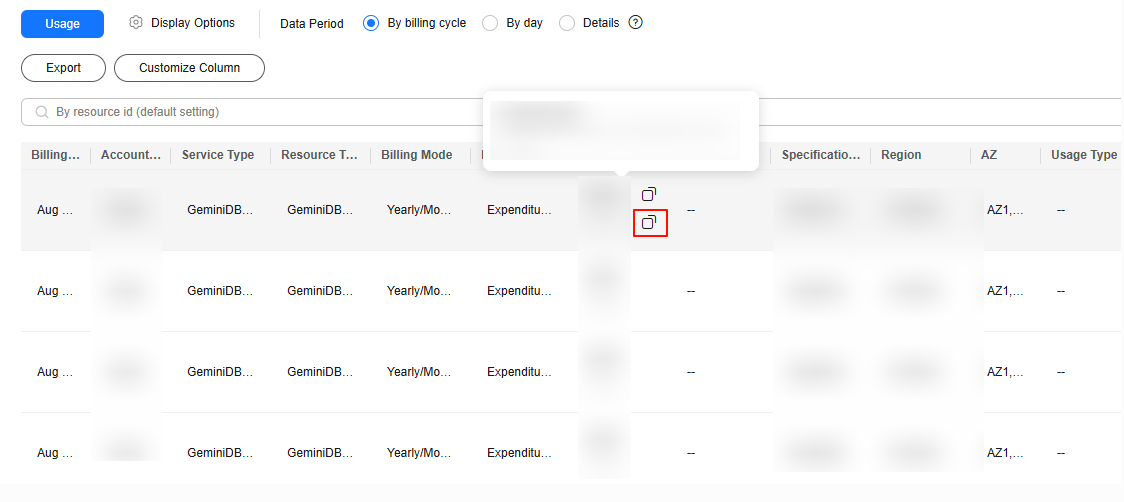
- Log in to the GeminiDB console.
- Select the region where the resource is located. Select Instance ID, enter the resource ID copied from 2, and click
 to search for the resource.
Figure 2 Searching for resources
to search for the resource.
Figure 2 Searching for resources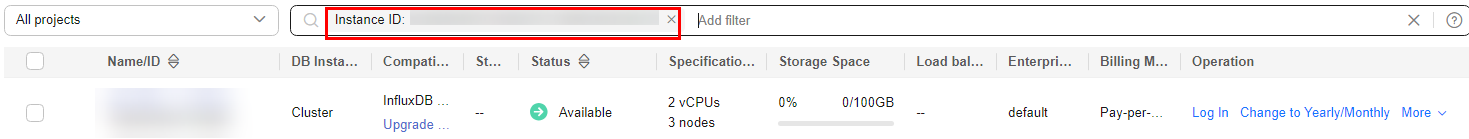
- Locate the instance you want to delete and click More > Delete in the Operation column. Ensure that the resource is not found in the list.

You are billed one hour after the resource usage is calculated, so a bill may still be generated after the pay-per-use resource is deleted. For example, if you delete an instance (which is billed on an hourly basis) at 08:30, the expenditures for that hour from 08:00 to 09:00 are usually not billed until about 10:00.
[Method 2: Use the resource name in the bill to search for the resource.]
- On the top menu bar, choose Billing > Bills. The Bills page is displayed.
- In the navigation pane, choose Billing > Expenditure Details. Click the icon shown in the following figure to copy the resource name.
Figure 3 Copying the resource name
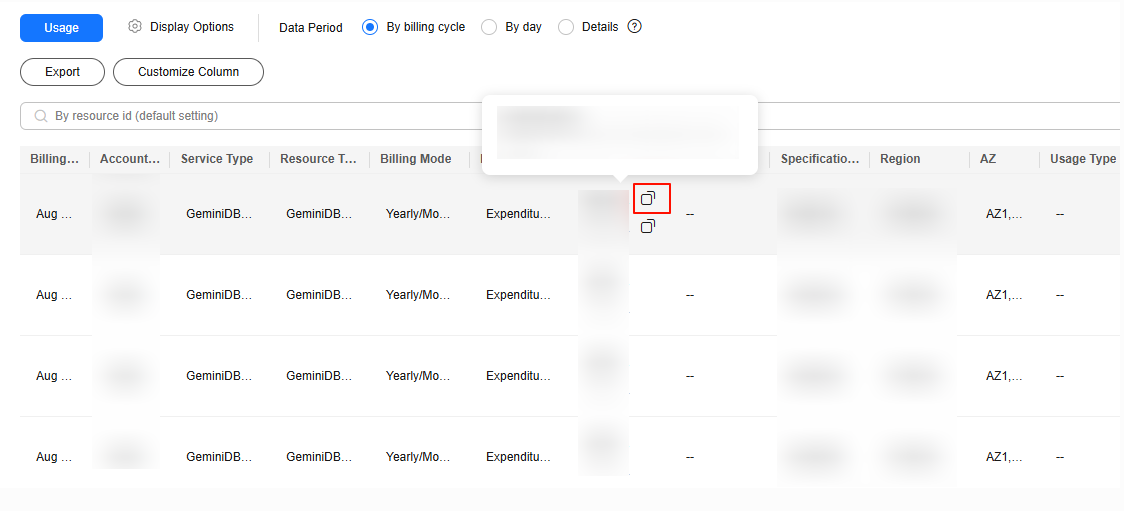
- Log in to the GeminiDB console.
- Enter the instance name copied from 2 in the search box and click
 .
Figure 4 Searching for resources
.
Figure 4 Searching for resources
- Locate the instance you want to delete and click More > Delete in the Operation column. Ensure that the resource is not found in the list.

You are billed one hour after the resource usage is calculated, so a bill may still be generated after the pay-per-use resource is deleted. For example, if you delete an instance (which is billed on an hourly basis) at 08:30, the expenditures for that hour from 08:00 to 09:00 are usually not billed until about 10:00.
Feedback
Was this page helpful?
Provide feedbackThank you very much for your feedback. We will continue working to improve the documentation.See the reply and handling status in My Cloud VOC.
For any further questions, feel free to contact us through the chatbot.
Chatbot





