Help Center/
GeminiDB/
GeminiDB Redis API/
Working with GeminiDB Redis API/
Instance Management/
Clearing GeminiDB Redis Instance Data
Updated on 2025-12-19 GMT+08:00
Clearing GeminiDB Redis Instance Data
Scenarios
GeminiDB Redis API allows you to clear all data in an instance or data in a specified database to release instance space.
Usage Notes
- Cleared data cannot be restored. Back up the instance before you clear it. For details, see Creating a Manual Backup.
- After you select Specified DB, only the data in the selected database is cleared.
- Redis Cluster and primary/standby instances do not support this function.
Procedure
- Log in to the GeminiDB console.
- On the Instances page, click the target instance.
- In the upper right corner of the Basic Information area, click Clear Data.
Figure 1 Clearing data

- If you want to clear all data in the instance, select All and click OK.
Figure 2 Clearing all data

- If you need to clear data of a specified database, select Specified DB, enter the number of the target database, and click OK.
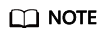
The number of the database must be an integer ranging from 0 to 65535.
Figure 3 Clearing data of a specified database
- If you want to clear all data in the instance, select All and click OK.
Feedback
Was this page helpful?
Provide feedbackThank you very much for your feedback. We will continue working to improve the documentation.See the reply and handling status in My Cloud VOC.
The system is busy. Please try again later.
For any further questions, feel free to contact us through the chatbot.
Chatbot





