Help Center/
GeminiDB/
GeminiDB Redis API/
Development Reference/
Examples of Connecting to an Instance Using Programming Languages/
Connecting to an Instance Using Go
Updated on 2025-05-07 GMT+08:00
Connecting to an Instance Using Go
This section describes how to use Go to access a GeminiDB Redis instance.
Prerequisites
- A GeminiDB Redis instance has been created and is in the Available status.
- An ECS is available. For details, see Purchasing an ECS.
- GNU Compiler Collection (GCC) has been installed on the ECS.
- The created ECS is in the same region, AZ, VPC, and security group as the GeminiDB Redis instance.
Procedure
- Obtain the load balancer IP address and port of the GeminiDB Redis instance that you want to access.
- For how to obtain the load balancer IP address, see Viewing the Load Balancer IP Address and Port.
- For how to obtain the port, see Viewing the Port for Accessing Each Instance Node.
- Log in to the ECS. For details, see Logging In to an ECS in Getting Started with Elastic Cloud Server.
- Use the Golang client to connect to the instance. The following uses the go-redis SDK as an example.
- Go-redis download address: https://github.com/go-redis/redis
- Connect to the GeminiDB Redis cluster using the single-node API.
package main import ( "fmt" "github.com/go-redis/redis" "os" ) func main() { // There will be security risks if the username and password used for authentication are directly written into code. Store the username and password in ciphertext in the configuration file or environment variables. // In this example, the username and password are stored in the environment variables. Before running this example, set environment variables EXAMPLE_USERNAME_ENV and EXAMPLE_PASSWORD_ENV as needed. password = os.Getenv("EXAMPLE_PASSWORD_ENV") client := redis.NewClient(&redis.Options{ Addr: "xx.xx.xx.xx:6379", //Enter the load balancer IP address obtained in step 1. Password: password, DB: 0, // Use the default database 0. }) pong, err := client.Ping().Result() fmt.Println(pong, err) err = client.Set("key1", "value1", 0).Err() if err != nil { panic(err) } val, err := client.Get("key1").Result() if err != nil { panic(err) } fmt.Println("key1", val) }The expected output is as follows:
PONG key1 value1
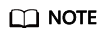
- If you use go-redis to connect a GeminiDB Redis instance, use the common mode instead of the cluster mode, as shown in the preceding sample code.
- In the preceding example, set the GeminiDB Redis address and password based on the site requirements.
- Connect to the GeminiDB Redis cluster using the cluster API.
package main import ( "fmt" "github.com/go-redis/redis" ) func main() { client := redis.NewClusterClient(&redis.ClusterOptions{ Addrs: []string{ // Enter the load balancer IP address obtained in step 1. " xx.xx.xx.xx:6379", }, Password: "xx", // Password of the cluster. }) pong, err := client.Ping().Result() fmt.Println(pong, err) err = client.Set("key1", "value1", 0).Err() if err != nil { panic(err) } val, err := client.Get("key1").Result() if err != nil { panic(err) } fmt.Println("key1", val) }
Feedback
Was this page helpful?
Provide feedbackThank you very much for your feedback. We will continue working to improve the documentation.See the reply and handling status in My Cloud VOC.
The system is busy. Please try again later.
For any further questions, feel free to contact us through the chatbot.
Chatbot





