Keyspace Notification
The keyspace notification function is available on all clients that support subscription and release, without any modification.
Precautions
- The keyspace notification function is disabled by default because it consumes CPU resources if enabled.
- Do not enable the keyspace notification in high-pressure scenarios. Enabling this function will affect instance performance, and some event notifications may be missed.
Differences from Open-source Redis
- Configuration methods
Run CONFIG SET to enable or disable the keyspace notification.
Config set notify-keyspace-events Ex
- The keyspace notification is disabled if notify-keyspace-events is empty or does not contain K and E.
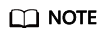
- Double quotation marks indicate that the parameter is an empty string.
- The GeminiDB Redis console client does not allow you to disable the keyspace notification by setting notify-keyspace-events to an empty string.
- The keyspace notification is enabled if notify-keyspace-events is not empty and is correctly configured. For details, see Table 1.
- The keyspace notification is disabled if notify-keyspace-events is empty or does not contain K and E.
- Notification Types
Table 1 Supported notification types Character
Notification
Supported by GeminiDB Redis
K
Keyspace notification. All notifications are prefixed by __keyspace@__.
Yes
E
Key event notification. All notifications are prefixed by __keyevent@<db>__ .
Yes
g
Notifications for generic commands such as DEL, EXPIRE, and RENAME
Yes
$
Notifications for string commands
Yes
l
Notifications for list commands
Yes
s
Notifications for set commands
Yes
h
Notifications for hash commands
Yes
z
Notifications for sorted set commands
Yes
x
EXPIRED event notifications
Yes
e
EVICT event notifications
N/A
A
Alias for parameter g$lshzxe
Yes
As shown in Table 1, EVICT event notifications are not applicable for the current version of GeminiDB Redis.
The parameter value must contain either K or E. Otherwise, no notifications are issued.
For example, if you want to subscribe only list-related keyspace notifications, set notify-keyspace-events to Kl.
The value AKE means all types of notifications are issued.
Feedback
Was this page helpful?
Provide feedbackThank you very much for your feedback. We will continue working to improve the documentation.See the reply and handling status in My Cloud VOC.
For any further questions, feel free to contact us through the chatbot.
Chatbot





