Configuring Cross-CIDR Access
When a replica set instance is connected over a private network, a replica set node is configured with a management NIC (for receiving management instructions and internal communications of the instance) and a data NIC (for receiving and responding to service requests from the client), and the mapping between management IP addresses and data IP addresses of three standard CIDR blocks is configured by default.
- If your client and the replica set instance are deployed in different CIDR blocks and the client CIDR block is 192.168.0.0/16, 172.16.0.0/12, or 10.0.0.0/8, you do not need to configure access across CIDR blocks for the instance.
- If your client and the replica set instance are deployed in different CIDR blocks and the client CIDR block is not 192.168.0.0/16, 172.16.0.0/12, or 10.0.0.0/8, you must configure access across CIDR blocks for the instance to communicate with your client.
- No standard CIDR blocks are configured for replica set instances created before October 2021. If your client and the replica set instance are deployed in different CIDR blocks, you must configure access across CIDR blocks.
This section describes how to configure access across CIDR blocks for an instance.
Procedure
- Log in to the Huawei Cloud console.
- In the service list, choose Databases > GeminiDB Mongo API.
- On the Instances page, click the instance you want to configure access across CIDR blocks for.
- In the navigation pane on the left, choose Connections.
- In the Address area, click Enable to the right of Access Across CIDR Blocks field.
Figure 1 Enabling access across CIDR blocks

- Configure the source client CIDR.
Figure 2 Access across CIDR blocks

- If there are multiple CIDR blocks, click
 to add them in sequence. Up to 9 CIDR blocks can be configured, but you cannot insert duplicate blocks.
to add them in sequence. Up to 9 CIDR blocks can be configured, but you cannot insert duplicate blocks. - The blocks starting with 127 are not allowed. The subnet mask ranges from 8 to 32.
- If there are multiple CIDR blocks, click
- Confirm that access across CIDR blocks is enabled. Enabled is displayed to the right of the Access Across CIDR Blocks field.
To change the CIDR, click Change to the right of Access Across CIDR Blocks to add, modify, or delete CIDR blocks.
Figure 3 Modifying access across CIDR blocks
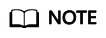
To ensure the ECS and the DB instance can communicate with each other, configure the connection by referring to VPC Peering Connection Overview.
Feedback
Was this page helpful?
Provide feedbackThank you very much for your feedback. We will continue working to improve the documentation.See the reply and handling status in My Cloud VOC.
For any further questions, feel free to contact us through the chatbot.
Chatbot





