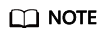Viewing Audit Logs
You can view audit logs of databases on GeminiDB Redis instances. You can analyze, search for, monitor, download, and view real-time logs on the LTS console.
Usage Notes
- No audit logs are generated for operations on internal connections.
- Commands that are always audited include BIGKEYS, KEYS, FLUSHALL, FLUSHDB, SCRIPT, CLIENT, and CONFIG.
- Audit logs are only generated for the following commands that you need to configure many parameters for:
BITOP, MSETNX, PFCOUNT, PFMERGE, HDEL, HMGET, HMSET, HSET, LPUSH, LPUSHX, SADD, SREM, ZADD, GEOADD, GEOHASH, BFINSERT, BFMADD, and BFMEXISTS.
- An audit log is generated only when EXEC executes more than 100 commands in a transaction.
- Logs of Redis Cluster GeminiDB Redis instances cannot be audited.
Reporting Audit Logs to LTS
To use this function, choose Service Tickets > Create Service Ticket in the upper right corner of the console and contact the customer service.
- Log in to the GeminiDB console.
- In the navigation pane, choose .
- Locate the row containing your target instance and click
 in the Report Audit Log to LTS column.
in the Report Audit Log to LTS column. - Select an LTS log group and log stream and click OK.
Figure 1 Enabling audit log reporting to LTS

Viewing Log Details
- Log in to the LTS console.
- On the Log Management page, click Log Groups, select a log group and log stream, and click the name of the selected log stream to go to the details page.
Figure 2 Selecting a log stream

- Set From now to select a relative time (15 minutes by default) in the upper right corner as needed.
- On the Raw Logs tab, view the audit logs generated in the relative time period.
Figure 3 Audit logs

Feedback
Was this page helpful?
Provide feedbackThank you very much for your feedback. We will continue working to improve the documentation.See the reply and handling status in My Cloud VOC.
For any further questions, feel free to contact us through the chatbot.
Chatbot