Selecting a Service Mode
Overview
By default, Message & SMS provides mode 1 for new users. If you want to switch the mode, submit a service ticket.
- If the pay-per-use billing upon SMS package runout mode (mode 1) is used, you will be billed on a pay-per-use basis after your SMS package runs out. You can send international and Chinese mainland SMSs in this mode. For details about the billing mode, see Price Details of mode 1.
- If the suspension upon resource package runout mode (mode 2) is used, SMS sending will be automatically suspended after your international SMS resource package runs out. You can only send international SMSs in this mode. For details about the billing mode, see Price Details of mode 2.
- SMS packages are for mode 1 (Purchase Guide), and resource packages are for mode 2 (Purchase Guide).
Table 1 describes the functions supported in mode 1 and mode 2.
"√" indicates that the operation is supported, and "-" indicates that the operation is not supported.
|
Function |
Mode 1 |
Mode 2 |
|---|---|---|
|
International SMSs |
√ |
√ |
|
Chinese mainland SMSs |
√ |
- |
|
Verification code SMSs |
√ |
√ |
|
Notification SMSs |
√ |
√ |
|
SMS applications |
√ |
√ |
|
Qualification management |
√ |
- |
|
SMS signatures |
√ |
- |
|
SMS templates |
√ |
√ |
|
Group SMS assistant |
√ |
√ |
|
Service statistics |
√ |
√ |
|
Sending details |
√ |
√ |
|
Contact management |
√ |
√ |
|
Blocklist management |
√ |
- |
|
Resource package management |
- |
√ |
|
Traffic threshold |
√ |
√ |
|
Region settings |
√ |
√ |
|
Number control |
√ |
√ |
|
Limitations on SMS sending frequency |
√ |
- |
Notes
- Packages in the two modes are independent of each other and cannot be used together. To switch between the two modes, submit a service ticket. You can switch from mode 1 to mode 2 only after the existing packages are used up.
- If you need to send Chinese mainland SMSs, do not switch to the suspension upon resource package runout mode (mode 2).
- In mode 2, you can send SMSs after you purchase a resource package and send SMSs only to the country (or region) supported by the resource package. For details, see Price Details SMSs cannot be sent to the countries that are not supported by the resource package.
- When you apply to switch from mode 2 to mode 1, the platform may reject your application based on multiple factors, such as credit. If you are using mode 2, you are advised to retain the current mode unless you have other needs.
Procedure
- If you want to switch to another mode, log in to the console and choose More > Service Tickets > Create Service Ticket in the upper right corner.
- Choose Services > Quotas. On the displayed page, select Quota Application and click Create Now.
- Select CN-Hong Kong for Region. In Problem Description, enter the following content and replace xxx based on your service requirements:
Message & SMS service mode switch application: Account xxx applies to switch to the pay-per-use billing upon SMS package runout mode (mode 1) or suspension upon resource package runout mode (mode 2).
- Wait for your application to be reviewed. The limit values will be automatically changed upon approval. You can choose Service Tickets > My Service Tickets to view your application review progress.
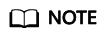
If you submit a mode switch application between 09:00 and 18:00 (GMT+08:00) on workdays, the mode will be switched within 2 hours. If you submit the application after 18:00 (GMT+08:00), the mode will be switched on the next workday. The switch is performed only on workdays. If there is a legal holiday, the switch may be postponed.
Feedback
Was this page helpful?
Provide feedbackThank you very much for your feedback. We will continue working to improve the documentation.See the reply and handling status in My Cloud VOC.
For any further questions, feel free to contact us through the chatbot.
Chatbot





