SMS Status Error Codes
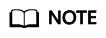
This section describes status codes provided by suppliers and the Huawei platform. Press Ctrl+F to search for the target error codes and handling suggestions.
Error codes are generated when the SMS Sending API or Batch SMS Sending API is called. For details, see API Error Codes.
If statusCallback is specified after an API is called successfully, the SMS platform calls the Status Report Receiving API to send a status report to the platform user upon receiving the SMS status report from the SMSGW.
An example message is as follows:
POST /report HTTP/1.1 Host: 10.10.111.168:9330 Content-Type: application/x-www-form-urlencoded Connection: close Pooltype: approxy Ompsid: 7f540777fe4b40dfb3c21d10f48781e3 TerminalIP: 10.10.112.18 TrcModule: AP UserTrace: application TraceHandle: DMZ_818405 sequence=1&total=1&orgCode=000&updateTime=2018-04-13T06%3A31%3A46Z&source=2&smsMsgId=b9d9b4fe-ad0e-4a2a-a2c7-445505b674ac_6&status=DELIVRD
Troubleshooting Based on the status Parameter
|
Status Code Source |
Status Code |
Description |
Possible Cause |
Handling Suggestion |
|---|---|---|---|---|
|
Huawei platform |
E200024 |
International SMSs are not supported. |
The international SMS capability is not enabled. |
|
|
Huawei platform |
E200025 |
Failed to verify the international SMS recipient channel. |
|
Contact Huawei Cloud customer service to confirm the recipient numbers and delete any numbers that are not supported by the channel (that is, the value of to). |
|
Huawei platform |
E200026 |
Failed to match the international SMS recipient channel. |
|
Record related information and contact Huawei Cloud customer service. |
|
Huawei platform |
E200027 |
Failed to match the gateway. |
Routing information such as the gateway is not configured for the application. |
Record related information and contact Huawei Cloud customer service. |
|
Huawei platform |
E200032 |
An SMS template is required. |
The SMS to be sent does not contain template parameters. |
Check whether the request contains template parameters (templateId and templateParas). |
|
Huawei platform |
E200038 |
Long SMS receiving times out. |
This error code is reported if the SMS platform does not receive a complete long SMS request within the timeout period (3 minutes by default). |
Check the code and network to ensure that the long SMS request can be sent within a period. |
|
Huawei platform |
E200051 |
Invalid international SMS verification code. |
The format of the international SMS verification code does not meet the requirements. |
Check whether the international SMS meets the verification code format requirements. For example, the verification code is a string of 4 to 8 digits. |
|
Huawei platform |
E000628 |
Intercepted by the Huawei Cloud internal platform after review. |
Countries or regions of the recipient numbers are not in the whitelist. |
Countries or regions of the recipient numbers are not added to the whitelist when you set regions, causing the SMS sending failure. Add countries or regions of the recipient numbers to the whitelist on the Settings page on the console. |
|
Huawei platform |
E000629 |
Intercepted by the Huawei Cloud internal platform after review. |
The package is used up or no package is purchased. |
Check whether the package is used up. If yes, purchase a new package or contact the customer service manager to change the billing mode to pay-per-use. |
|
Huawei platform |
E000632 |
Intercepted by the Huawei Cloud internal platform after review. |
The recipient numbers are in the country number blocklist. |
The recipient numbers are added to the blocklist of corresponding countries or regions, causing the SMS sending failure. Delete the configured number or number segment rule on the General Management page of the console. For details, see Number Control Restrictions. |
|
Huawei/Supplier platform (For details, see the value of source in status reports.) |
UNDELIV |
The terminal is abnormal and cannot receive SMS messages. |
The mobile phone status of the subscriber is abnormal. For example, the mobile phone is suspended. In rare cases, subscribers cannot receive SMS messages due to content or blacklist problems. |
Check whether the mobile phone is normal. |
|
Supplier platform |
EXPIRED |
The SMS timed out. |
|
During the commissioning, use real mobile numbers for tests. After commercial use is available, if a large number of SMSs times out, record related information and contact Huawei Cloud customer service. |
|
Supplier platform |
RTE_ERR |
Failed to verify the international SMS recipient channel. |
There is no corresponding channel for the target country. |
1. Check whether the recipient number is in the list of countries or regions supported by the Message & SMS service. 2. Record related information and contact Huawei Cloud customer service. |
|
Supplier platform |
REJECTD |
The SMS has been rejected. |
|
Use another mobile number and try again. |
|
Supplier platform |
UNKNOWN |
Invalid number. |
Invalid number. |
Dial the number and check whether the number is valid. |
|
Supplier platform |
SME8 |
The number does not exist or the signal of the mobile phone is abnormal. |
The number does not exist or the signal of the mobile phone is abnormal. |
1. Check whether the mobile phone is normal. 2. Verify that the number is valid. |
|
Supplier platform |
SME34 |
The number does not exist or the signal of the mobile phone is abnormal. |
The number does not exist or the signal of the mobile phone is abnormal. |
1. Check whether the mobile phone is normal. 2. Verify that the number is valid. |
|
Supplier platform |
SME10 |
The number does not exist or the signal of the mobile phone is abnormal. |
The number does not exist or the signal of the mobile phone is abnormal. |
1. Check whether the mobile phone is normal. 2. Verify that the number is valid. |
|
Supplier platform |
SME11 |
The number does not exist or the signal of the mobile phone is abnormal. |
The number does not exist or the signal of the mobile phone is abnormal. |
1. Check whether the mobile phone is normal. 2. Verify that the number is valid. |
|
Supplier platform |
SME21 |
The number does not exist or the signal of the mobile phone is abnormal. |
The number does not exist or the signal of the mobile phone is abnormal. |
1. Check whether the mobile phone is normal. 2. Verify that the number is valid. |
|
Supplier platform |
SME1029 |
The number does not exist or the signal of the mobile phone is abnormal. |
The number does not exist or the signal of the mobile phone is abnormal. |
1. Check whether the mobile phone is normal. 2. Verify that the number is valid. |
|
Supplier platform |
SME1028 |
The number does not exist or the signal of the mobile phone is abnormal. |
The number does not exist or the signal of the mobile phone is abnormal. |
1. Check whether the mobile phone is normal. 2. Verify that the number is valid. |
|
Supplier platform |
SMECL:FAILED |
The number does not exist or the signal of the mobile phone is abnormal. |
The number does not exist or the signal of the mobile phone is abnormal. |
1. Check whether the mobile phone is normal. 2. Verify that the number is valid. |
|
Supplier platform |
SME69 |
The number does not exist or the signal of the mobile phone is abnormal. |
The number does not exist or the signal of the mobile phone is abnormal. |
1. Check whether the mobile phone is normal. 2. Verify that the number is valid. |
|
Supplier platform |
SME20 |
The number does not exist or the signal of the mobile phone is abnormal. |
The number does not exist or the signal of the mobile phone is abnormal. |
1. Check whether the mobile phone is normal. 2. Verify that the number is valid. |
|
Supplier platform |
108 |
The format of the mobile number is invalid. |
The format of the mobile number is invalid. |
1. Check whether the correct country or region code is added to the number. 2. Verify that the number is valid. |
|
Supplier platform |
112 |
The number is unallocated. |
The number is unallocated. |
Dial the number and check whether the number is valid. |
|
Supplier platform |
101 |
The mobile phone is powered off or the signal of the mobile phone is abnormal. |
The mobile phone is powered off or the signal of the mobile phone is abnormal. |
Check whether the mobile phone is normal. |
|
Supplier platform |
105 |
The number is unallocated. |
The number is unallocated. |
Dial the number and check whether the number is valid. |
|
Supplier platform |
103 |
The number is suspended. |
The signal of the mobile phone is abnormal or the number is in arrears. |
Check whether the number is in the normal service period. |
|
Supplier platform |
-3 |
The number is unallocated. |
The number is unallocated. |
Dial the number and check whether the number is valid. |
|
Supplier platform |
88 |
The channel is abnormal. |
The channel is abnormal. |
Record related information and contact Huawei Cloud customer service. |
Feedback
Was this page helpful?
Provide feedbackThank you very much for your feedback. We will continue working to improve the documentation.See the reply and handling status in My Cloud VOC.
For any further questions, feel free to contact us through the chatbot.
Chatbot





