How Do I Modify an SMS Template?
Currently, you can directly modify a Rejected or Unsubmitted SMS template, modify an Approved, activated or Approved, deactivated template after disabling it, or modify a Pending or Signature unreviewed template after withdrawing its application.
- Modify a Rejected or Unsubmitted template.
- Chinese mainland SMS: Log in to the Message & SMS console. In the navigation pane, choose Chinese Mainland SMS > Template Management. Click Modify in the Operation column, and modify the template name, type, application, signature, content, and description as required.
- International SMS: Log in to the Message & SMS console. In the navigation pane, choose International SMS > Template Management. Click Modify in the Operation column, and modify the template name, application, content, target countries (or regions), and description as required.
- Disable an Approved, activated or Approved, deactivated template and modify it.
- Chinese mainland SMS: Log in to the Message & SMS console. In the navigation pane, choose Chinese Mainland SMS > Template Management. Click More and then the button for disabling the template, modify the template, and submit it for review. You can only modify the name, content, variable attribute, and application reason for a disabled template.
- International SMS: Log in to the Message & SMS console. In the navigation pane, choose International SMS > Template Management. Click More and then the button for disabling the template, modify the template, and submit it for review. You can only modify the name, content, variable attribute, and application reason for a disabled template.

You cannot use a disabled template to send SMSs. The disabling cannot be undone. Exercise caution.
- Withdrawing the application of a Pending or Signature unreviewed template and modify it.
- Chinese mainland SMS: Log in to the Message & SMS console. In the navigation pane, choose Chinese Mainland SMS > Template Management. Click More in the Operation column, and click the button for withdrawing the application. After the template status changes to Unsubmitted, click Modify in the Operation column, modify the template, and submit the application again.
- International SMS: Log in to the Message & SMS console. In the navigation pane, choose International SMS > Template Management. Click More in the Operation column, and click the button for withdrawing the application. After the template status changes to Unsubmitted, click Modify in the Operation column, modify the template, and submit the application again.
- Templates in other statuses cannot be modified. If you need to modify the template, add a new one and submit it for review.
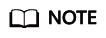
- If you need to change the variable length, add a new template and describe your service application scenarios in detail and the desired variable length in Description for reviewers to determine whether your requirement is reasonable. You can use the template upon approval.
- After the template is approved, the variable length cannot be changed. If you need to change it, add a new one and submit it for review.
Feedback
Was this page helpful?
Provide feedbackThank you very much for your feedback. We will continue working to improve the documentation.See the reply and handling status in My Cloud VOC.
For any further questions, feel free to contact us through the chatbot.
Chatbot





