Are There Any Requirements on the Format of the Number File to Be Imported When Using the Group Message Assistant?
Log in to the console and choose Group SMS Assistant, click Download Sample File, enter numbers according to the description in the file, and upload the file.
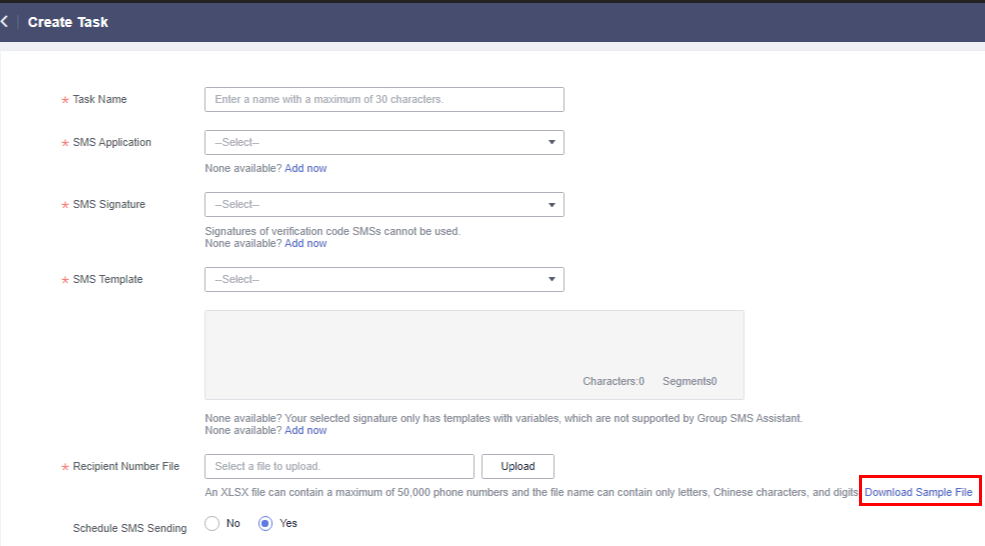
An XLSX file can contain a maximum of 50,000 mobile numbers, and the file name can contain only letters and digits.
To prevent numbers from being displayed abnormally, set cells to the text format, or copy the sample cells, paste and modify them.
If the recipient number is a Chinese mainland mobile number, the number does not need to be prefixed with the country code +86. Other numbers must be in the +{CC}{NDC}{SN} format, for example, +8613112345678.
All recipient numbers to which international SMSs are sent must be in the +{CC}{NDC}{SN} format, for example, +2412000000 (a Gabon number).
- {CC} indicates the country code.
- {NDC} indicates the region code. If the called number is a mobile number, {NDC} is optional.
- {SN} indicates the recipient number.
Feedback
Was this page helpful?
Provide feedbackThank you very much for your feedback. We will continue working to improve the documentation.See the reply and handling status in My Cloud VOC.
For any further questions, feel free to contact us through the chatbot.
Chatbot





