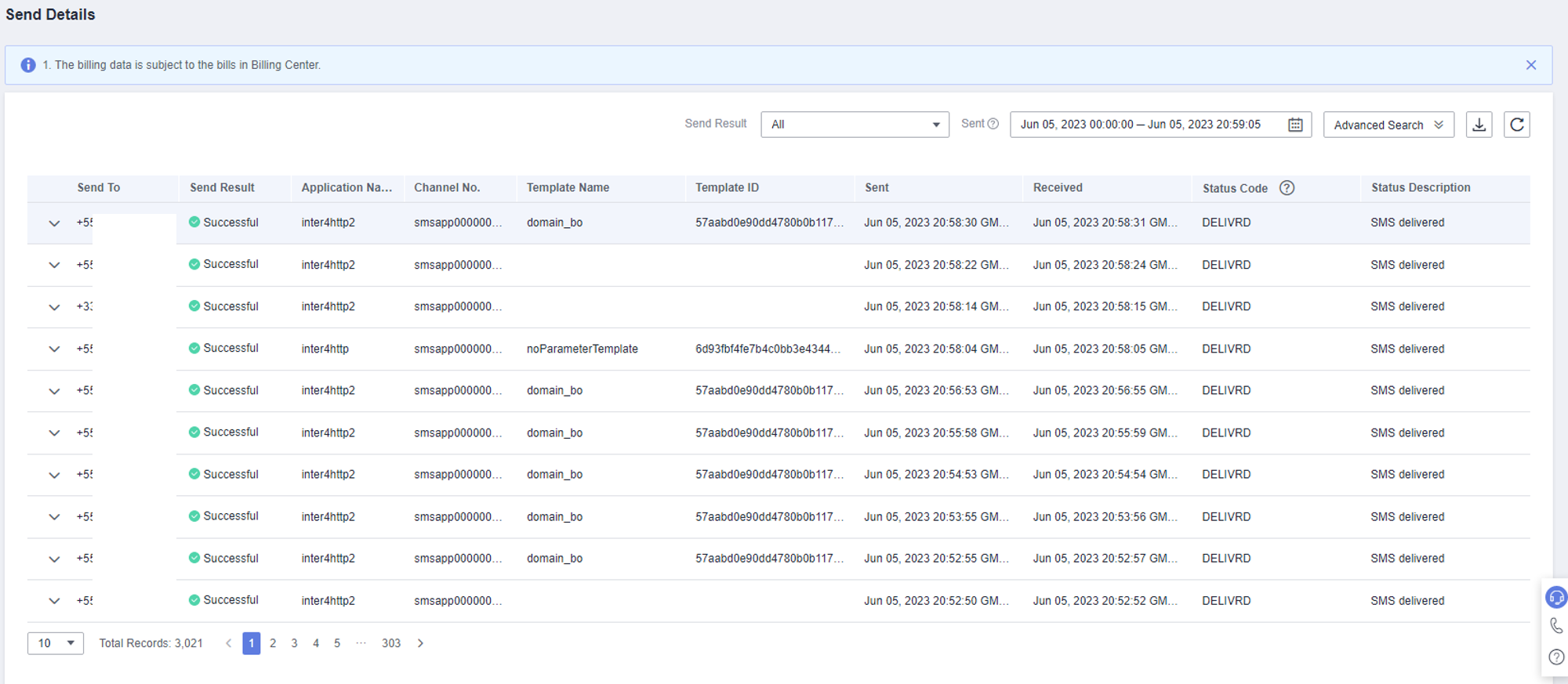Viewing Sending Details
Message & SMS allows you to view sending details of international and Chinese mainland SMSs.
Notes
- If you query data by sending time, the time range cannot exceed seven days, and only the data within 90 days before the current time can be queried.
- Before the query result is returned, do not query again or change query conditions.
Viewing Sending Details
- Log in to the Message & SMS console. In the navigation pane, choose or .
- Configure query conditions based on the site requirements.
- You can query international SMS details by template ID, recipient mobile numbers, template type, application name, channel number, SMS signature, sending result, and sending time (the time range cannot exceed seven days).
The mobile number must be a number with the country code but without the plus sign (+), for example, 2412000000 (Gabon number).
- You can query Chinese mainland SMS details by template ID, recipient mobile numbers, template type, application name, channel number, SMS signature, sending result, and sending time (the time range cannot exceed seven days).
You can enter a custom signature or select Unknown signature to query details about SMSs without a signature. You need to enter a complete number without the country code, for example, 18612345678.
- You can obtain the sending details of the last 1 hour or last 24 hours.
- You can query international SMS details by template ID, recipient mobile numbers, template type, application name, channel number, SMS signature, sending result, and sending time (the time range cannot exceed seven days).
- Check the sending details.
If Send Result is Successful and Status Code is DELIVRD, the SMS is sent successfully. Otherwise, rectify the fault based on the Status Code by referring to SMS Status Error Codes.
If the API is called successfully but the mobile phone does not receive the SMS and the sending details are not available, the SMS content may trigger manual review and has not been reviewed. Wait for a while and query again.
- If Send Result is Successful, the SMS is successfully sent. In this case, a status report is returned and Status Code is DELIVRD.
- If Send Result is Failed, the SMS fails to be sent. In this case, a status report is returned and Status Code is not DELIVRD.
- If Send Result is Sending, the SMS has been sent but a status report is not returned. The Message & SMS platform sends status reports to users within 72 hours after it successfully sends SMSs.
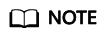
By default, 10 records are displayed on each page.
- Export sending records.
The fields in the exported table are described in the following table.
Parameter
Description
Charged or Not
- 0: Charged.
- 1: Not charged.
Send Result
- 0: The SMS is successfully sent within 3 minutes.
- 1: The SMS sending failed within 3 minutes.
- 2: The status report is to be returned by the carrier.
- 3: The SMS is successfully sent after more than 3 minutes.
- 4: The SMS sending failed after more than 3 minutes.
SMS Type
- 1: Verification code SMS.
- 2: Promotional SMS.
- 3: Notification SMS.
Feedback
Was this page helpful?
Provide feedbackThank you very much for your feedback. We will continue working to improve the documentation.See the reply and handling status in My Cloud VOC.
For any further questions, feel free to contact us through the chatbot.
Chatbot