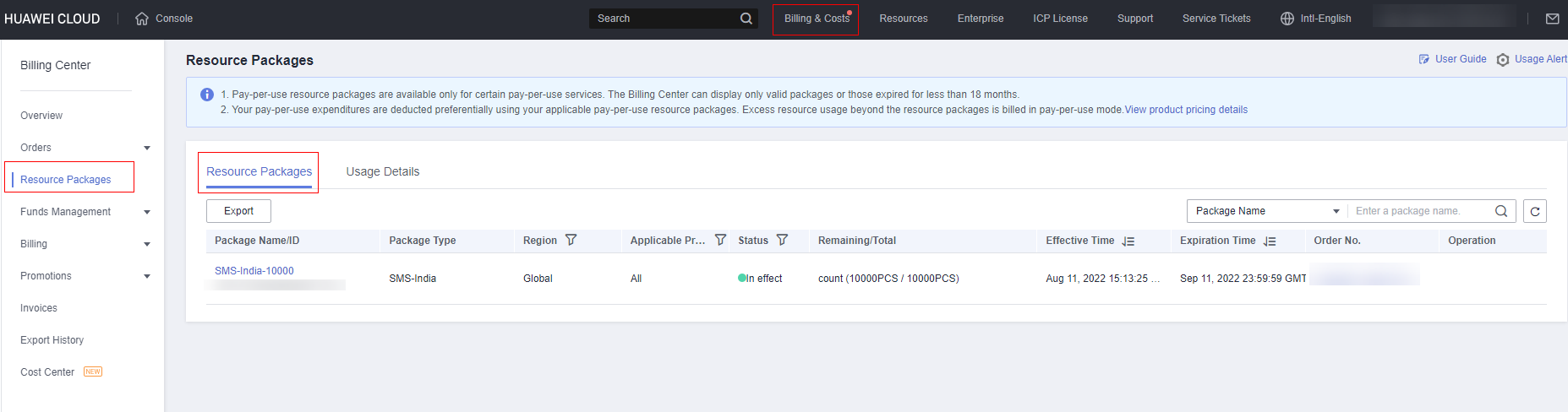Purchasing an International SMS Package
Prerequisites
- You have understood the SMS billing rules described in Billing Mode and SMS Pricing.
- You are advised to enable the Message & SMS service, apply for an SMS template, and get it approved before purchasing an SMS package. Otherwise, your SMS services may fail to be approved or SMS packages cannot be used.
Notes
- If the SMS package quota is about to be used up, instead of renewing the package, buy a new one.
- An SMS package takes effect immediately after your purchase. It becomes invalid upon expiration and cannot be unsubscribed from.
- Before an SMS package takes effect, the outstanding balance and pay-per-use fees generated under the account cannot be offset by the SMS package quota.
- If two SMS packages of the same type are purchased in sequence, the SMS package that takes effect first is used first. The second one will not be used until the quota of the first SMS package is used up.
Traffic Threshold
You must set the traffic threshold in a timely manner by referring to Settings after purchasing an SMS package due to the following reasons:
- Adjusting the traffic threshold can reduce losses caused by SMS bombing.
- SMS package usage and pay-per-use consumption (actual number of SMSs sent) are limited by the default traffic threshold. After purchasing an SMS package, adjust the limit values in a timely manner to prevent services from being affected.
- You can expect a delay of no more than 2 hours for SMS package quota deduction (view the remaining quota by referring to Viewing the SMS Package Quota). After the SMS package quota is used up, the billing mode is automatically changed to the pay-per-use mode. To enable automatic SMS suspension after the quota is used up and prevent the billing mode from being changed to the pay-per-use mode, set the limit value of the total number of SMSs sent per month to the SMS package specifications. For example, set the limit value to 50000 if your SMS package is Thailand-50,000. The default limit value of the total number of SMSs sent per month is 10,000. You can submit a service ticket to increase the value.
Procedure
- Log in to the Message & SMS console, go to the Overview page, and click the International SMS tab. (If the Buy SMS Package button is not displayed or is unavailable, see Prerequisites.)
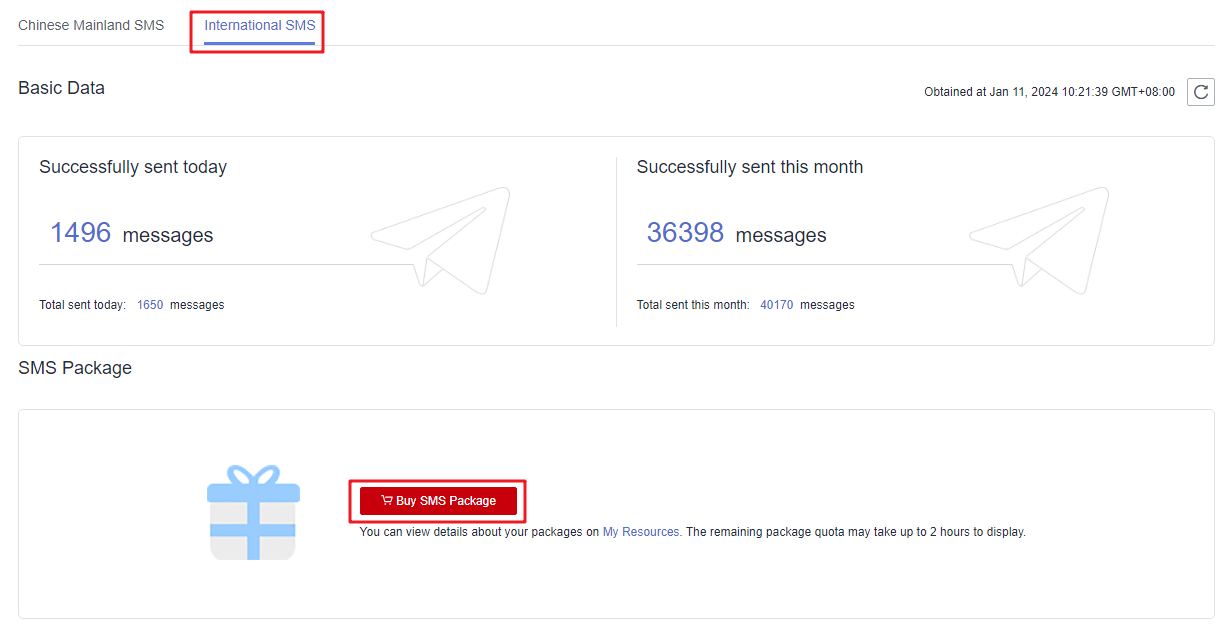
- Click Buy SMS Package.
Parameter
Description
SMS Type
Regional SMS package, which can be used only for sending verification code and notification SMSs.
Specifications
- Currently, only SMS packages for sending SMSs to the following countries are available: Indonesia, Thailand, India, and Philippines.
- Purchased SMS packages cannot be unsubscribed from or modified. Select proper specifications based on your service volume.
Validity Period
The validity period is one month. Unused quotas cannot be refunded. Use up quotas within the validity period.
Quantity
You can purchase one SMS package at a time. The number of purchases is not limited. If you want multiple SMS packages, make multiple purchases.
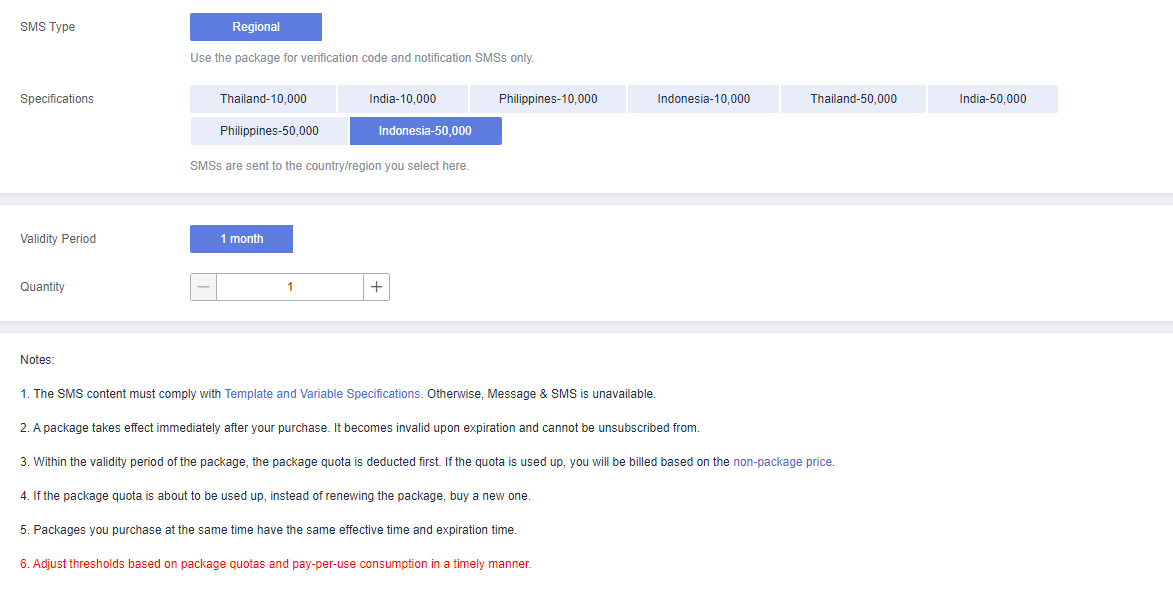
- Click Buy Now in the lower right corner.
Feedback
Was this page helpful?
Provide feedbackThank you very much for your feedback. We will continue working to improve the documentation.See the reply and handling status in My Cloud VOC.
For any further questions, feel free to contact us through the chatbot.
Chatbot