Resource Package Management
Message & SMS allows you to manage purchased resource packages. On the Resource tab page, quota statistics are collected by region. You can view remaining quotas of resource packages and set remaining quota alarms on this page. On the SMS Type tab page, quota statistics are collected by package specifications, and you can view remaining quotas of resource packages on this page.
Notes
- Before using this function, purchase a resource package by referring to Price Details.
- There is some delay in calculating the remaining quota. The data displayed is subject to the charged traffic.
Viewing the Remaining Quota and Setting a Remaining Quota Alarm (on the Resource Page)
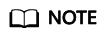
- On the Resource page, statistics of used and total quotas are collected by region. Quota statistics of resource packages for different regions are collected separately. Quota statistics of resource packages for the same region are collected together.
- If you have multiple resource packages for the same region and set a remaining quota alarm, quota statistics of these resource packages will be collected together. The platform will send an alarm notification only when the remaining quotas reach the regional threshold. In this case, the platform will not send an alarm notification if the quota of a resource package is used up but the total remaining quotas have not reached the regional threshold.
- If you buy a new package or renew an existing one, the total quotas will change and the platform will re-determine whether to trigger an alarm.
- Log in to the Message & SMS console. In the navigation pane, choose Resource Package Management. The Resource page is displayed.
- Click Remaining Quota Alarm. If you have purchased a regional resource package, the target regions will be displayed in the dialog box.

- Turn on the switch, set Threshold, and click OK.
- In the navigation pane, choose General Management > Contact Management. Enable Send Traffic Alarm Notification. When the remaining quota of the regional resource package reaches the threshold set in step 3, the contact will receive a remaining quota alarm notification.
- In the navigation pane, choose Resource Package Management to return to the Resource tab page. Hover the pointer on the regional resource package module to view the remaining quota alarm status, remaining quota threshold, remaining SMS quota, and total SMS quota. If the remaining quota is sufficient, the threshold progress bar is in blue. If the remaining quota is less than the threshold, the progress bar is in orange.

- If you want to change the remaining quota alarm status and remaining quota threshold, click Remaining Quota Alarm.
View Remaining Quotas (on the SMS Type Page)
- Log in to the Message & SMS console. In the navigation pane, choose Resource Package Management. Click the Resource Package Type tab.
- This page displays the specifications of all purchased resource packages and the corresponding quota usage. You can search for a specific order by order ID.
Feedback
Was this page helpful?
Provide feedbackThank you very much for your feedback. We will continue working to improve the documentation.See the reply and handling status in My Cloud VOC.
For any further questions, feel free to contact us through the chatbot.
Chatbot






