How Can I View the Content and Related Information of an SMS Template?
Log in to the Message & SMS console and choose or Chinese Mainland SMS > Template Management. Filter templates by a template name and click  to view the template content and other information, such as the application to which the template belongs.
to view the template content and other information, such as the application to which the template belongs.
Note: When the SMS API is invoked to send SMSs, the template content to be sent needs to be specified based on the template ID, and the template variables need to be assigned values.
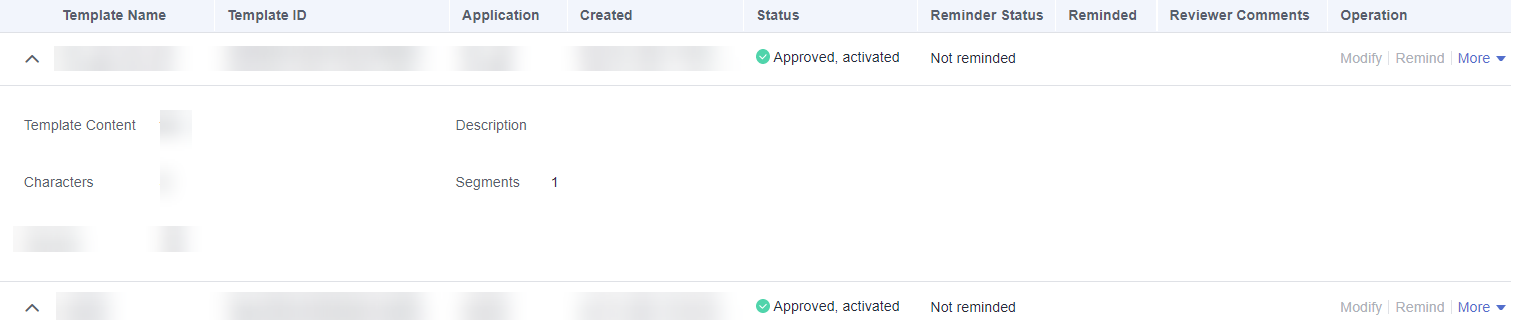
Feedback
Was this page helpful?
Provide feedbackThank you very much for your feedback. We will continue working to improve the documentation.See the reply and handling status in My Cloud VOC.
For any further questions, feel free to contact us through the chatbot.
Chatbot





