Purchase Process
You can purchase resource packages to implement the monthly billing for Message & SMS. You cannot unsubscribe from resource packages, so plan the quota and validity period carefully before making your purchase.
Precautions
- Before purchasing a resource package, see Overview.
- Learn about template and variable specifications before purchasing a resource package. Otherwise, misoperations may cause your SMS services rejected or resource packages unusable.
Procedure
- Log in to the Message & SMS console, choose Overview, and choose International SMS.
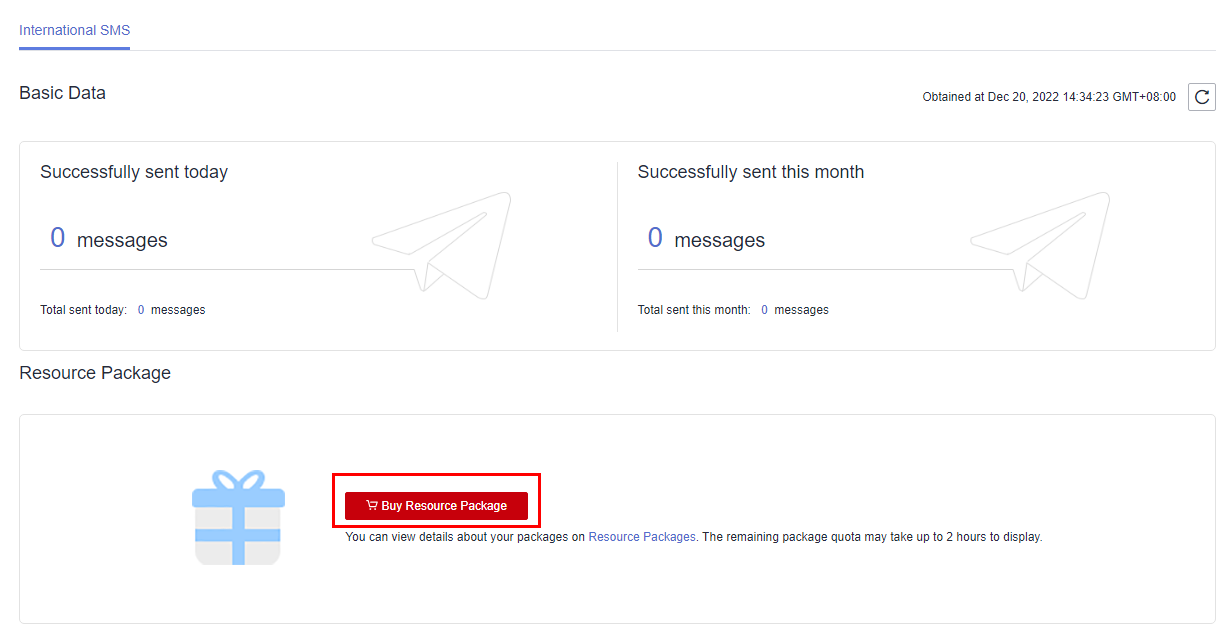
- Click Buy Resource Package.
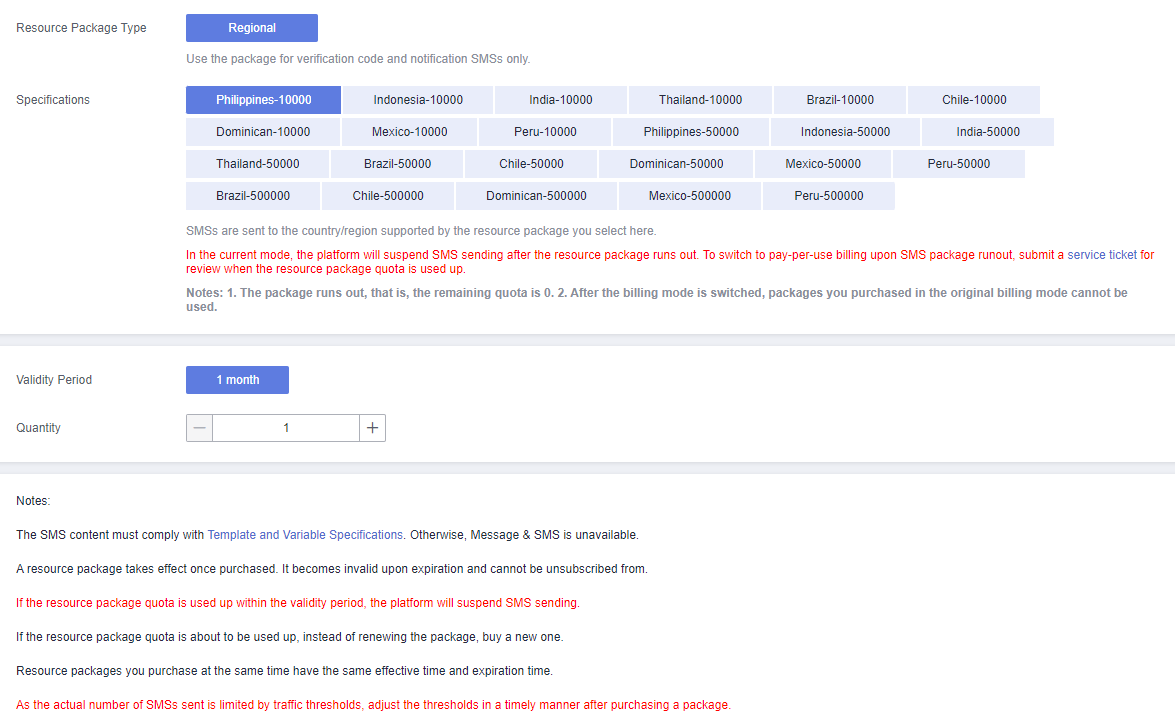
Parameter
Description
Resource Package Type
Regional resource package, which can be used only for sending verification code and notification SMSs.
Specifications
- The resource package is used up.
- Currently, resource packages are only available for sending SMSs to the following countries: Indonesia, Thailand, India, Philippines, Mexico, Brazil, Chile, Peru, and Dominican Republic.
- Purchased resource packages cannot be unsubscribed from or modified. Select proper specifications based on your service volume.
Validity Period
The validity period is one month. Unused quotas cannot be refunded. Use up quotas within the validity period.
Quantity
You can purchase one resource package at a time. The number of purchases is not limited. If you want multiple resource packages, make multiple purchases.
- Check the information and click Next in the lower right corner.
- Confirm the order and click Submit.
If the order information is incorrect, click Previous to modify it and then continue with your purchase.
- Complete the payment as prompted.
- Use Message & SMS.
The system automatically matches the package with SMSs based on attributes. For an SMS with the same attribute, the package is automatically used for the SMS sending fee. If the package quota is used up, the system stops SMS sending.
Follow-Up Operations
You must set the traffic threshold in a timely manner by referring to Settings after purchasing a resource package due to the following reasons:
- Adjusting the traffic threshold can reduce losses caused by SMS bombing.
- Resource package usage (actual number of SMSs sent) is limited by the default traffic threshold. After purchasing a resource package, adjust the limit values in a timely manner to prevent services from being affected.
Feedback
Was this page helpful?
Provide feedbackThank you very much for your feedback. We will continue working to improve the documentation.See the reply and handling status in My Cloud VOC.
For any further questions, feel free to contact us through the chatbot.
Chatbot





