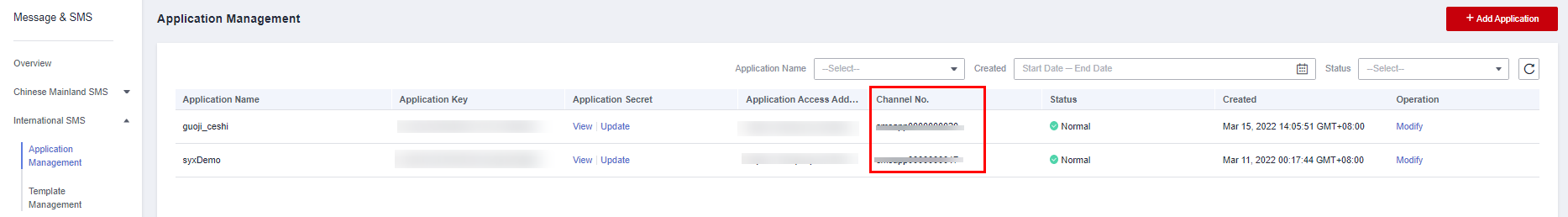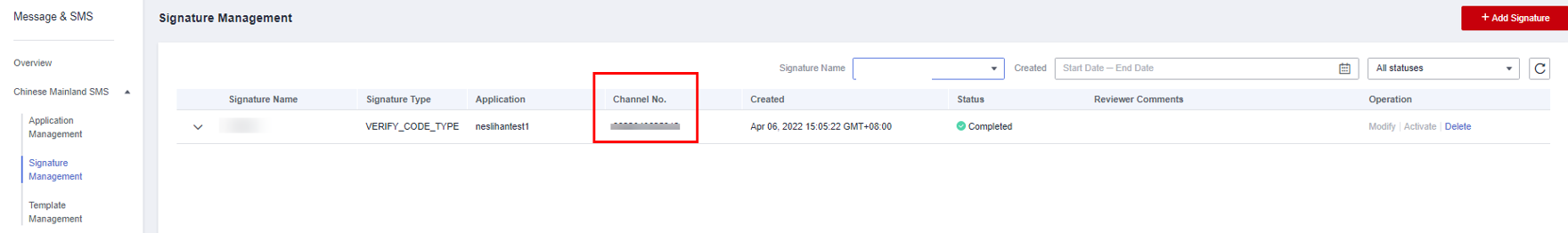How Can I Get the Channel No. Required to Send a Short Message?
International SMS
- On the Message & SMS console, choose .
- View the channel number of the application.
If there is no application, create an SMS application.
Chinese mainland SMS
- On the Message & SMS console, choose .
- View the channel number of the signature.
If there is no signature, apply for a signature.
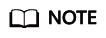
Channel number of a general SMS template (signature): A general template of a certain type corresponds to all signatures of the type. For example, a general verification code SMS template corresponds to all verification code SMS signatures. You need to obtain the channel number from the signature required by the service on the Signature Management page.
Feedback
Was this page helpful?
Provide feedbackThank you very much for your feedback. We will continue working to improve the documentation.See the reply and handling status in My Cloud VOC.
For any further questions, feel free to contact us through the chatbot.
Chatbot