Viewing Synchronization Mapping Information
During real-time synchronization, the objects that can be mapped to the destination include databases, schemas, tables, and columns (in data processing). After a mapping relationship between objects is established, you can view details about the mapping.
Prerequisites
You have logged in to the DRS console.
Procedure
- On the Data Synchronization Management page, click the target synchronization task name in the Task Name/ID column.
- On the displayed page, click the Synchronization Mapping tab to view the mapping details.
Figure 1 Viewing mapping information

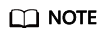
When you select an object, the spaces before and after the object name are not displayed. If there are two or more consecutive spaces in the middle of the object name, only one space is displayed.
- In the upper right corner, filter and search for the mapping relationships by object or column.
Feedback
Was this page helpful?
Provide feedbackThank you very much for your feedback. We will continue working to improve the documentation.






