Modifying Subscription Objects
This section describes how to add or remove subscription objects in a subscription task. After creating an instance, you can modify the subscription object and submit the subscription task again.
Prerequisites
You have logged in to the DRS console.
Procedure
- On the Data Subscription Management page, locate the target subscription task and click Modify Consumption Object in the Operation column.
Figure 1 Editing subscription objects

- On the Select Subscription Object page, change the subscription type and object and click Next.
Figure 2 Modifying subscription objects

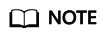
During the process of editing a subscription object, the subscribed table cannot be deleted from the source database.
- On the Confirm Task page, specify Start Time, confirm that the configured information is correct, select the check box before the agreement, and click Next.
Feedback
Was this page helpful?
Provide feedbackThank you very much for your feedback. We will continue working to improve the documentation.






