Modifying Task Information
After a subscription task is created, you can edit task information to identify different tasks.
The following task information can be edited:
- Task name
- Description
- SMN topic
Prerequisites
You have logged in to the DRS console.
Procedure
- On the Data Subscription Management page, click the target subscription task.
- On the Basic Information page, click
 next to the information to modify.
next to the information to modify.
- To submit the change, click
 .
. - To cancel the change, click
 .
.
Table 1 Subscription task information Task Information
Description
Task Name
The task name must start with a letter and consist of 4 to 50 characters. It can contain only letters, digits, hyphens (-), and underscores (_).
Description
The description consists of a maximum of 256 characters and cannot contain special characters !=<>'&"
SMN topic
You can apply for a topic on the SMN console and add a subscription.
For details, see Simple Message Notification User Guide.
- To submit the change, click
- View the change result on the Basic Information tab.
Configuring Exception Notifications
- On the Data Subscription Management page, select the task to be configured.
- Click Batch Operations in the upper left corner and choose Configure Exception Notification.
Figure 1 Batch Operations
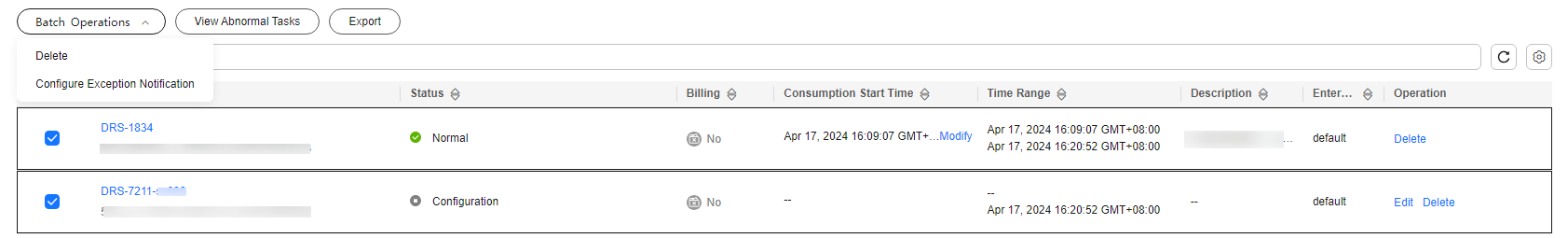
- In the displayed dialog box, enter the configuration information and click Yes to submit the configuration task.
Feedback
Was this page helpful?
Provide feedbackThank you very much for your feedback. We will continue working to improve the documentation.






