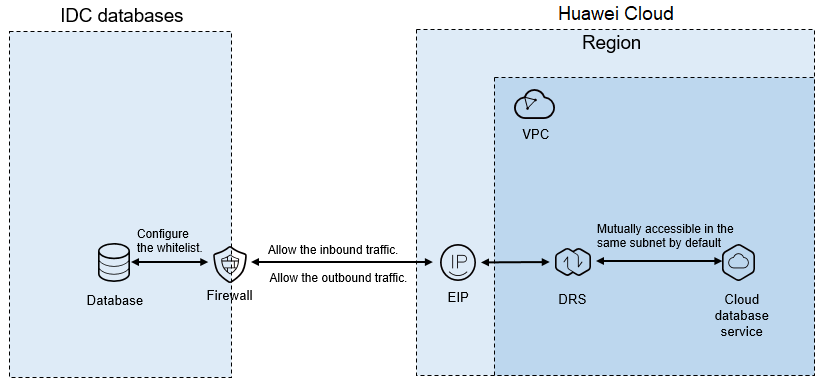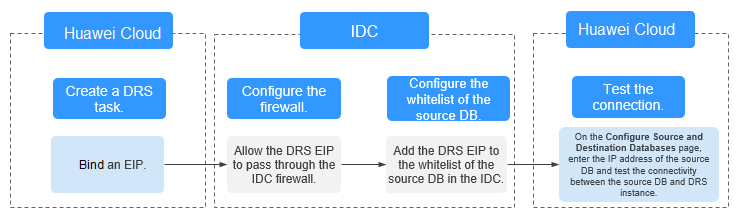Accessing Huawei Cloud over a Public Network
Figure 1 shows how to use DRS to migrate data from on-premises databases to Huawei Cloud databases over a public network.
If you use DRS to access databases in the on-premises data center through a public network, bind an EIP when creating the DRS task and configure the on-premises database to accept connections from the EIP of the DRS instance. Figure 2 shows the process.
Network Configurations
- Create a DRS task through a public network and bind an EIP to the DRS instance.
When creating a DRS task through a public network, you can bind an EIP to the DRS instance on the instance details page.
- Configure the firewall of the local data center.
The firewall of the local data center must allow access from the EIP of the DRS instance so that the DRS instance can access the on-premises databases.
Inbound access is the access from the EIP of the DRS instance to the database listening port.
Outbound access is the transfer of data from the database listening port to the EIP of the DRS instance.
- Configure the IP address whitelist for the on-premises database.
Add the EIP of the DRS instance to the whitelist of the on-premises database to allow the access from the DRS instance.
The method for configuring the whitelist depends on the database type. For details, see the official documents of each database.
- Test the connection.
Log in to the DRS console, locate the created DRS task, and click Edit in the Operation column. On the Configure Source and Destination Databases page, enter the IP address, port, username, and password of the on-premises database and then click Test Connection to check whether the connection is successful.
Feedback
Was this page helpful?
Provide feedbackThank you very much for your feedback. We will continue working to improve the documentation.