Service Usage Process
The following figure shows the process of using IoT Device Management. The process is divided into product development and online use phases.
- During product development, you develop a product on the Developer Center. Product development is the prerequisite for connecting physical devices to IoT Device Management.
- During online use, you connect physical devices and network applications (NAs) to IoT Device Management through the Management Portal for remote device monitoring and control.
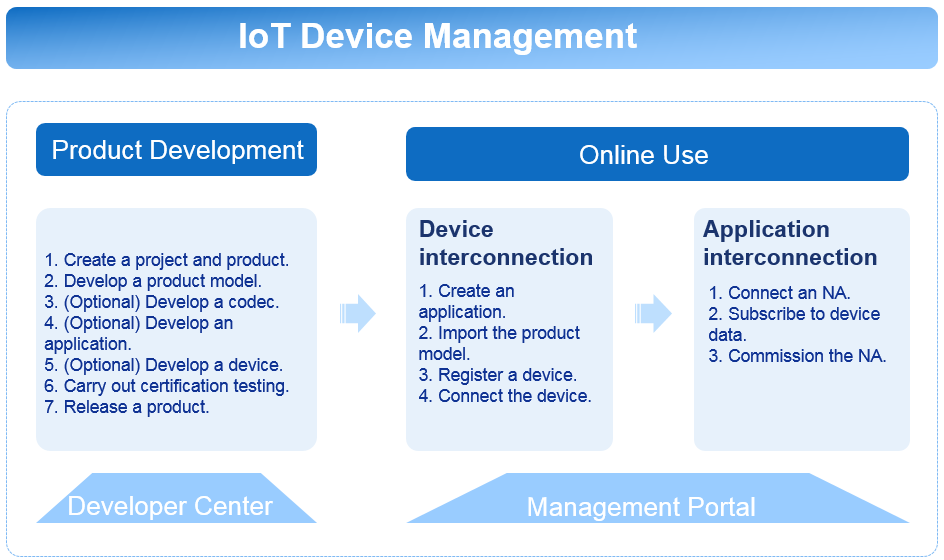
|
Phase |
Key Operation |
Description |
|---|---|---|
|
Product development |
You can develop IoT products and applications through projects on the Developer Center. A product is a collection of devices with the same properties and is an abstract model of physical devices on the IoT platform. |
|
|
A product model is also called a profile file. It describes the capabilities and features of a device and is an abstract model of the device on the IoT platform. |
||
|
The codec parses hexadecimal data reported by devices into JSON data based on the defined product model. It also converts JSON data delivered by the IoT platform into hexadecimal data and delivers this data to devices.
NOTE:
If data reported by a device is in JSON format, codec development is not required. For example, a device that has AgentLite integration reports data in JSON format. |
||
|
You can create applications based on SDKs and APIs provided by the IoT platform to remotely monitor and control devices.
NOTE:
If you do not want to develop applications for remote device monitoring and control, you can use the Management Portal of IoT Device Management instead. |
||
|
You can develop devices based on the AgentLite, LiteOS, or NB-IoT modules, allowing the devices to connect to the IoT platform, report data, and receive commands.
NOTE:
If a device can connect to the IoT platform, you only need to set the IP address and port number for device connection. |
||
|
During self-service testing, end-to-end test cases are provided to help developers test basic device capabilities, such as data reporting and command delivery. |
||
|
After the profile file and codec meet commercial use requirements, you can release the product to the Product Center. |
||
|
Device interconnection |
On the Management Portal, an application is created to manage devices and NAs. Application creation is prerequisite to device and NA access. |
|
|
Through the Management Portal, import the product model released in the Product Center. |
||
|
Register a device on the Management Portal and deliver information required for device connection. |
||
|
After a physical device is powered on, it can connect to the IoT platform for data collection and device management. |
||
|
Application interconnection |
An NA is connected to the IoT platform for remote device management. |
|
|
An NA can subscribe to device data. If the subscribed-to data changes, the IoT platform pushes this data to the NA. |
||
|
Confirm that the data reported can be pushed to the NA and that the NA can remotely control the device. |
Feedback
Was this page helpful?
Provide feedbackThank you very much for your feedback. We will continue working to improve the documentation.See the reply and handling status in My Cloud VOC.
For any further questions, feel free to contact us through the chatbot.
Chatbot





