Device Registration and Access Test
Overview
The device registration and access test verifies the capability of the device to connect to the IoT platform. This test includes device registration and device access.
This test case is the prerequisite for other tests. If it fails, other tests cannot be performed.
Procedure
- On the device registration and access test page, click Next. The device registration page is displayed.
- Enter the test page according to the wizard, select the device type, enter the device node ID and module name, and then click Next.
If Device Type is set to Encrypted, PSK needs to be set.
 NOTE:
NOTE:
If no module is used for the test, set Module Name to Null.
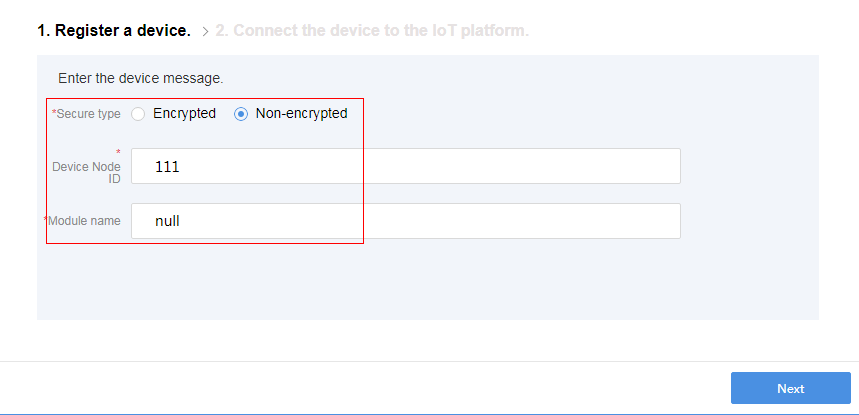
- Register a physical device on the IoT platform according to the wizard, and view the test result.
- If the test is successful, click Next to proceed to the next phase.
- If the test fails, rectify the fault and click Retest.
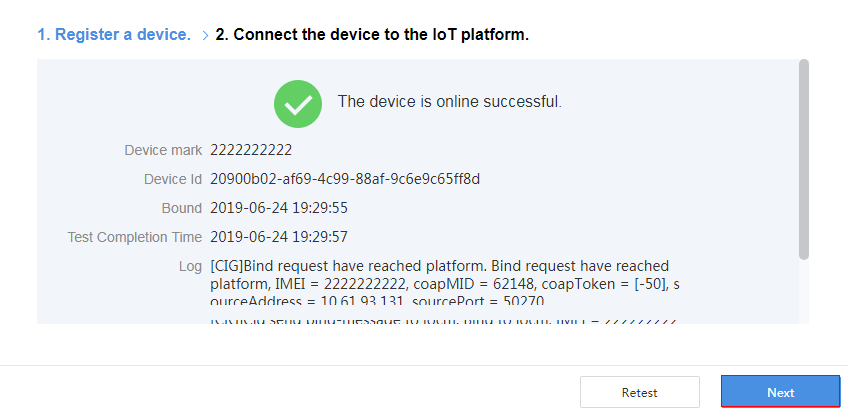
Feedback
Was this page helpful?
Provide feedbackThank you very much for your feedback. We will continue working to improve the documentation.See the reply and handling status in My Cloud VOC.
For any further questions, feel free to contact us through the chatbot.
Chatbot





