Logging In to the Developer Center
Prerequisites
You have registered a HUAWEI CLOUD account and completed real-name authentication.
Procedure
- Visit HUAWEI CLOUD, and open the page of IoT Device Management.
- Click Developer Center.
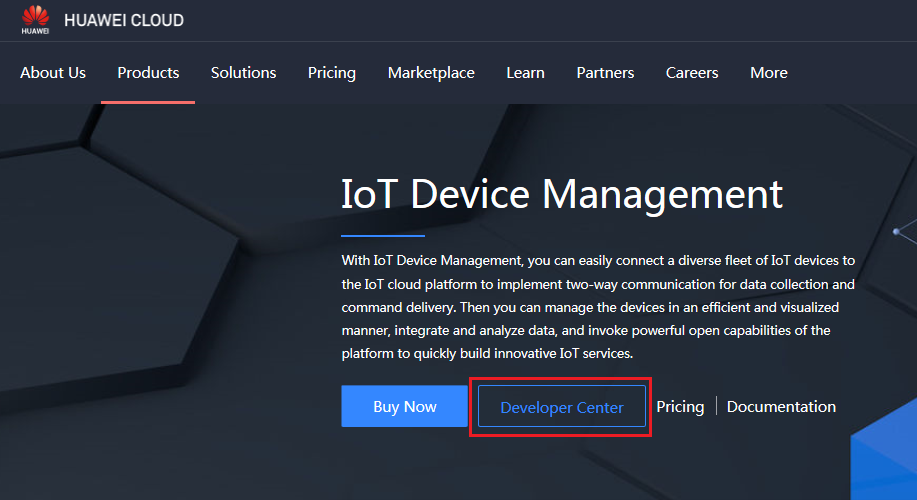
- Click Access Developer Center. The Developer Center is automatically displayed.
Browser Requirements
To ensure good display effect and ease of use, use a browser with good compatibility. The table below lists the browser requirements.
|
Browser Type |
Recommended Version |
Resolution |
|---|---|---|
|
Internet Explorer |
Internet Explorer 11.0 or later |
1366 x 768 |
|
Firefox |
Firefox 51.0-61.0 |
|
|
Google Chrome |
Google Chrome 58.0-67.0 |
Feedback
Was this page helpful?
Provide feedbackThank you very much for your feedback. We will continue working to improve the documentation.See the reply and handling status in My Cloud VOC.
For any further questions, feel free to contact us through the chatbot.
Chatbot





