Updated on 2022-02-24 GMT+08:00
Product Release
Overview
If the Developer Center has interconnected with the Product Center, you can apply to the Product Center for product release. You can release your product and display it in the Product Center or set it visible only to yourself.
Applying for Product Release
- Click Apply for Release after the product passes the test cases.
- The system automatically checks the integrity of the manufacturer and product information. If no important information is missing, click Release.
- Information missing in yellow: Some information is incomplete, which does not affect the product release. However, the product may fail to be approved for release in the Product Center. It is recommended that the information be supplemented.
- Information missing in red: Important information is missing. The product can be released only after the information is supplemented.
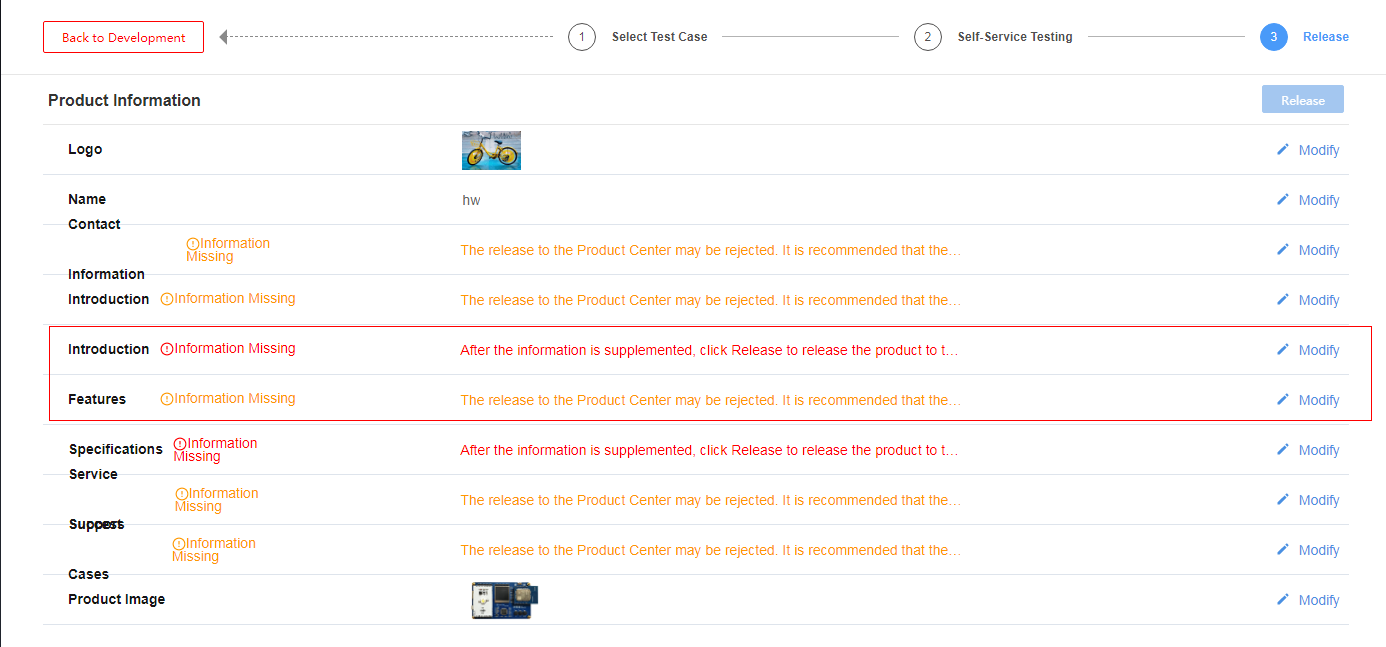
- Select a release mode and click Release.
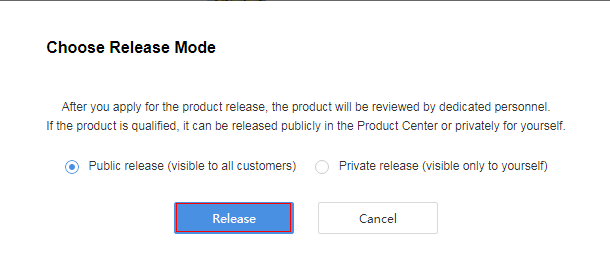
Parent topic: Product Development
Feedback
Was this page helpful?
Provide feedbackThank you very much for your feedback. We will continue working to improve the documentation.See the reply and handling status in My Cloud VOC.
The system is busy. Please try again later.
For any further questions, feel free to contact us through the chatbot.
Chatbot





