Information
After creating an application, you can view or modify its information. Click an application on the My Application tab page to view its details.
|
Parameter |
Description |
|---|---|
|
Basic |
You can query basic information about an application, including its name, ID, creation time, and industry to which it belongs. (The application ID is used by NAs to access the IoT platform.) You can change the industry based on site requirements. |
|
Security |
|
|
Access Mode |
|
|
Message Push |
The push protocol is determined by the transport protocol set when the NA subscribes to device information from the IoT platform. If the transmission channel for data push is set to HTTP on the NA, you can use HTTPS or HTTP to transmit data. If HTTPS is used, a CA certificate must be uploaded. For details on how to upload the CA certificate, see 1.
NOTE:
If HTTPS is used and an NA cancels the subscription, the bound certificate is automatically unbound. If a new subscription begins, you must upload the CA certificate again. |
|
Platform Capability |
You can select the email server or SMS server to send emails or SMSs in the rule triggering, user registration, and password retrieval scenarios. Generally, you do not need to select a server. If multiple servers exist, you can manually specify a server; otherwise, the system selects a server randomly.
NOTE:
Contact the IoT platform operations administrator to add an email server and SMS server. These servers can be selected only after they are added. |
|
Other |
You can modify the application icon and description. |
To load a CA certificate, perform the following steps:
- Click Manage Certificate. In the dialog box displayed, click Add.
Figure 1 CA Certificate dialog box
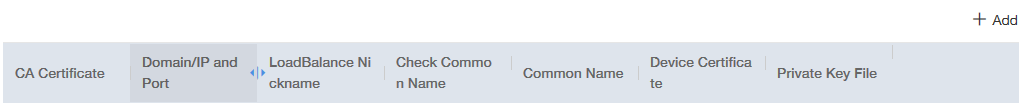
- Set the parameters based on Table 2, and click Confirm.
Table 2 CA Certificate parameters Parameter
Description
CA Certificate
You must apply for and purchase a CA certificate file in advance. The CA certificate is provided by the NA.
Domain/IP and Port
Specify the domain name or IP address and port number used by the IoT platform to push messages to the NA server. Set this parameter to the domain name or IP address and port number in callback URL in the subscription interface. Example values are api.ct10649.com:9001 and 127.0.1.2:8080.
LoadBalance Nickname
Specify the nickname of the LoadBalance to which the certificate is loaded. If there are multiple VPNs, select the corresponding nickname. In other scenarios, use the default value default.
Check Common Name
Specify whether the common name of the CA certificate is verified to ensure that the loaded certificate matches the applied certificate. It is recommended that the common name be verified.
Common Name
Specify the common name of the CA certificate. This parameter is displayed when Check Common Name is set to ON. Obtain the value from the certificate applicant.
Feedback
Was this page helpful?
Provide feedbackThank you very much for your feedback. We will continue working to improve the documentation.See the reply and handling status in My Cloud VOC.
For any further questions, feel free to contact us through the chatbot.
Chatbot





