Cloud Service Configuration
The IoT platform can interconnect with HUAWEI CLOUD services. Obtain the access key (AK) and secret access key (SK) from the HUAWEI CLOUD management console to connect the IoT platform with HUAWEI CLOUD. After purchasing other HUAWEI CLOUD services, create rules to forward data from the IoT platform to these services.
AK: identifies the access key. It is a unique identifier associated with a private access key. The AK and SK are used together to encrypt a request. SK: works with AK to encrypt a request, identify the sender, and prevent the request from being modified.
Obtaining the AK and SK
- Log in to HUAWEI CLOUD and access the management console.
- Click Basic Information.
Figure 1 Basic Information
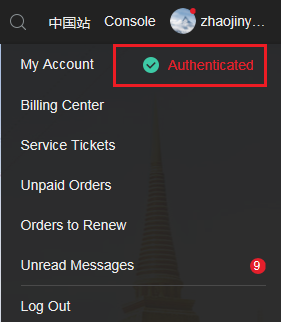
- In the Account Info area, click Manage.
Figure 2 Manage My Credential
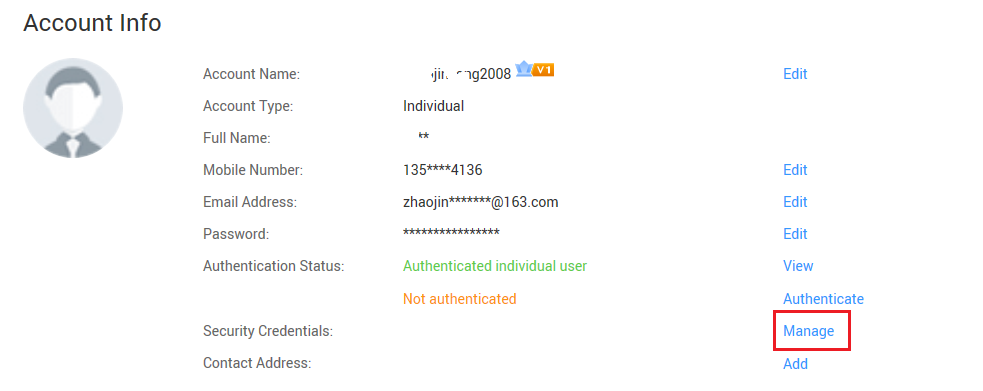
- On the My Credentials page, click the Access Keys tab and click Create Access Key.
- Enter the HUAWEI CLOUD login password and the SMS verification code, and click OK. The access key information, including the AK and SK, is automatically downloaded.
Feedback
Was this page helpful?
Provide feedbackThank you very much for your feedback. We will continue working to improve the documentation.See the reply and handling status in My Cloud VOC.
For any further questions, feel free to contact us through the chatbot.
Chatbot





