Firmware
Description
Before upgrading a firmware package, upload the package to the IoT platform. The following figure shows the complete software and firmware upgrade process.
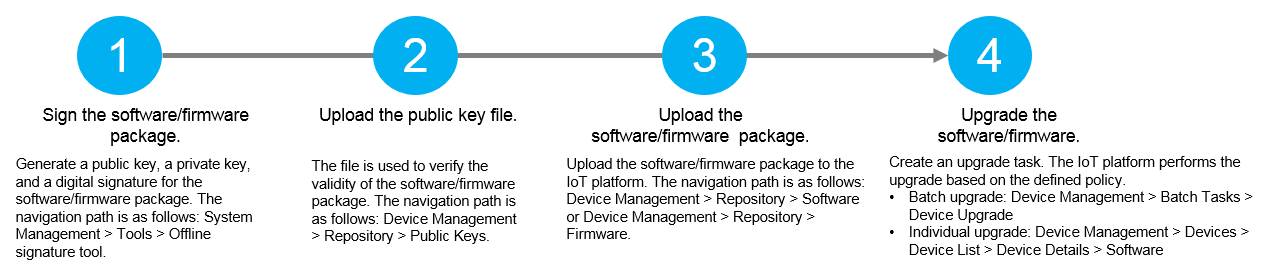
The IoT platform automatically loads the existing firmware package and displays it on the Firmware page. You can click a firmware package to view its details and download or delete it.
Prerequisites
- You have imported a product model by following the instructions provided in Product Models.
- You have digitally signed the firmware package by following the instructions provided in Firmware.
- You have uploaded a public key file by following the instructions provided in Public Keys.
Procedure
- Choose , and click Upload on the page displayed.
- Specify the parameters, and click Save.
Feedback
Was this page helpful?
Provide feedbackThank you very much for your feedback. We will continue working to improve the documentation.See the reply and handling status in My Cloud VOC.
For any further questions, feel free to contact us through the chatbot.
Chatbot





