Historical Data
On the device list, click a device to open the Device Details page.
The Historical Data tab page presents historical data reported by the device. You can filter this data by Service, Property, Time Range, and their combinations. The tab page also provides the corresponding historical data report and list.
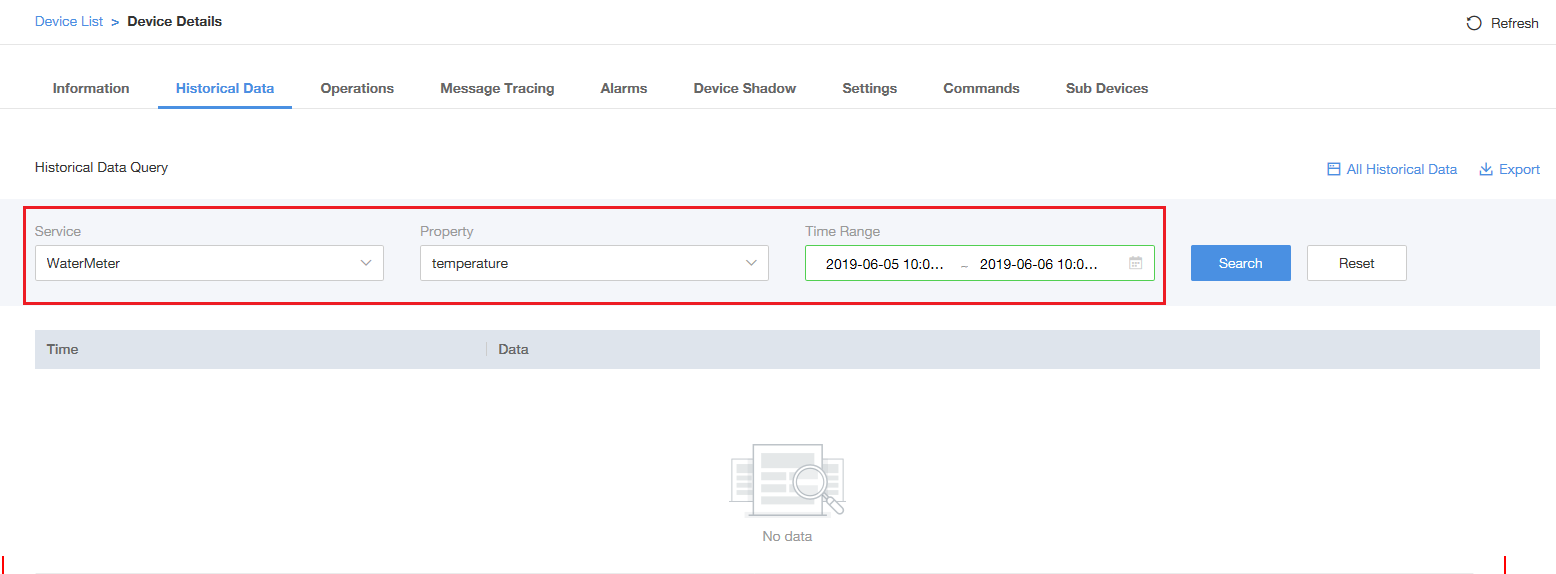
You can click All Historical Data on the tab page to view the historical data of all service properties.
You can click Export on the tab page to export historical data. In the dialog box displayed, set the exported file format, select the export period, and click Send Export Task. After export, you can download historical data from the task list to your local PC.

Feedback
Was this page helpful?
Provide feedbackThank you very much for your feedback. We will continue working to improve the documentation.See the reply and handling status in My Cloud VOC.
For any further questions, feel free to contact us through the chatbot.
Chatbot





