Self-Service Testing
Overview
Self-service testing provides end-to-end test cases to help developers test basic device capabilities, such as data reporting and command delivery. It aims to help you find product defects or problems and shorten the time to market (TTM). After the testing is complete, a test report is generated by the Developer Center for product release certification.
Prerequisites
You have defined the product profile, developed the codec, and deployed the codec.
Procedure
- In the product development space, click Self-Service Testing.
- The Select Test Case page is displayed. You can select test cases as needed. The system automatically checks whether the selected test cases meet the test requirements and returns the check results.
- If all selected test cases pass the check, click Next to proceed to the next phase.
- If a test case fails to pass the check, click Information Missing on the right of the test case and modify the profile file or codec as prompted.
 NOTE:
NOTE:
- Before starting the self-service testing, either Data Reporting or Command Delivery must be selected, in addition to the mandatory test case.
- The more cases of a product pass the test, the higher the pass rate of the product release to the Product Center. It is recommended that either Software Upgrade or Firmware Upgrade be selected and all other test cases be included.
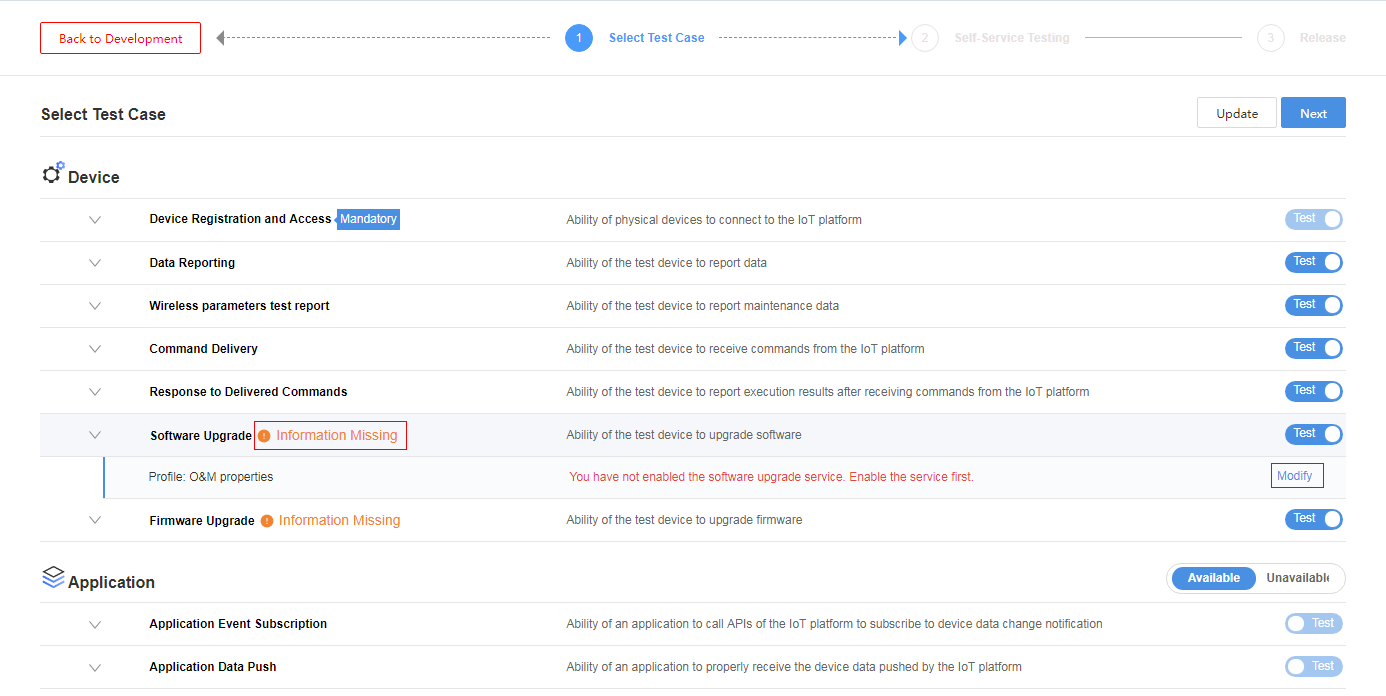
- Perform the self-service testing as prompted. After the testing is complete, you can preview the test report or apply for releasing the product.
Feedback
Was this page helpful?
Provide feedbackThank you very much for your feedback. We will continue working to improve the documentation.See the reply and handling status in My Cloud VOC.
For any further questions, feel free to contact us through the chatbot.
Chatbot





