Help Center/
IoT/
Developer Guide/
SDK Usage Guide on the Application Side/
Huawei IoT Platform Java SDK Usage Guide/
Testing the SDK
Updated on 2022-02-24 GMT+08:00
Testing the SDK
The SDK packages provide JAR packages that can be run independently to test the related northbound APIs provided by the IoT platform. JAR packages that can run independently are stored in the testSDK directory.
Figure 1 JAR packages that can be run independently
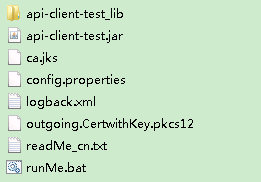
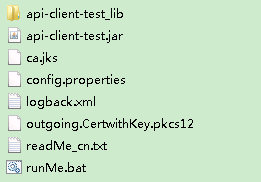
- Modify the config.properties file and double-click runMe.bat to perform the test.
Figure 2 Modifying config.properties

- If a commercial certificate is used, place it in the testSDK directory (the certificate name cannot be ca.jks or outgoing.CertwithKey.pkcs12) and configure the certificate name and password in the config.properties file. If the test certificate is used, you do not need to modify the certificate data in the config.properties file.
- The test result is displayed at the beginning. [y] indicates that the test is successful. [x] indicates an error. Check the error message or description in that line.
- The JDK is required to run JAR packages. Ensure that the JDK has been installed and the system environment variables have been set.
The command output is as follows:
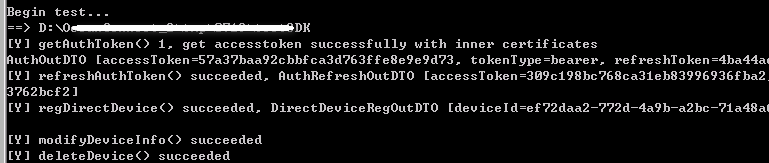
Parent topic: Huawei IoT Platform Java SDK Usage Guide
Feedback
Was this page helpful?
Provide feedbackThank you very much for your feedback. We will continue working to improve the documentation.See the reply and handling status in My Cloud VOC.
The system is busy. Please try again later.
For any further questions, feel free to contact us through the chatbot.
Chatbot





