Device List
The Device List page presents the total number of devices, online devices, offline devices, and inactive devices for the current application. You can configure a device. You can click a device to open the details page and view basic information, historical data, device shadow, and device tracking information. You can also modify some information.
|
Device Status |
Description |
Refresh Period |
|---|---|---|
|
Total |
Total number of devices that have been registered with the IoT platform, including online, offline, and inactive devices. |
Every minute |
|
Online |
A device is connected to the IoT platform. If a short-connection device (such as an NB-IoT device) reports no data for 49 consecutive hours (default) after connecting to the IoT platform, the IoT platform changes the device status from Online to Offline. |
|
|
Offline |
If a short-connection device (such as an NB-IoT device) reports no data for 49 consecutive hours (default) after connecting to the IoT platform, the IoT platform sets the device status to Offline. If a long-connection device (such as an MQTT device) is disconnected from the IoT platform, the device status is changed to Offline. |
|
|
Inactive |
A device has been registered but not connected to the IoT platform. The device activation procedure is described in Connecting a Device. |
Configuration Delivery
Click  at the row of a device to configure the device.
at the row of a device to configure the device.
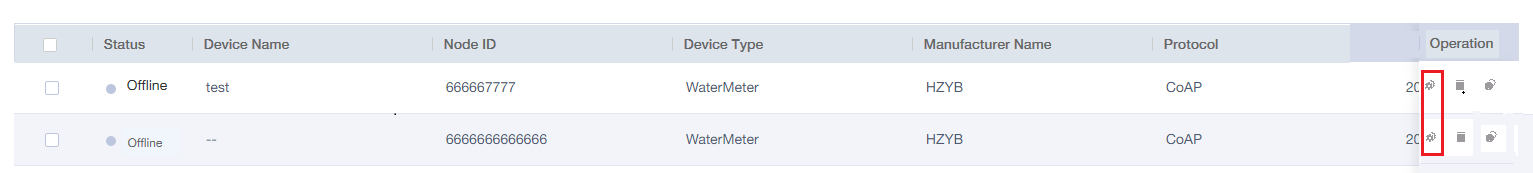
Before delivering the configuration, open the Product Models page, click Details of the product model to which the device belongs, and set Device Configuration to Supported on the Maintenance Capability Configuration tab page.
|
Parameter |
Description |
|---|---|
|
Task Name |
Name of a configuration delivery task. |
|
Execution Type |
Task execution type. The value can be Now, Device online, or Custom. If the value is Custom, Executed Time must be set. |
|
Executed Time |
Time at which the task is executed. This parameter is valid only if Execution Type is set to Custom. |
|
Retry Type |
|
|
Retry Attempts |
This parameter is mandatory if Retry Type is set to Custom. |
|
Retry Interval (s) |
This parameter is mandatory if Retry Type is set to Custom. |
|
Configuration File |
You must upload the configuration file of the device. You can click Device Configuration File to download the configuration file that has been delivered last time, modify the file, and upload it.
NOTE:
If no configuration is delivered to the device before this operation, a message is displayed indicating that no resource was found when you click Device Configuration File. In this case, manually create a configuration file in user-defined mode. The items to be delivered must be consistent with the capabilities supported by the device (defined in the product model) and the configuration file must be in JSON format. An example configuration is as follows: { "sensitivity": "0",
"dataReportInterval": "20"
}
|
Feedback
Was this page helpful?
Provide feedbackThank you very much for your feedback. We will continue working to improve the documentation.See the reply and handling status in My Cloud VOC.
For any further questions, feel free to contact us through the chatbot.
Chatbot





