Help Center/
IoT/
FAQs/
Secondary Development/
FAQs About Product Development/
Device Development/
Devices Cannot Receive Commands from the IoT Platform
Updated on 2022-02-24 GMT+08:00
Devices Cannot Receive Commands from the IoT Platform
Choose on the Developer Center.
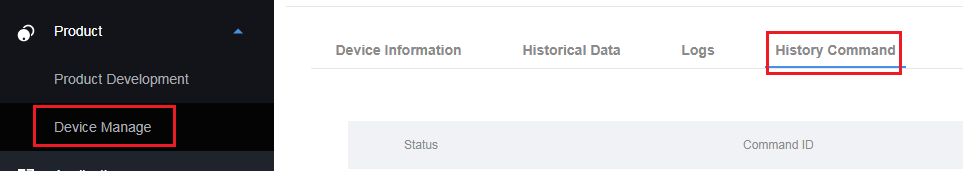
- If the command status is Failed, perform the following operations:
- Check the device logs. If an encode error occurs, the codec plug-in is faulty. In this case, you need to use the codec plug-in check tool to check whether the codec plug-in is correct.
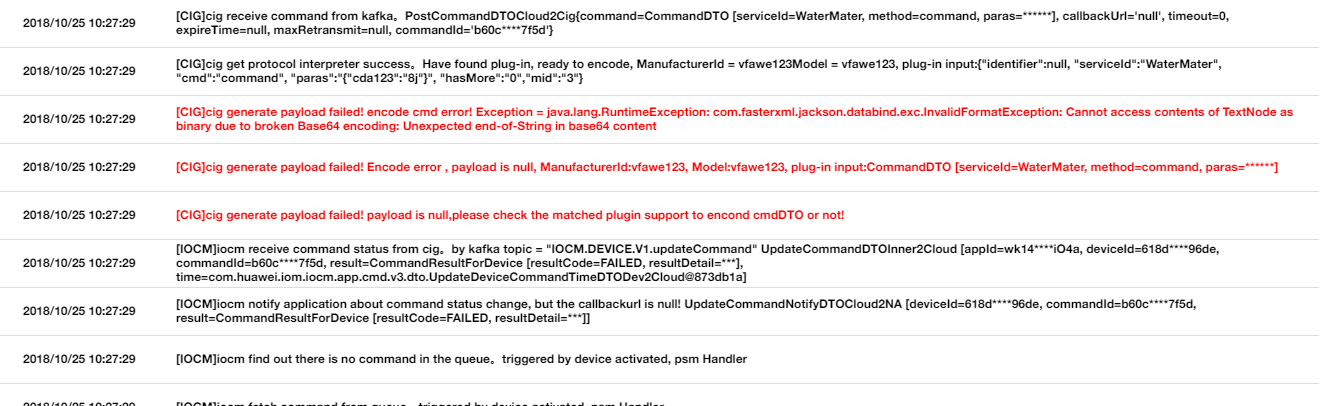
- Choose Device Management to check the device status. If the device is abnormal or offline, connect the device to the network and enable it to send a message to the IoT platform.
- Check the device logs. If an encode error occurs, the codec plug-in is faulty. In this case, you need to use the codec plug-in check tool to check whether the codec plug-in is correct.
- If the command status is Sent or Timeout, the command has been sent by the IoT platform. Contact the carrier to check the network and contact the module manufacturer to check the device.
- If the command status is Delivered, the IoT platform has received the ACK message sent from the module. The communication between the IoT platform and the module is normal. Obtain the module logs for analysis.
- If the command status is Pending and the power-saving mode is PSM, this is a pending command. The command can be received only after the device reports data.
You need to contact the carrier to check the power-saving mode of the device.
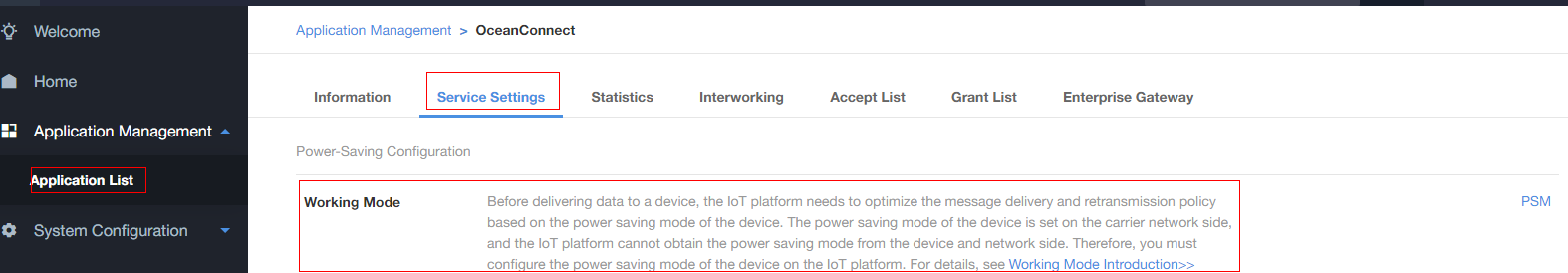
Parent topic: Device Development
Feedback
Was this page helpful?
Provide feedbackThank you very much for your feedback. We will continue working to improve the documentation.See the reply and handling status in My Cloud VOC.
The system is busy. Please try again later.
For any further questions, feel free to contact us through the chatbot.
Chatbot





