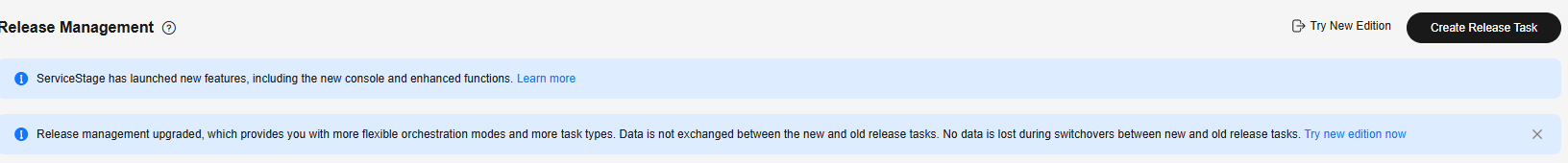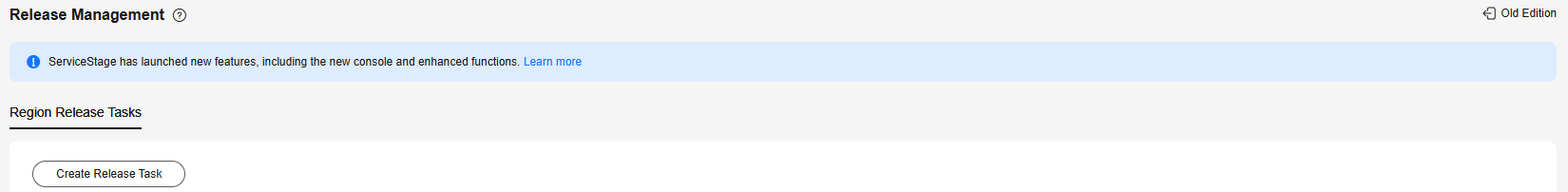Using a Release Task to Migrate Components Across AZs
This section describes how to use batch clone of ServiceStage release management to migrate the components that have been deployed in cce-az1 in az1 when Deploying a Component to a CCE Cluster to cce-az2 in az2.
Procedure
- Log in to ServiceStage.
- Choose Release Management.
- Click Old Edition to switch to the Release Management page of the old version.
- Click Create Release Task.
- Enter a release task name, for example, release-clone.
- Select Bulk Clone for Operation Type.
- Click Add Component.
- Select the component that has been successfully deployed in Deploying a Component to a CCE Cluster and click OK.
- Modify the component configuration information by referring to the following table.
Parameter
Description
Component Name
Enter a component name.
It is recommended that the component name should contain the AZ information of the CCE cluster where the component is located, for example, test-comp-az2.
Cluster
Select a CCE cluster (for example, cce-az2) that is in a different AZ from the cluster in Deploying a Component to a CCE Cluster.
- Click Complete and Execute and wait until the release task is executed.
After the release task is executed, the component is cloned and deployed in another cluster.
Feedback
Was this page helpful?
Provide feedbackThank you very much for your feedback. We will continue working to improve the documentation.See the reply and handling status in My Cloud VOC.
For any further questions, feel free to contact us through the chatbot.
Chatbot