Creating a Microservice Engine
This section describes how to create a microservice engine.
Restrictions
- When a microservice engine is in use, do not disable the enterprise project. Otherwise, the engine will not be displayed in the engine list, affecting normal use.
- The AZ of a created microservice engine cannot be changed.
- The VPC cannot be changed once the engine is created.
- By default, a maximum of five microservice engines can be created for each project. If you want to create more, submit a service ticket to increase the quota. For details about projects, see Projects.
Prerequisites
- The login account has the permission to create a microservice engine. For details, see Creating a User and Granting Permissions.
- A microservice engine runs on a VPC. Before creating a microservice engine, ensure that VPCs and subnets are available. For details, see Creating a VPC with a Subnet.
- If the engine is created using an account with the minimum permission for creating engines, for example, cse:engine:create in the fine-grained permission dependencies of microservice engines, the default VPC security group cse-engine-default-sg needs to be preset by the primary account and the rules listed in Table 1 need to be added. For details, see Adding a Security Group Rule.
Table 1 cse-engine-default-sg rules Direction
Priority
Policy
Protocol and Port
Type
Source Address
Inbound
1
Allow
ICMPv6: All
IPv6
::/0
1
Allow
TCP: 30100–30130
IPv6
::/0
1
Allow
All
IPv6
cse-engine-default-sg
1
Allow
All
IPv4
cse-engine-default-sg
1
Allow
TCP: 30100–30130
IPv4
0.0.0.0/0
1
Allow
ICMP: all
IPv4
0.0.0.0/0
Outbound
100
Allow
All
IPv4
0.0.0.0/0
100
Allow
All
IPv6
::/0
Creating a Microservice Engine
- Go to the Buy Exclusive Microservice Engine page.
- Set parameters according to the following table. Parameters marked with an asterisk (*) are mandatory.
Parameter
Description
*Billing Mode
Billing mode. Currently, Pay-per-use is supported.
*Enterprise Project
Select the project where the microservice engine is located. You can search for and select the required enterprise project from the drop-down list.
Enterprise projects let you manage cloud resources and users by project.
An enterprise project can be used after it is created and enabled. For details, see Enabling the Enterprise Project Function. By default, default is selected.
After a microservice engine is created, you can remove microservice engine resources out of the current enterprise project and into a new enterprise project. For details, see Removing Resources from an Enterprise Project and Adding Resources to an Enterprise Project.
*Instances
Select the microservice instance quota. You can select the number of instances based on the number of microservice instances to be hosted. Microservice engine instances with different microservice instances are rewarded with corresponding configuration items and the maximum number of microservice versions supported.
*Engine Type
Microservice engine type.
If the engine type is cluster, the engine is deployed in cluster mode and supports host-level DR.
*Name
Name of a microservice engine. The name contains 3 to 24 characters, including letters, digits, and hyphens (-), and starts with a letter but cannot end with a hyphen. This name cannot be changed after the engine is created. Microservice engine name cannot be default.
*AZ
Availability zone.
Select one or three AZs for the engine based on the number of AZs in the environment.- Select one AZ to provide host-level DR.
- Select three AZs to provide AZ-level DR.
NOTE:- The AZs in one region can communicate with each other over an intranet.
- Multiple AZs enhance DR capabilities.
*Network
Select a VPC and subnet to provision logically isolated, configurable, and manageable virtual networks for your engine.
- To use a created VPC, search for and select a VPC created under the current account from the drop-down list.
- To use a new VPC, click Create VPC in the drop-down list. For details, see Creating a VPC with a Subnet.
Description
Click
 and enter the engine description. The description can contain 0 to 255 characters.
and enter the engine description. The description can contain 0 to 255 characters.Authentication Mode
The exclusive microservice engine with security authentication enabled provides the system management function using the role-based access control (RBAC) through the microservice engine console.
- Select Enable security authentication:
- Determine whether to enable Authenticate Programming Interface.
After it is enabled, you need to add the corresponding account and password to the microservice configuration file. Otherwise, the service cannot be registered with the engine.
After it is disabled, you can register the service with the engine without configuring the account and password in the microservice configuration file, which improves the efficiency. You are advised to disable this function when accessing the service in a VPC.
- Enter and confirm the password of user root.
Keep the password secure.
- Determine whether to enable Authenticate Programming Interface.
- Select Disable security authentication:
Disable security authentication. You can enable it after the instance is created.
- Click Buy. The page for confirming the engine information is displayed.
- Click Submit. When the engine status changes to Available, the creation is successful.
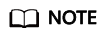
- It takes about 10–30 minutes to create a microservice engine.
- After the microservice engine is created, its status is Available. For details about how to check the microservice engine status, see Viewing Microservice Engine Information.
- If the microservice engine fails to be created, view the failure cause on the Operation page and rectify the fault. Then, you can perform the following operations:
- In the Microservice Engine Information area, click Retry to create a microservice engine again.
- If the retry fails, delete the microservice engine that fails to be created. For details, see Deleting a Microservice Engine.
Feedback
Was this page helpful?
Provide feedbackThank you very much for your feedback. We will continue working to improve the documentation.See the reply and handling status in My Cloud VOC.
For any further questions, feel free to contact us through the chatbot.
Chatbot





