Viewing Component Details
After the component is created and deployed, you can view the component details on the component Overview page.
Procedure
- Log in to ServiceStage.
- Use either of the following methods to go to the Overview page and view component details.
- On the Application Management page, click the application to which the component belongs, and click the name of the target component in the Component List.
- On the Component Management page, click the target component.
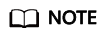
ServiceStage periodically syncs component information from compute resources (CCE) that run component instances. To manually update and sync component information, perform the following operations:
- Select the target component:
- On the Application Management page, click the application to which the component belongs to go to the Application Overview page. In the Component List area, select the target component.
- On the Component Management page, select the target component.
- In the Operation column, select Operation > Sync Status to manually sync the updated component information.
Feedback
Was this page helpful?
Provide feedbackThank you very much for your feedback. We will continue working to improve the documentation.See the reply and handling status in My Cloud VOC.
For any further questions, feel free to contact us through the chatbot.
Chatbot





