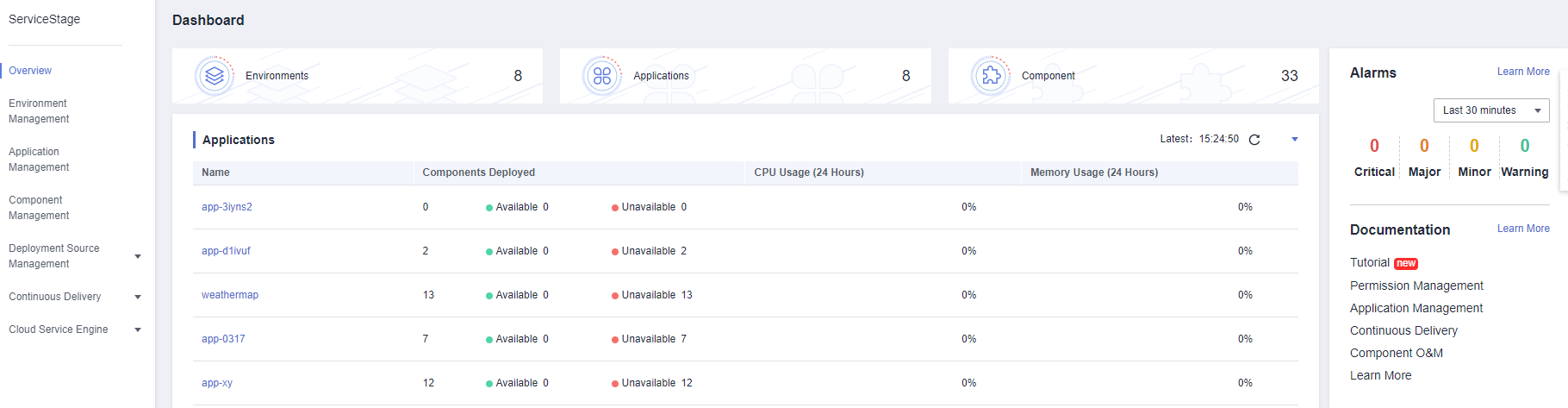ServiceStage is an application management and O&M platform that lets you deploy, roll out, monitor, and maintain applications all in one place. It supports technology stacks such as Java, Node.js, Docker, and Tomcat, and supports microservice applications such as Apache ServiceComb Java Chassis (Java chassis) and Spring Cloud, making it easier to migrate enterprise applications to the cloud.
This document describes how to use ServiceStage to create, deploy, and maintain application components and perform service governance.
Logging In to ServiceStage
- Log in to the management console.
- Click
 in the upper left corner, and click ServiceStage.
in the upper left corner, and click ServiceStage.
- If you log in for the first time, click Authorize on the displayed service authorization page to authorize ServiceStage to use the services on which it depends. Then, the ServiceStage console is displayed.
- If this is not your first login, the ServiceStage console is displayed directly.
Console Description
Table 1 describes ServiceStage console.
Table 1 ServiceStage console
|
Module |
Description |
|
Overview |
The Overview page provides the ServiceStage overview, including the documentation help, applications, environments, components, and alarms. |
|
Environment Management |
An environment is a collection of compute, network, and middleware resources used for deploying and running a component.
The Environment Management page allows you to create, edit, and delete environments, and configure resources (manage and remove resources). Created environments are displayed in a list. |
|
Application Management |
An application is a service system with complete functions and consists of one or more components related to features.
The Application Management page allows you to create, edit, and delete applications. Created applications and the number of components created under them are displayed in a list, and entries for creating components under applications are available. |
|
Component Management |
A component is a service feature implementation of an application. It is carried by code or software packages and can be independently deployed and run.
The Component Management page displays components of all applications in a list, and provides the component details page as well as the entries for component creation and O&M. |
|
Deployment Source Management |
Provides functions such as organization management and image repository.
- Organization management is used to isolate images and assign access permissions (read, write, and manage) to different users.
- Image repositories are used to store and manage Docker images.
|
|
Continuous Delivery |
Provides functions such as viewing build projects, releasing build projects, and authorizing repositories.
- Build
The software package or image package can be generated with a few clicks in a build job. In this way, the entire process of source code pull, compilation, packaging, and archiving is automatically implemented.
- Pipeline
One-click deployment can be achieved through pipeline. In this way, the entire process of source code pull, compilation, packaging, archiving, and deployment is automatically implemented. This unifies the integration environment and standardizes the delivery process.
- Repository Authorization
You can create repository authorization so that build projects and application components can use the authorization information to access the software repository.
|
|
Cloud Service Engine |
Provides operation entries for engine instance management, dashboard usage, microservice catalog management, microservice governance, configuration management, and system management. |
Figure 1 ServiceStage console
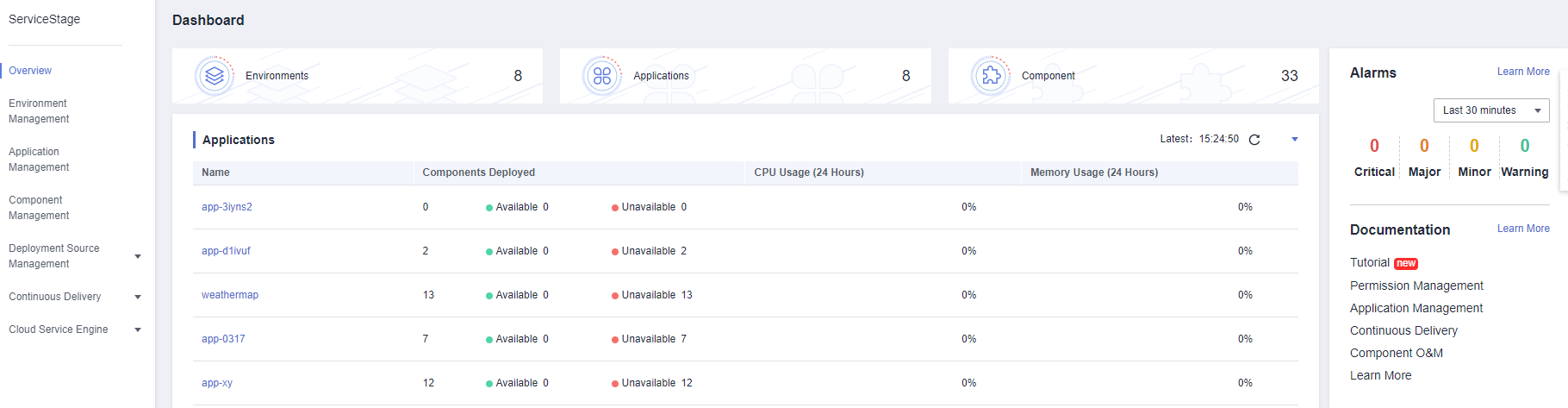
 in the upper left corner, and click ServiceStage.
in the upper left corner, and click ServiceStage.