Help Center/
ServiceStage/
User Guide/
Environment Management/
Managing CCE Resources/
Managing Namespaces/
Deleting a Namespace
Updated on 2024-12-16 GMT+08:00
Deleting a Namespace
This section describes how to delete a user-created namespace that is no longer used in a CCE cluster bound in a Kubernetes environment.

- Deleting a namespace will delete all resources (such as workloads and configuration items) in the namespace. As a result, Upgrading a Single Component, Upgrading Components in Batches, or Rolling Back a Component may fail for components running in the namespace.
- The namespaces created by the cluster by default cannot be deleted.
Prerequisites
A namespace has been created for the CCE cluster. For details, see Creating a Namespace.
Deleting a Namespace
- Log in to ServiceStage.
- Choose Environment Management. The Environment Management page is displayed.
- Click the target environment. The Overview page is displayed.
- Choose Cloud Container Engine from Compute.
- Go to the Namespace page.
- For an HA environment, click the cluster that has been bound in the environment and click the Namespace tab.
- For a non-HA environment, click the Namespace tab.
- Delete the namespace.
- To delete a single namespace, locate the target namespace and click Delete in the Operation column.
Figure 1 Deleting a single namespace
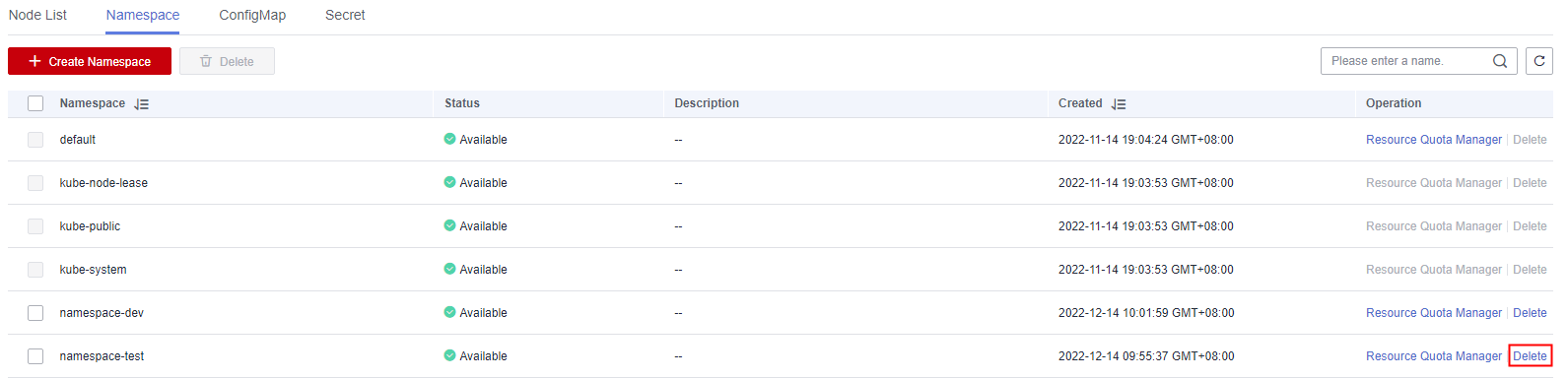
- To delete namespaces in batches, select the target namespaces and click Delete above the namespaces.
Figure 2 Deleting namespaces in batches
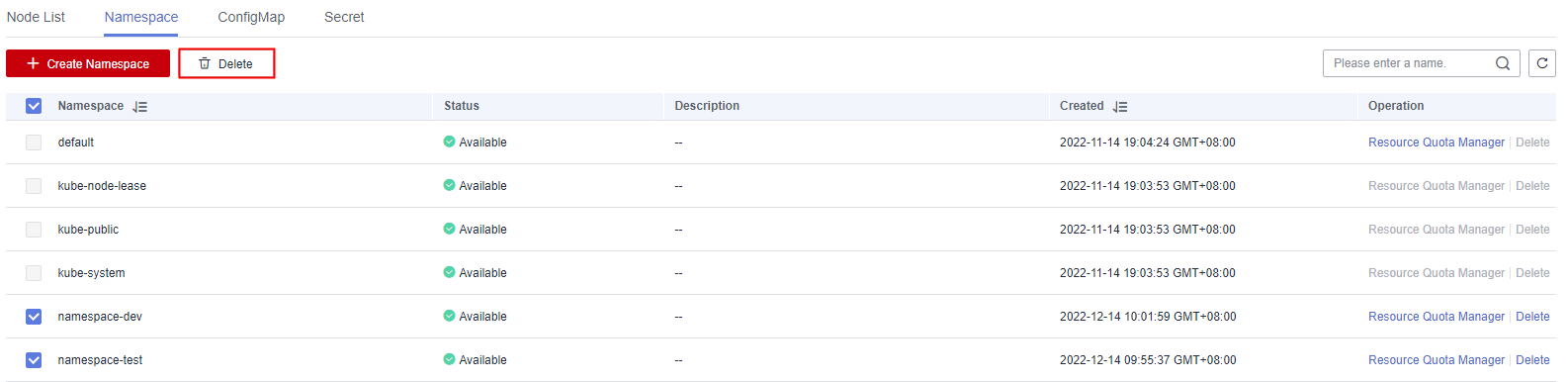
- To delete a single namespace, locate the target namespace and click Delete in the Operation column.
- In the displayed dialog box, enter DELETE and click OK.
Parent topic: Managing Namespaces
Feedback
Was this page helpful?
Provide feedbackThank you very much for your feedback. We will continue working to improve the documentation.See the reply and handling status in My Cloud VOC.
The system is busy. Please try again later.
For any further questions, feel free to contact us through the chatbot.
Chatbot





