Creating a Namespace
This section describes how to create a namespace.
A maximum of 1000 namespaces can be created in a CCE cluster, including the namespaces created by the cluster by default and created by users.
Prerequisites
A Kubernetes environment bound with a CCE cluster is available. For details, see Binding a CCE Cluster.
Creating a Namespace
- Log in to ServiceStage.
- Choose Environment Management. The Environment Management page is displayed.
- Click the target environment. The Overview page is displayed.
- Choose Cloud Container Engine from Compute.
- Go to the Namespace page.
- For an HA environment, click the cluster that has been bound in the environment and click the Namespace tab.
- For a non-HA environment, click the Namespace tab.
- Click Create Namespace and set the parameters by referring to the following table. Parameters marked with an asterisk (*) are mandatory.
Parameter
Description
*Namespace
Unique namespace name.
Enter 1 to 63 characters. Start and end with a lowercase letter. Only use lowercase letters, digits, and hyphens (-).
Namespace Description
Namespace description. Enter up to 200 characters.
Figure 1 Setting namespace parameters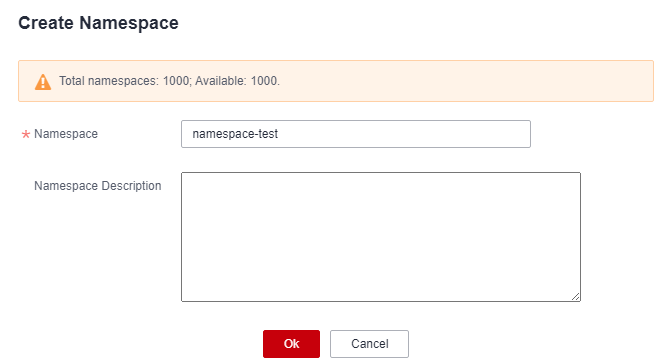
- Click OK.
The created namespace is displayed in the namespace list. Perform Binding a Namespace to bind it to the CCE cluster that has been bound in the environment.
Feedback
Was this page helpful?
Provide feedbackThank you very much for your feedback. We will continue working to improve the documentation.See the reply and handling status in My Cloud VOC.
For any further questions, feel free to contact us through the chatbot.
Chatbot





