Pay-per-Use
Application Scenario
Pay-per-use is useful when application instances do not need to run 24/7, or only for a short period of time.
Billing Items
|
Billing Item |
Description |
|---|---|
|
Edition unit price (USD/hour/instance) |
ServiceStage comes in basic and professional editions. For details, see Product Editions. Upgrading your edition (such as from basic to professional) does not affect existing services. For details, see Upgrading a Product Edition. For details about the unit price of each edition, see ServiceStage Pricing Details. |
|
Number of instances |
|
|
Usage Duration (Hour) |
You will be billed on the usage duration (in hour and accurate to seconds). |
Example: You plan to run 100 application instances on ServiceStage professional edition for 50 hours. The fees are calculated at the bottom of the ServiceStage Price Calculator page.
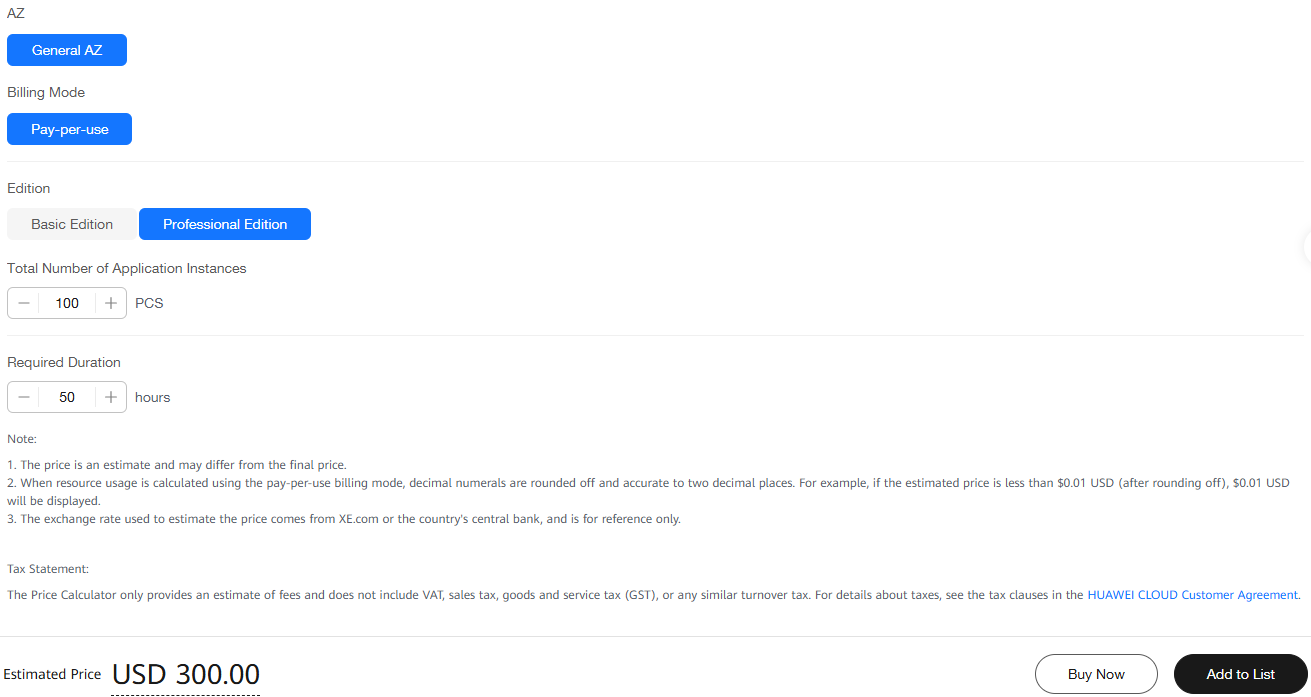
The fees are calculated by the edition, number of application instances, and usage duration.
Billing Period
In pay-per-use mode, ServiceStage resources are charged by second. Fees are settled on the hour (GMT+08:00). Once settlement is complete, a new billing cycle starts, but actual billing only starts when an application instance deployed on ServiceStage starts running, and ends when the application instance stops running or is deleted.
For example, if you deployed and ran 100 application instances on ServiceStage professional edition at 08:45:30 and then stopped them at 09:30:00 on March 10, 2023, the billing cycle is divided into the following two cycles:
- For the cycle from 08:00:00 to 09:00:00, fees were generated from 08:45:30 to 09:00:00. The billing duration in this period is 870 seconds.
- For the cycle from 09:00:00 to 10:00:00, fees were generated from 09:00:00 to 09:30:00. The billing duration in this period is 1,800 seconds.
Billing Example
- For the cycle from 08:00:00 to 09:00:00, fees were generated from 08:45:30 to 09:00:00. The billing duration in this period is 870 seconds. Based on the formula in Billing Items, the fees are: 870/3600 x 0.06 x 100 = USD 1.45.
- For the cycle from 09:00:00 to 10:00:00, fees were generated from 09:00:00 to 09:30:00. The billing duration in this period is 1,800 seconds. Based on the formula in Billing Items, the fees are: 1800/3600 x 0.06 x 100 = USD 3.00.
Upgrade Impact
Upgrading your edition (such as from basic to professional) does not affect existing services. For details, see Upgrading a Product Edition.
If upgrading is within one hour, multiple billing records will be generated The start time and end time of each billing record correspond to when different configurations took effect within the hour.
For example, if you deployed and ran 100 application instances on ServiceStage basic edition at 9:00:00 on March 10, 2023, at an edition unit price USD 0.03/hour/application instance, then upgraded to the professional edition at 09:30:00, at a new edition unit price USD 0.06/hour/application instance, two billing records are generated between 09:00:00 and 10:00:00.
- The first record is for 09:00:00 to 09:30:00 and you are billed on the basic edition. Based on the formula in Billing Items, the fees are: 1800/3600 x 0.03 x (100-20) = USD 1.20.
- The second record is for 9:30:00 to 10:00:00 and you are billed on the professional edition. Based on the formula in Billing Items, the fees are: 1800/3600 x 0.06 x 100 = USD 3.00.
Arrears Impact
In pay-per-use mode, ServiceStage resources are charged by second. Fees are settled on the hour (GMT+08:00). Once settlement is complete, a new billing cycle starts, at the end of which the system deducts fees for resources used.
If the settlement fails due to insufficient account balance at a certain settlement time point, your account will be in arrears. Huawei Cloud will notify you by email, SMS, or internal message.
However, relevant cloud services will not be stopped immediately. There will be a grace period for such resources. You will need to pay for pay-per-use resources incurred during the grace period, which display as an outstanding amount on the page of Huawei Cloud console. Huawei Cloud will automatically deduct this amount when you top up.
If you do not pay the arrears within the grace period, the resources enter a retention period and will be frozen. You cannot perform any operations on the pay-per-use resources during this period.
If you do not pay the arrears after the retention period expires, your resources will be released and deleted, and their data cannot be restored.
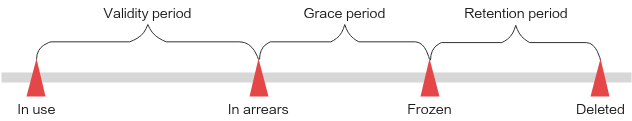
Feedback
Was this page helpful?
Provide feedbackThank you very much for your feedback. We will continue working to improve the documentation.See the reply and handling status in My Cloud VOC.
For any further questions, feel free to contact us through the chatbot.
Chatbot





