Viewing Build Jobs
For components deployed in the Kubernetes environment, you can view the build records and logs of a specified build job in the build job list to locate and rectify faults that occur during component deployment.
Procedure
- Log in to ServiceStage.
- Choose Continuous Delivery > Build.
- On the Build page, use either of the following methods to search for a build job:
- Select the CCE cluster where the component is deployed and the build job status, and select the specified build job in the build list.
- Search for the build job in the search box.
- Click the build task name. The build task details page is displayed.
- View Basic Information and Build Record of the build job.
- Click View Log next to a build record to view Build Details, CodeCheck, and Log.
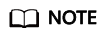
Only the Maven build project supports code check. Currently, the following code check plug-ins are supported: Checkstyle, FindBugs, and PMD.
Feedback
Was this page helpful?
Provide feedbackThank you very much for your feedback. We will continue working to improve the documentation.See the reply and handling status in My Cloud VOC.
For any further questions, feel free to contact us through the chatbot.
Chatbot





