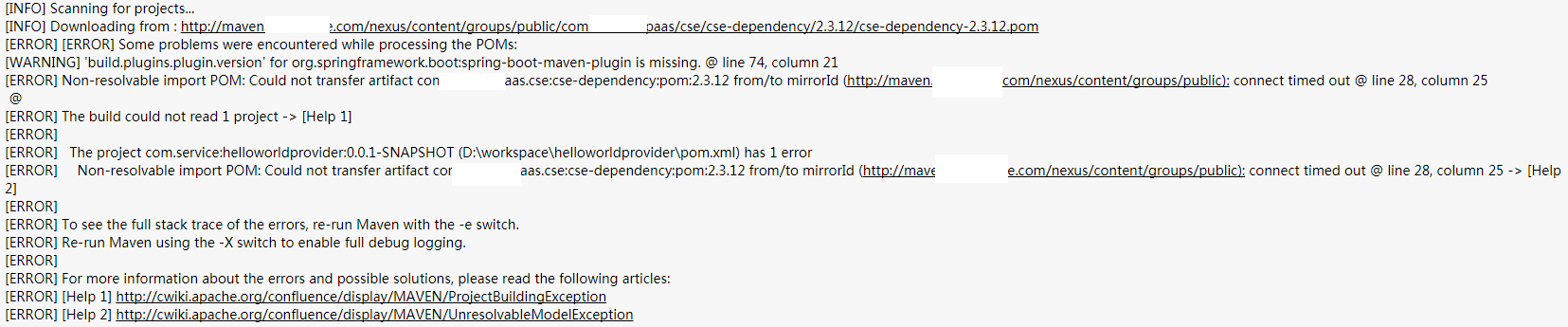What If I Fail to Obtain a Dependency?
When the Maven image source is configured, the dependency fails to be obtained, as shown in Figure 1.
If you need to use a proxy to access the external network, configure the Maven proxy. Specifically, configure a proxy in the setting.xml file (user configuration) in the m2 directory in the user directory (for example, C:\Users\yang****\ in the Windows OS) or the setting.xml file (system global configuration) in the conf directory in the Maven installation directory.
Find the tags in the setting.xml file and configure the proxy information, as shown in the following example.
<proxies>
<!-- proxy
| Specification for one proxy, to be used in connecting to the network.
|
-->
<proxy>
<id>self-defined proxy ID. The proxy configuration must be unique. </id>
<active>true</active>
<protocol>http</protocol>
<username>proxy authentication account</username>
<password>proxy authentication password</password>
<host>enterprise's proxy address</host>
<port>port number of the proxy address</port>
</proxy>
<proxy>
<id>self-defined proxy ID. The proxy configuration must be unique. </id>
<active>true</active>
<protocol>http</protocol>
<username>proxy authentication account</username>
<password>proxy authentication password</password>
<host>enterprise's proxy address</host>
<port>port number of the proxy address</port>
</proxy>
</proxies>
Feedback
Was this page helpful?
Provide feedbackThank you very much for your feedback. We will continue working to improve the documentation.See the reply and handling status in My Cloud VOC.
For any further questions, feel free to contact us through the chatbot.
Chatbot