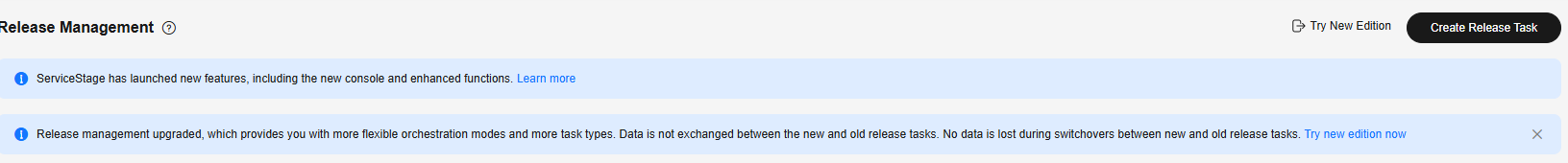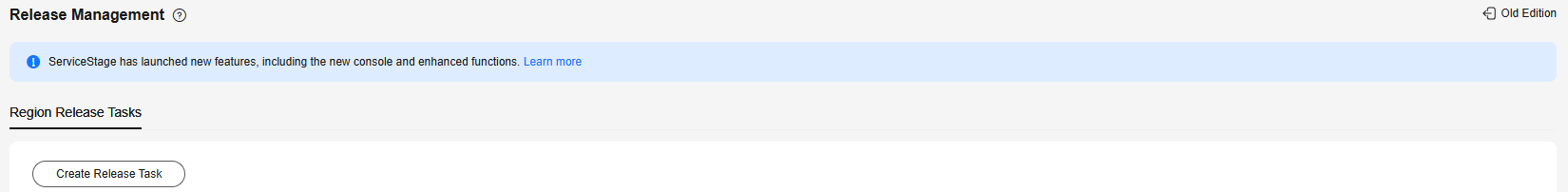Deleting a Release Task
This section describes how to delete a release task that is no longer used.

Deleted release tasks cannot be restored. Exercise caution when performing this operation.
Prerequisites
You can delete a release task in the following states:
- To release
- Released
- Rollback failed
- Release failed
- Rolled back
- Suspended
For details about how to check the release task status, see Viewing a Release Task.
Deleting a Release Task
- Log in to ServiceStage.
- Choose Release Management.
- Click Old Edition to switch to the Release Management page of the old version.
The data of the old and new versions are isolated. Switching them will not cause release task data loss.
- Select the target release task.
- Delete directly: Click More > Delete in the Operation column.
- Delete after confirming the release task details: Click the target release task to go to its Release Management page, confirm the details, and click Delete.
- Click OK.
Feedback
Was this page helpful?
Provide feedbackThank you very much for your feedback. We will continue working to improve the documentation.See the reply and handling status in My Cloud VOC.
For any further questions, feel free to contact us through the chatbot.
Chatbot